[#41070] - [5.0] Update Codemirror to 6-th version
- Fixed in Code Base
- 17 Jul 2023
- Medium
- Build: 5.0-dev
- # 41070
- Diff
- Fedik:codemirror6
User tests: Successful: Unsuccessful:
Summary of Changes
Update Codemirror 6
I removed half of old parameters from plugin configuration.
But I think no one will notice.
Testing Instructions
Apply patch, run npm install
Change default editor to codemirror, make sure editing still works
Actual result BEFORE applying this Pull Request
Works
Expected result AFTER applying this Pull Request
Works
Link to documentations
Please select:
- Documentation link for docs.joomla.org: https://docs.joomla.org/Chunk4x:Extensions_Plugin_Manager_Edit_Editor_Group#Editor_-_CodeMirror
- Pull Request link for manual.joomla.org: joomla/Manual#146
Links
| Category | ⇒ | Administration Language & Strings JavaScript Repository NPM Change Front End Plugins |
| Status | New | ⇒ | Pending |
| Labels |
Added:
Feature
Language Change
Documentation Required
NPM Resource Changed
PR-5.0-dev
b/c break
|
||
You can ignore these warnings.
0 Class "Joomla\Plugin\EditorsXtd\PageBreak\Extension\PageBreak" not found
Remove autoload_psr4.php, it not related to this PR, but remove it every time you update git repo ;)
Nope. There only a few left from old parameters. And they should work.
silly me
Code collapse not working correctly
Line Numbering and collapse icon are too close together.
Yes, this is how new version looks like, there nothing from me.
Highlight matching tag on click no longer works. This was very very useful.
It works but a bit different than how it was in older version.
And I noticed it does not works for mixed content php + html.
Toolbar missing when in fullscreen
I will look in to it.
UPD. Btw there an option "Highlight Selection Matches" that will highlight everything, try to enable it, maybe that what you looking for.
Just as a reference, e.g. for other readers: https://codemirror.net/docs/migration/
@Fedik Maybe you could link that in the description (initial post) of this PR, similar like it was with the TinyMCE PR, so reviewers can check it?
Added
Fullscreen should work better now.
Also "Highlight Selection Matches" is On by default
Instead of collapsing the matchig tag it is collapsing everything from the start.
It is something to do with <jdoc:include />, codemirror does not like self closed tags in HTML.
Yeah, well, it probably will stay like that codemirror/dev#905
So, just do not try to fold when code contains self closed custom tags :)
@Fedik I have one objection on the build tools. Instead of reading the entry file and try to figure out if the module should be bundled or not from a comment you should use a custom specifier (ie instead of import x from 'moduleX' use import x from 'joomla:moduleX') and resolve this WITH a rollup plugin, ie: https://github.com/GoogleChromeLabs/proxx/blob/main/lib/asset-plugin.js
The custom specifier is a technic widely used, actually you can use import fs from 'node:fs' or import fs from 'deno:fs' or import fs from 'bun:fs' depending on the runtime (node, demo, bun).
That what I looking for, thanks.
I will update.
Instead of reading the entry file
It only reads first couple lines of the file ;)
It only reads first couple lines of the file ;)
My point wasn't any performance issues rather that the approach is extremely narrow (which is ok-ish in the context of the code mirror script). What if, down the road, you want to have some import that would actually needs to be bundled and the other/existing modules need to be external/unresolved? What if later on you need to use a dynamic import?, etc...
I think the custom specifier (I would use external: for this context) is a better solution and could be applied already to the bootstrap scripts as well.
you want to have some import that would actually needs to be bundled and the other/existing modules need to be external/unresolved?
Well, I just need rollump to ignore whole file :)
Since it already okaish.
TBH, I hate all this compilations back and forth ![]()
It complicates everything.
I will look, use of external: prefix sounds as not a bad idea.
I will look, use of external: prefix sounds as not a bad idea.
Well, that not very good, it is helpes for rollup config for sure, but makes coding crappy: no code navigation, no autocmpletion etc.
I made a regexp for now. Maybe letter will find a better way, or will back to what I made originaly.
I just collecting all externals (once) before build.
I have opened an issue in Codemirror repository for folding issue codemirror/dev#1206
Should use php({baseLanguage: html({selfClosingTags: true}).language})
I think it is good now
@brianteeman can you test this please?
When you are using codemirror as the content editor and go to full screen mode and then try to use one of the xtd-editor buttons then you get stuck in a modal/backdrop loop
When using codemirror in the template manager if you toggle the "Show Original File" then you get a js error in the console
admin-template-toggle-switch.min.js?ac1f2cda16f61510b1b3bca453fe1fcf:1 Uncaught TypeError: Joomla.editors.instances.jform_core.refresh is not a function
at HTMLInputElement.n (admin-template-toggle-switch.min.js?ac1f2cda16f61510b1b3bca453fe1fcf:1:1079)
n @ admin-template-toggle-switch.min.js?ac1f2cda16f61510b1b3bca453fe1fcf:1
... then you get stuck in a modal/backdrop loop
yeah, it a bootstrap "bug", it does not allow modal in container with fixed position...
Need to look, in past there was no xtd-buttons when codemirror in full screen, but I think it is nice to have.
The bugs is fixed, should work now, the modal and "Show Original File"
I have tested this item
This comment was created with the J!Tracker Application at issues.joomla.org/tracker/joomla-cms/41070.
Thanks I'm merging this for now so we have it in alpha 3 and people can give some feedback.
| Status | Pending | ⇒ | Fixed in Code Base |
| Closed_Date | 0000-00-00 00:00:00 | ⇒ | 2023-07-17 12:56:25 |
| Closed_By | ⇒ | HLeithner |





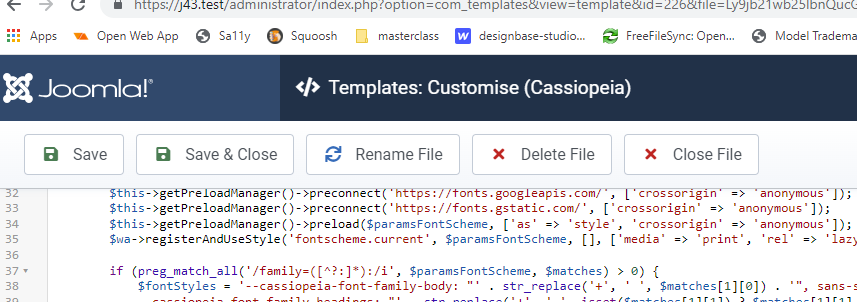
npm i had the following in its output
Opening codemirror in the template manager fails with
0 Class "Joomla\Plugin\EditorsXtd\PageBreak\Extension\PageBreak" not found