[#35041] - J4 RC5 - Hide in Subform Fields Setting cannot be reversed
- Closed
- 4 Apr 2024
- Medium
- Build: staging
- # 35041
Steps to reproduce the issue
Create a new Field, Set first "Only Use In Subform" to yes.
Then Select the Fieldtype Subform and save
Expected result
The setting subform only must be ignored in subform to prevent user errors. Specially for beginners it might be a setting they confuse.
Actual result
Subform is set to be only used in subforms and cannot be reversed/fixed.
System information (as much as possible)
Joomla 4 RC%
| Labels |
Added:
?
|
||
Yes exactly, that happened to a kid from the Joomla class and I think this behaviour could be improved.
that behaviour happens on many fields and also happens on most menu types
The issue is, that on the other fields it can be set to visible again, in subform not. The setting is gone.
Yeah, so I think the fix would be forcing that setting to "0" (false) upon saving or editing a Subform field.
| Labels |
Added:
No Code Attached Yet
bug
Removed: ? |
||
| Labels |
Added:
Information Required
|
||
| Labels |
Removed:
Information Required
|
||
| Status | New | ⇒ | Closed |
| Closed_Date | 0000-00-00 00:00:00 | ⇒ | 2024-04-04 12:59:41 |
| Closed_By | ⇒ | coolcat-creations |
Yes that issue is solved, thank you :)

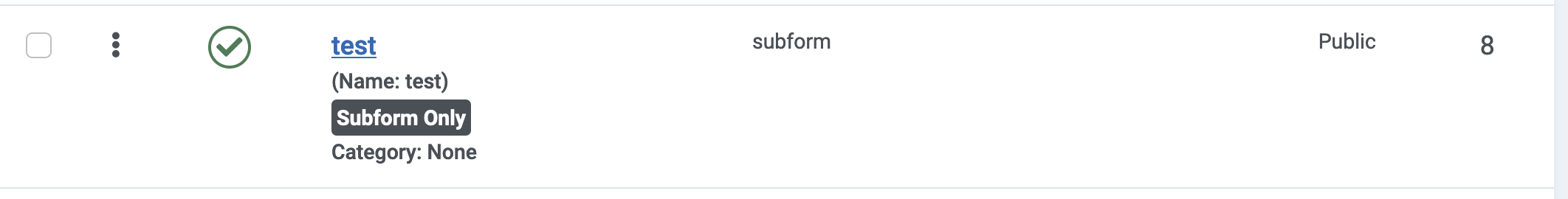
I think the problem you are describing is that you are setting an option before you set the field type? Is that correct