[#35042] - J4 RC5 Editor Layout broken after disabling and enabling
- Closed
- 6 Aug 2021
- Medium
- Build: staging
- # 35042
| Labels |
Added:
?
|
||
Hi Elisa,
I also can see this wondrous appearance from time to time. But it's not always. It belongs to browser sidebar, when scrolling. Clear the browser cache :-)
This comment was created with the J!Tracker Application at issues.joomla.org/tracker/joomla-cms/35042.
@brianteeman Try to Click several times the Toggle Editor button and scroll with the sidebar. Just replicate it again.
Click into Articles and create a new Article, write some text and switch the editor off and then on again.
What browser?
Can you give the exact steps for replication?
I made here a screen capture:
https://vimeo.com/582962406/d7c162bf2c
I am using Firefox Developer Edition Version 91.0b9
I just figure out that this was a Firefox bug as Chrome and Safari are totally fine. For whatever reason Firefox is not rendering correctly the sticky menu and toolbar of tinyMCE. Probably create issues in tinyMCE's and Firefox repos
FWIW I can't replicate it with their nightly https://www.mozilla.org/en-US/firefox/channel/desktop/
I confirm it works in chrome
We're on the latest version of tinymce. So I really doubt unless something comes from upstream that we'll see a fix on this to be honest.
@wilsonge according to https://wiki.mozilla.org/Release_Management/Calendar the next version of FF is on 10th Aug 2021-08-10 and I already confirmed that their nightly has solved the issue. So nothing to be done here, the issue will be resolved before the GA
| Status | New | ⇒ | Closed |
| Closed_Date | 0000-00-00 00:00:00 | ⇒ | 2021-08-06 07:19:48 |
| Closed_By | ⇒ | coolcat-creations | |
| Labels |
Added:
?
Removed: ? |
||
Then I close the issue ;-)
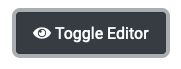
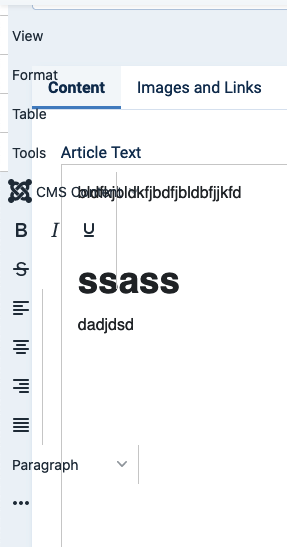
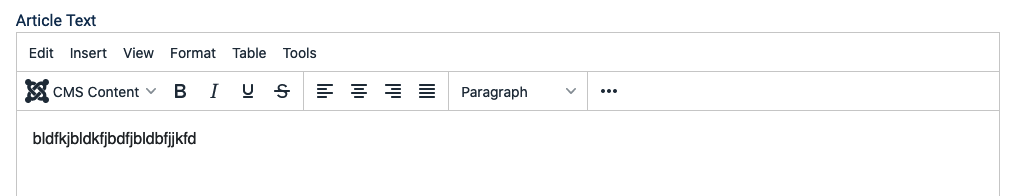

unable to replicate