[#33632] - [4] Correctly implement Joomla toolbar in Versions popup
- Fixed in Code Base
- 9 May 2021
- Medium
- Build: 4.0-dev
- # 33632
- Diff
- PhilETaylor:versionstoolbar
User tests: Successful: Unsuccessful:
Pull Request for Issue #33585 replacement for @brianteeman #33616
Summary of Changes
Correctly implement toolbar in the View of the MVC, and render it in the modal (slightly different to normal, but this is a modal) rather than hard coding the buttons in HTML in the layout.
Testing Instructions
After applying this PR you will need npm run build:js to rebuild your JS as changes have been made in the JS to target the data-url attribute. @dgrammatiko please review that change, happy to improve it if you think it needs it.
Using Content and User Notes as a base, generate some content history (versions) of an item, and then use the Versions toolbar button when editing the article/user note to launch the modal - and test all the buttons in the modal work as expected, with correct JS validations and correct rendered look and feel consistent with all other toolbars in Joomla 4 admin.
Yes, the buttons are meant to be LEFT aligned like all Joomla toolbars of actions.
Actual result BEFORE applying this Pull Request
Right aligned, hand coded, hard coded buttons in the layout without padding of icons and without the correct colours and hover state changes
Expected result AFTER applying this Pull Request
Implementation of Toolbar compiled in the View and rendered in the layout.
Buttons adhere to the List view, so grey out when they cannot be used.
Screen.Recording.2021-05-07.at.01.21.16.pm.mp4
Documentation Changes Required
None
| Status | New | ⇒ | Pending |
| Category | ⇒ | Administration com_content com_contenthistory JavaScript Repository NPM Change |
| Labels |
Added:
NPM Resource Changed
?
|
||
@dgrammatiko please review that change, happy to improve it if you think it needs it
I think it's fine as is
Thanks - I'll never make it as a JS developer though ;-)
I have tested this item
Works fine with much better code.
This comment was created with the J!Tracker Application at issues.joomla.org/tracker/joomla-cms/33632.
I have tested this item
This comment was created with the J!Tracker Application at issues.joomla.org/tracker/joomla-cms/33632.
| Status | Pending | ⇒ | Ready to Commit |
RTC
This comment was created with the J!Tracker Application at issues.joomla.org/tracker/joomla-cms/33632.
| Status | Ready to Commit | ⇒ | Fixed in Code Base |
| Closed_Date | 0000-00-00 00:00:00 | ⇒ | 2021-05-09 12:15:52 |
| Closed_By | ⇒ | richard67 | |
| Labels |
Added:
?
|
||
Thanks!
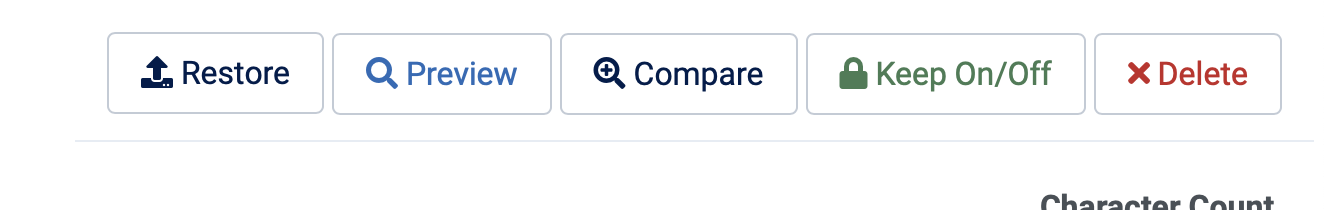
rebased on 4.0-dev and squashed, and force pushed