[#33481] - [4.0] fix webp support
- Closed
- 2 Jul 2021
- Medium
- Build: 4.0-dev
- # 33481
- Diff
- brianteeman:webpmedia3
User tests: Successful: Unsuccessful:
redo of #33090
#31048 added support for webp images however it was not complete. MediaHelper::isImage was not updated to support webp. As a result while webp could be added to media manager as an allowed image format everything worked except for the display of the thumbnail.
As this PR fixes that we might as well add webp to the default list of supported image formats.
To test
- either do a fresh install with the prebuilt package OR apply this pr, run npm ci and go to the media manager options. delete all the values in the Legal Extensions (File Types), Legal Image Extensions (File Types) and Legal MIME Types and then save the options. This will reset the value to the new defaults.
- Try to upload any webp image
- Try to crop and resize the image
- Try to rename the image
- Get a shareable link and make sure it works
Before
After
| Status | New | ⇒ | Pending |
| Category | ⇒ | Administration com_media NPM Change Repository SQL Installation Postgresql Libraries |
| Labels |
Added:
NPM Resource Changed
?
|
||
| Category | Administration com_media NPM Change Repository SQL Installation Postgresql Libraries | ⇒ | Administration com_media NPM Change JavaScript Repository SQL Installation Postgresql Libraries |
done
| Category | Administration com_media NPM Change Repository SQL Installation Postgresql Libraries JavaScript | ⇒ | Administration com_media NPM Change Repository SQL Installation Postgresql Libraries |
Open browser's console.
Resize/crop.
Click Save button.
See console.
It must be my local setup then. I will try again on a hosting site. Thanks.
Same issue on cloudaccess.host. Hopefully, someone can test and confirm.
@brianteeman , I was able to replicate what @Quy experiences
This issue occurs though regardless of the patch. Seems like something else is going on.
Please fix conflicts so I can retest to see I can reproduce the issue. Thanks.
Here is the json response after saving the resized/cropped webp image. I don't know media manager to see how it handles the saved file.
{"success":false,"message":"Unable to upload file.","messages":{"error":["Illegal mime type detected: application/octet-stream"]},"data":null}
can you please confirm the settings in com_media options
@brianteeman The problem seems to be the MIME type. @Quy 's JSON response shows Illegal mime type detected: application/octet-stream. Your PR adds "image/webp" to the default value for the field "Allowed MIME types" (or so), but it doesn't add "application/octet-stream". I'm not sure if that MIME type should be added because I have no idea what else uses that and if it can be dangerous.
@Quy Can you check if it works after you've added "application/octet-stream" to the allowed MIME types in media manager config?
it shouldnt add application/octet-stream.
I think I know the cause - just checking
Possibly we need to update some library used for MIME type detection because it doesn't know webp yet?
no - thats not it - please wait
Can you confirm if fileinfo is enabled in php
Enabled.
Can you change this setting and see if it works
PHP Notice: exif_imagetype(): Read error! in \libraries\src\Helper\MediaHelper.php on line 74
The saved file no longer has the image/webp MIME type.
Folder
local-images:/
Type
File
Date Created
2021-05-25 15:32
Date Modified
2021-05-25 15:32
Dimensions
-
Size
287.95 KB
MIME Type
application/octet-stream
Extension
webp
Works in Chrome v91.0.4472.7 but not in Firefox v9.0 on Windows 10 Pro.
Firefox 89.0.1
So you can crop/resize/rotate and save & close/open the image again? I will test again shortly and let you know.
ah I see - its failing at the save part
Wondering if the save in the crop/resize plugin is actually saving it as a jpg but keeping the extension as webp which chrome has no problem with but firefox does??
See #33481 (comment)
Its an upstream problem with the cropper.js library
| Category | Administration com_media NPM Change Repository SQL Installation Postgresql Libraries | ⇒ | Administration com_media NPM Change Repository JavaScript SQL Installation Postgresql Libraries |
Could you please retest. I found and fixed an error in the js which I have now fixed and it would appear to resolve the issue.
Note that if it doesnt then this js correction is still needed
It is still an issue with crop.
Edit an image.
Crop the image.
Click Save & Close button.
See browser's console.
are rotate and resize fixed?
Same error for all 3 actions.
Reference MDN says:
If the requested type is not image/png, but the returned value starts with data:image/png, then the requested type is not supported.
I have no words. That seems to me like if my function returns a "Successfully completed the xyz task." message for the "abc" task, the task has failed.
Closed as image editing for webp doesnt work with cropperjs and firefox windows
| Status | Pending | ⇒ | Closed |
| Closed_Date | 0000-00-00 00:00:00 | ⇒ | 2021-07-02 21:08:02 |
| Closed_By | ⇒ | brianteeman | |
| Labels |
Added:
Conflicting Files
|
||


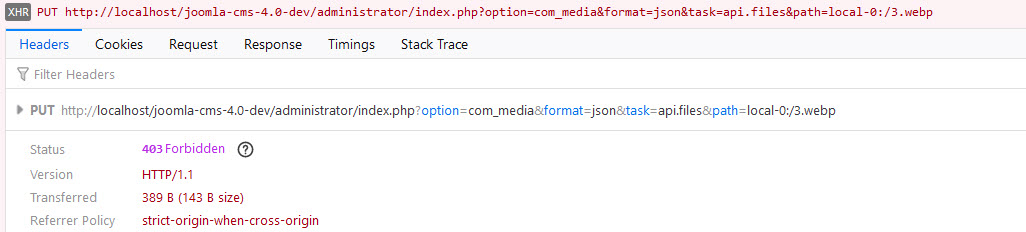
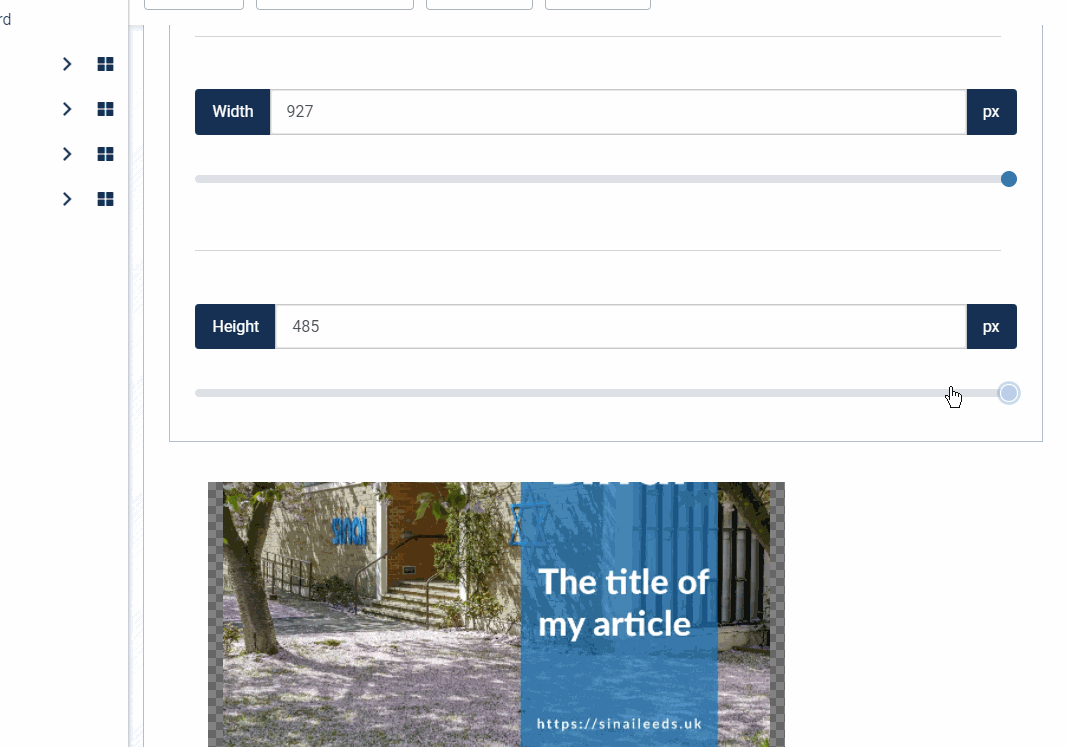
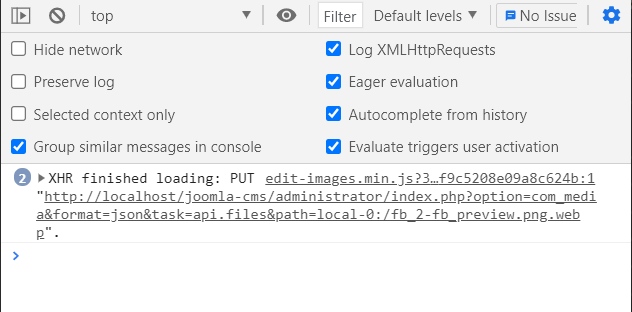
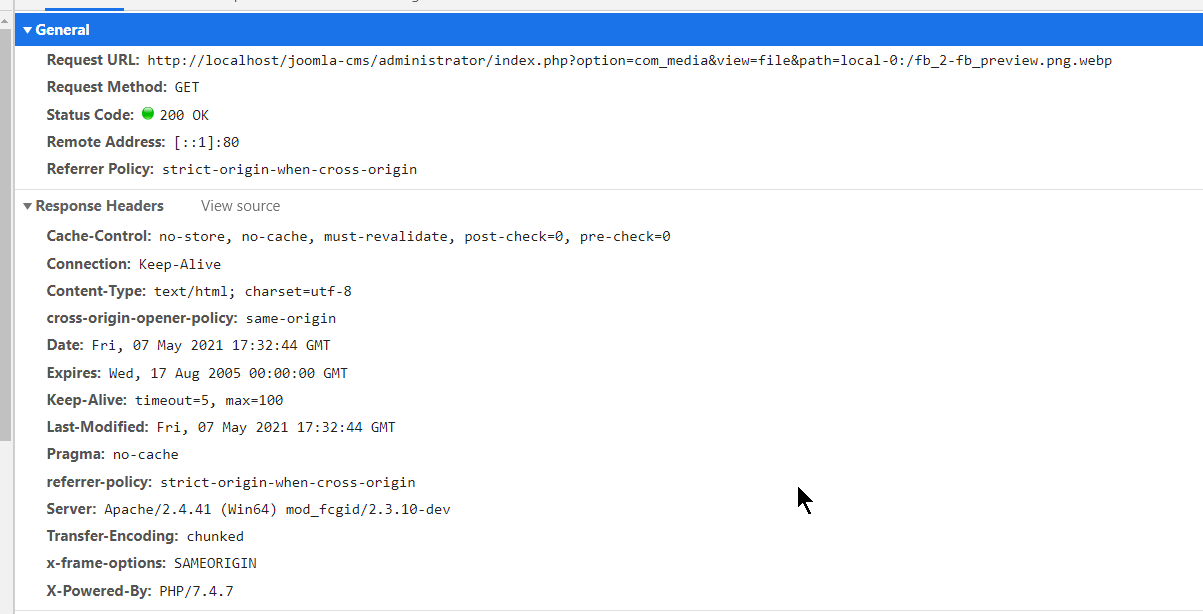
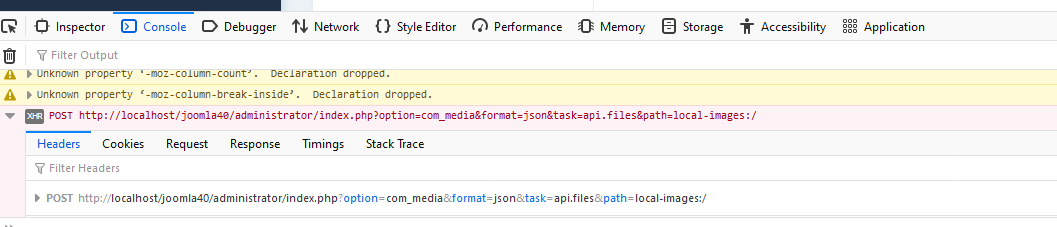
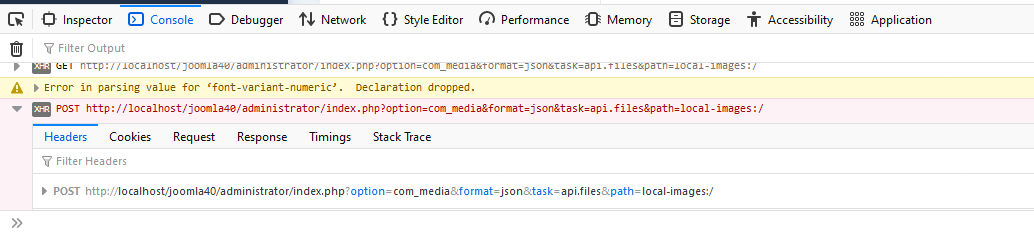
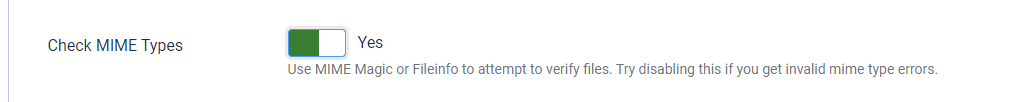
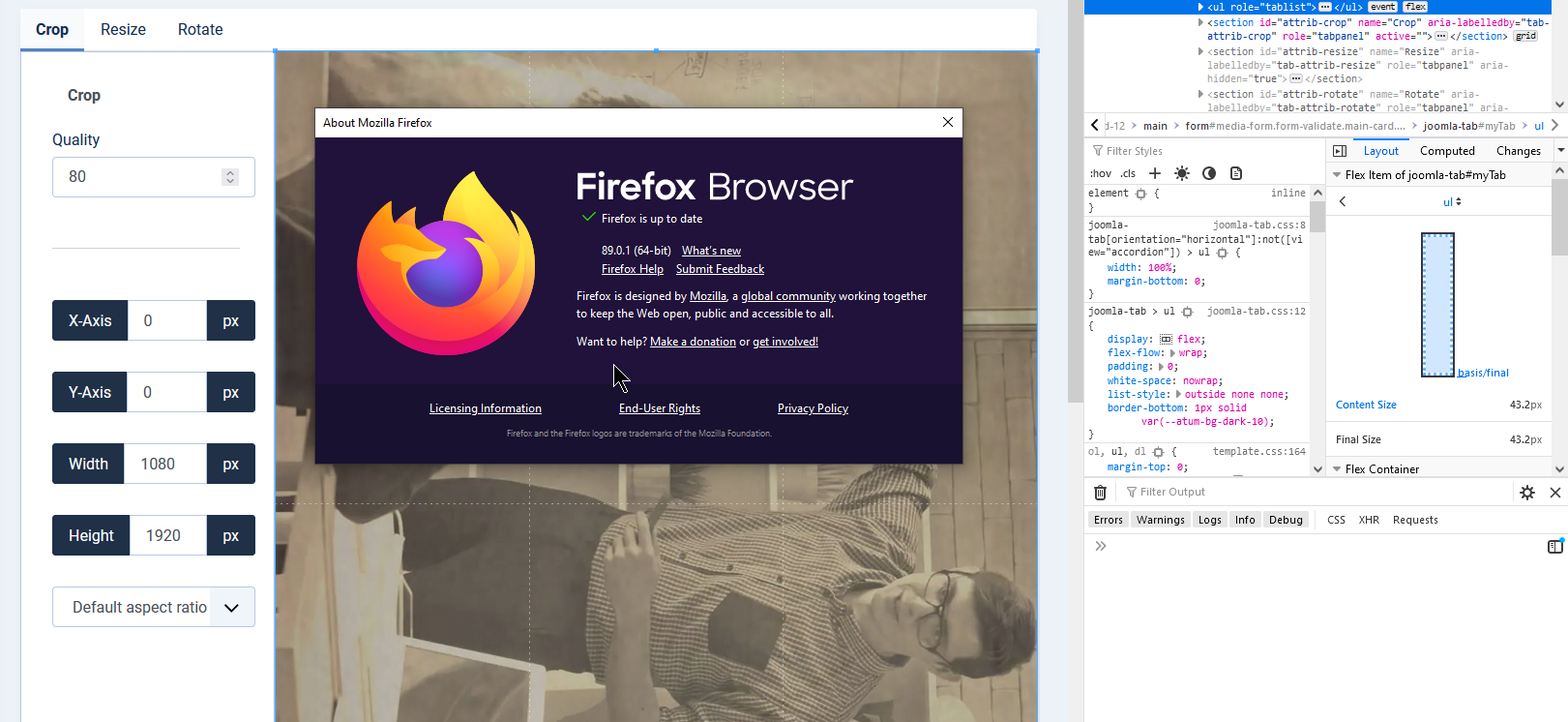
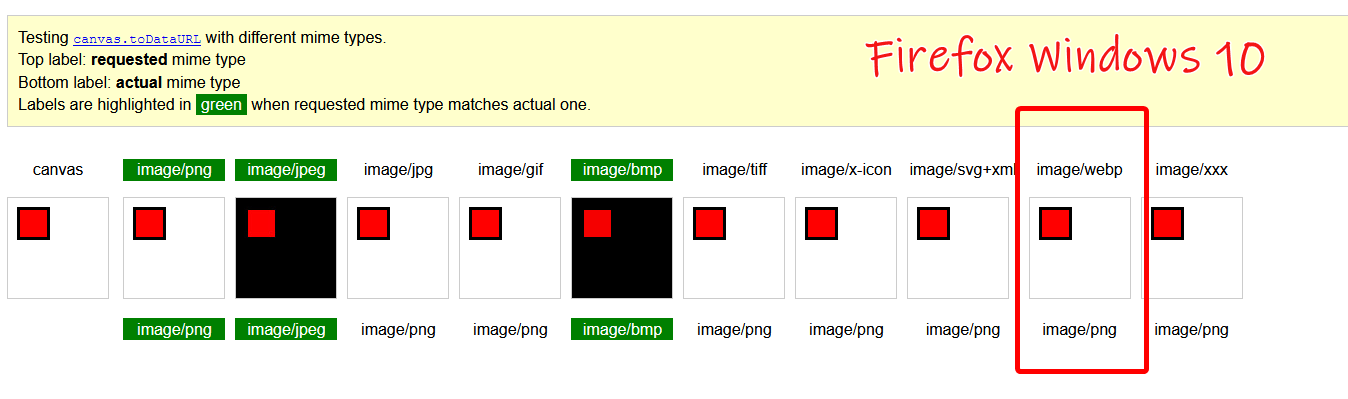
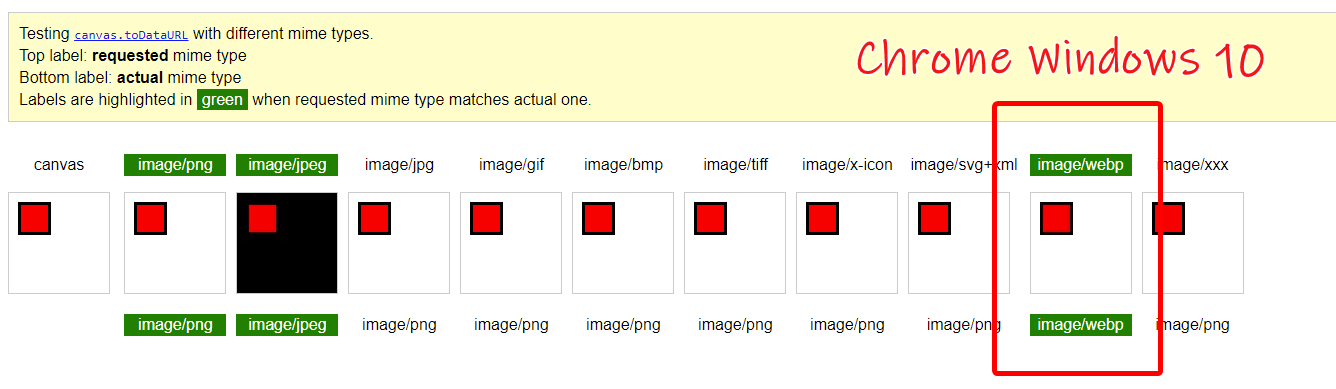
@brianteeman Could you update the branch of this PR to latest 4.0-dev of upstream so we get rid of the unrelated javascript-cs errors in drone? Alternatively let me know if I shall do that for you. Thanks in advance.