[#38015] - Sample data error
- Closed
- 13 Aug 2022
- Medium
- Build: j4.1.4
- # 38015
Steps to reproduce the issue
Install Joomla 4.1.4
Install sample data
Expected result
Sample data is installed
Actual result
Error shows
"There is an error in a sample data plugin. Response is invalid."
and only part of the sample data is installed
System information (as much as possible)
Database Type mysql
Database Version 8.0.29
Database Collation utf8mb4_unicode_ci
Database Connection Collation utf8mb4_0900_ai_ci
Database Connection Encryption None
Database Server Supports Connection Encryption Yes
PHP Version 8.1.7
Web Server Apache/2.4.46 (Win64) PHP/8.1.7 mod_fcgid/2.3.10-dev
Additional comments
| Labels |
Removed:
?
|
||
| Labels |
Added:
No Code Attached Yet
|
||
| Status | New | ⇒ | Closed |
| Closed_Date | 0000-00-00 00:00:00 | ⇒ | 2022-06-09 00:43:20 |
| Closed_By | ⇒ | Webdongle |
Hmm, testing sample data should not be available on a stable version, so I assumed this issue here is about blog sample data and so not related to the other issue.
@Webdongle What kind of sample data have you tried to install? Blog? Or testing?
@richard67 of course its related. Maybe its time for another coffee
Blog data. There is no testing sample data. There is no 'Learn Joomla' sample data either
So I don't think this issue here should have been closed in favour of the other one.
I assumed the testing sample data as you are experienced with Joomla installations.
I am installing blog sample data frequently and never have problems.
Did you install on a new installation or had you already some content? Which part of sample data was added to your system?
So why did you close this @Webdongle as its nothing to do with the other issue
Because I thought the error message "There is an error in a sample data plugin. Response is invalid." was related to the same plugin.
It was a virgin install of Joomla and there was no other data when I tried to install Blog sample data
| Status | Closed | ⇒ | New |
| Closed_Date | 2022-06-09 00:43:20 | ⇒ | |
| Closed_By | Webdongle | ⇒ |
@Webdongle as I cannot replicate this error on my environments: Could you repeat it and watch the console? Your php Version 8.1.7 is newer than mine.
Watch the console for what?
@Webdongle And you are not able to check the error console of your browser’s developer tools as requested by @chmst ? I can’t really believe that.
I did and the output was empty. See the screenshot.
@Webdongle it is not possible to repeat the installation of blog sample data, this would make dupicates.
Could you make a fresh empty database and the repeat? And see what is in the Tab XHR where we get server responses?

I keep installing blog sample data in my countless test installations, but never have a problem. There must be something special in your environment.
The first image was from a clean install
The second image was after clicking the install a second time
When the second attempt was made the the 1/4 red line should not appear. In any case the first image was a clean install and first attempt to install sample data.
In both cases no output in the console.
I have installed Joomla many times and know to use fresh install to fresh database.
This only happens on wamp
Database Type mysql
Database Version 8.0.29
Database Collation utf8mb4_unicode_ci
Database Connection Collation utf8mb4_0900_ai_ci
Database Connection Encryption None
Database Server Supports Connection Encryption Yes
PHP Version 8.1.7
Web Server Apache/2.4.46 (Win64) PHP/8.1.7 mod_fcgid/2.3.10-dev
It doesn't happen with wamp
PHP Built On Windows NT LAPTOP-U0DC46MD 10.0 build 19044 (Windows 10) AMD64
Database Type mysql
Database Version 5.7.31
Database Collation utf8mb4_unicode_ci
Database Connection Collation utf8mb4_general_ci
Database Connection Encryption None
Database Server Supports Connection Encryption No
PHP Version 8.0.9
Web Server Apache/2.4.46 (Win64) PHP/8.0.9 mod_fcgid/2.3.10-dev
WebServer to PHP Interface apache2handler
Also with PHP Version 8.0.9 there is output in the console. Must be a glitch in PHP Version 8.1.7 or at least the wamp PHP Version 8.1.7 that I have?
@Webdongle Could you check if this change fixes it for you? 7ede54a
What is the pull ID so I can use Joomla patch tester?
@Webdongle There was no pull request, the change was committed directly. It’s a small change which can be applied with an editor, but it seems there are more issues with sample data and PHP 8.1.
Possibly an issue with PHP 8.1 only, see also 7ede54a#commitcomment-76467354 .
fyi my test above was with php 8.1.6
So it works with php 8.1.6 but not with php 8.1.7 which is the current stable version https://www.php.net/downloads.php
In the mean time I tried with Chrome which does display console output
This is not the view we are asking for. As shown in the screenshot in my last post it is the network tab not the console tab and then filtered by selecting the Fetch/XHR.
This must be opened before you click on the sample data plugin
Must be a problem with my wamp's php? I updated wamp from https://wampserver.aviatechno.net/
I doubt that very much. If you could please provide the output of the network tab it would really help.
@brianteeman
Are those the screen shots that are being requested? and Are they helpful?
Not for me, sorry.
If I am working with sample data, I use to look at the XHR tab of the console which shows all requests and their responses as you can see here (#38015 (comment))
Could you please check if something was stored in your database? The first step stores a few tags.
Then IF com_fields are enabled, it stores custom fields.
Could you check if tags are stored in your database? And maybe check if you have disabled components?
Sorry don't understand what tables you want me to look for and what records in them
I could not replicate this error in many new installations. And we have no other issue like yours. @Webdongle is this still an issue or can we close it?
This comment was created with the J!Tracker Application at issues.joomla.org/tracker/joomla-cms/38015.
| Status | New | ⇒ | Closed |
| Closed_Date | 0000-00-00 00:00:00 | ⇒ | 2022-08-13 23:50:46 |
| Closed_By | ⇒ | Webdongle |
If nobody can replicate the error then it needs to be closed
@Webdongle Do you have YOOtheme Pro installed?
I get the same error and I think it's a yootheme problem here.
@Webdongle Do you have YOOtheme Pro installed? I get the same error and I think it's a yootheme problem here.
No standard Joomla install with Cassiopeia.

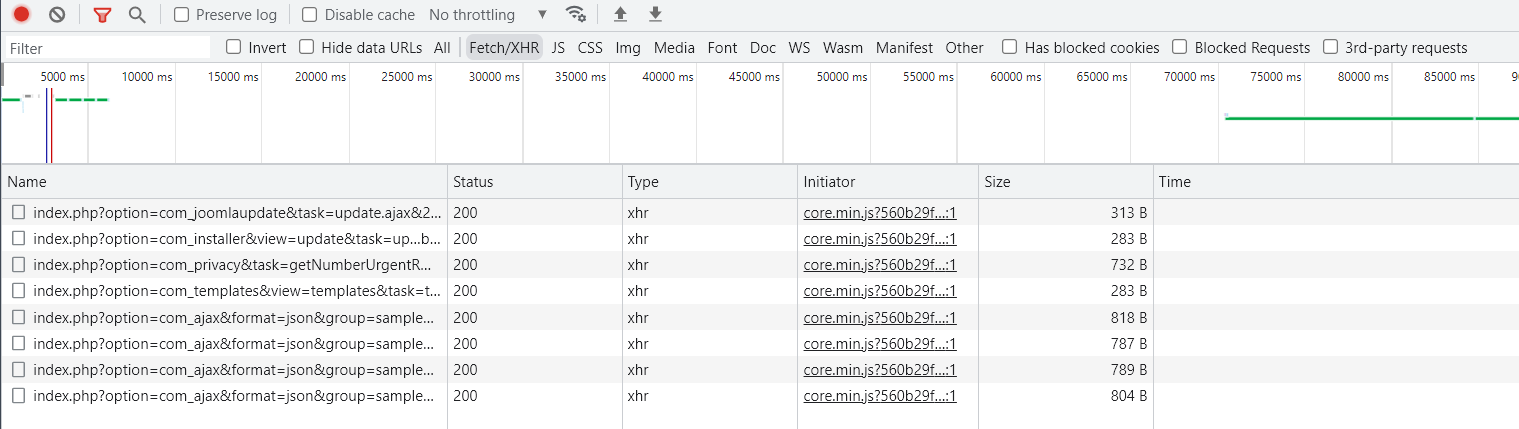

see also: (#37663)