[#35453] - [4.0] Persist search in local storage
- Fixed in Code Base
- 7 Nov 2021
- Medium
- Build: 4.0-dev
- # 35453
- Diff
- Digital-Peak:j4/mm/persist/search
User tests: Successful: Unsuccessful:
Summary of Changes
When searching in the media manager and the page got reloaded, then the search should not be cleared and stored in the localStorage sessionStorage of the browser as we do with other parts in the media manager.
Testing Instructions
Insert "joomla" into the search field in the media manager. And reload the page.
Actual result BEFORE applying this Pull Request
The whole list is shown without the search term.
Expected result AFTER applying this Pull Request
The page is loaded with the results filtered with the name joomla.
| Status | New | ⇒ | Pending |
| Category | ⇒ | Administration com_media NPM Change JavaScript Unit Tests |
@laoneo CS errors reported: https://ci.joomla.org/joomla/joomla-cms/47245/1/21
- No, but as you get forwarded to the same folder when the page get reloaded you have the same state.
- No just filtering.
| Labels |
Added:
?
?
NPM Resource Changed
|
||
Sure sessionStorage, using the same as with the other states.
I have tested this item
This comment was created with the J!Tracker Application at issues.joomla.org/tracker/joomla-cms/35453.
I have tested this item
This comment was created with the J!Tracker Application at issues.joomla.org/tracker/joomla-cms/35453.
| Status | Pending | ⇒ | Ready to Commit |
RTC
This comment was created with the J!Tracker Application at issues.joomla.org/tracker/joomla-cms/35453.
I think we need to be a bit more careful than this. In all likihood navigating to a subfolder should clear the search rather than persisting it. although obviously I agree generally speaking that persisting it would be a good thing.
Sorry so the current behaviour is that the search applies and isn't stored in the input box then?
It is stored, but you have no page reload on folder change. Only the content in the list changes, so the search box keeps the value and search is applied on folder change.
| Status | Ready to Commit | ⇒ | Fixed in Code Base |
| Closed_Date | 0000-00-00 00:00:00 | ⇒ | 2021-11-07 19:50:22 |
| Closed_By | ⇒ | wilsonge | |
| Labels |
Added:
?
|
||
Thanks!
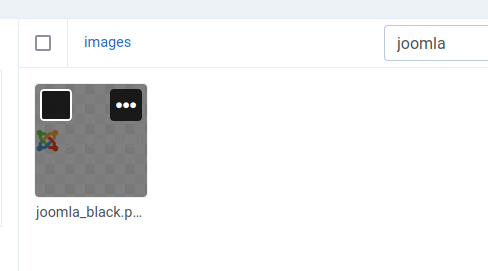
Excuse me for asking questions without testing myself.
Is the search persistent for a certain folder? I.e if I change folder will the search query remain?
Is it a "REAL search" (where it calls back to PHP and trawls the folders beneath this one for files that exist with that name) or just a filter on the current page?