Feeling Lucky
?
[#34307] - [4.0] Atum: Changing hue value, module-position-colour stay same
- Closed
- 27 Jul 2021
- Medium
- Build: staging
- # 34307
What needs to be fixed
Go to System> Administrator Template Styles and change the hue value for the dark template colour (i used 89).
In modules the position-colour stay same:
Why this should be fixed
At Menu (multilingual site) the colour change.
| Changed template style | Default template style |
|---|---|
 |
 |
How would you fix it
Don't know.
Side Effects expected
Don't know.
| Labels |
Added:
?
|
||
brianteeman
- comment
- 1 Jun 2021
the module position badges use standard bootstrap classes eg bg-info which use specific colors
the badge in the menu uses a variable for the colour so it is impacted by the hue settings
sandramay0905
- comment
- 1 Jun 2021
Thanks @brianteeman for the info. Can't the module position badge
- also use a variable for colour like in the menu or
- both use the standard bootstrap class as both shows infos (one about position, the other show in which menu is the default page for the language)?
brianteeman
- comment
- 1 Jun 2021
I am explaining the reason why so that you (or others) can make a change
sandramay0905
- comment
- 1 Jun 2021
Thanks @brianteeman now i understand. I'm sorry, i cannot do changes, hopefully another will do.
pinak3748
- comment
- 27 Jul 2021
| Status | New | ⇒ | Closed |
| Closed_Date | 0000-00-00 00:00:00 | ⇒ | 2021-07-27 10:26:21 |
| Closed_By | ⇒ | richard67 |

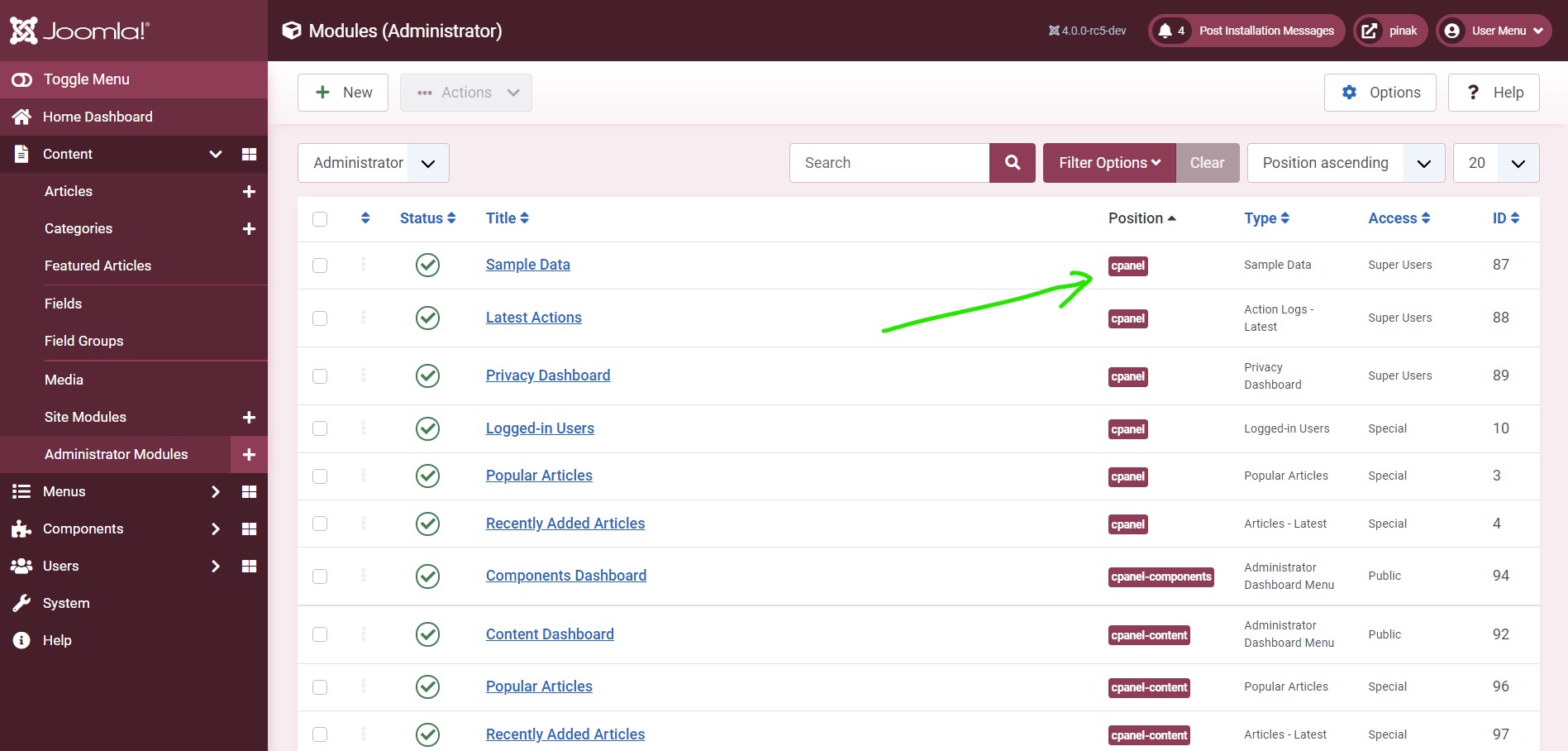
Confirmed the issue??