[#34187] - [4.0] Users: Edit Profile: Two Factor Authentication - Subheadings are not highlighted in any way
- Closed
- 25 May 2021
- Medium
- Build: staging
- # 34187
Steps to reproduce the issue
Enable two-factor authentication plugins. Go to editing a user profile (for example, your own). On the Two Factor Authentication tab, step subheadings (or information block subheadings) are not highlighted in any way.
For all field values: One time emergency passwords / Google Authenticator / YubiKey.
Below you can see how it looks in Joomla 3.
| Labels |
Added:
?
|
||
@YatharthVyas please take a look at this. Perhaps you will quickly understand what's what.
Caused by this pr #33389 which is setting a fieldset on something that isnt a fieldset
I reverted the changes in PR #33389 but it wasn't enough to fix the issue. I think this is happening because each of the steps is enclosed in an individual fieldset where the heading of the step is a legend tag:
joomla-cms/plugins/twofactorauth/totp/tmpl/form.php
Lines 46 to 49 in a95cdfc
Edit: This is also the case in J3 which I believe is incorrect as the 'Steps' are not forms and hence they must not be in fieldsets.
I believe is incorrect as the 'Steps' are not forms and hence they must not be in fieldsets.
Correct they are not. A fieldset (and therefore a legend) are only to be used to group input fields
| Status | New | ⇒ | Closed |
| Closed_Date | 0000-00-00 00:00:00 | ⇒ | 2021-05-25 14:02:21 |
| Closed_By | ⇒ | richard67 |
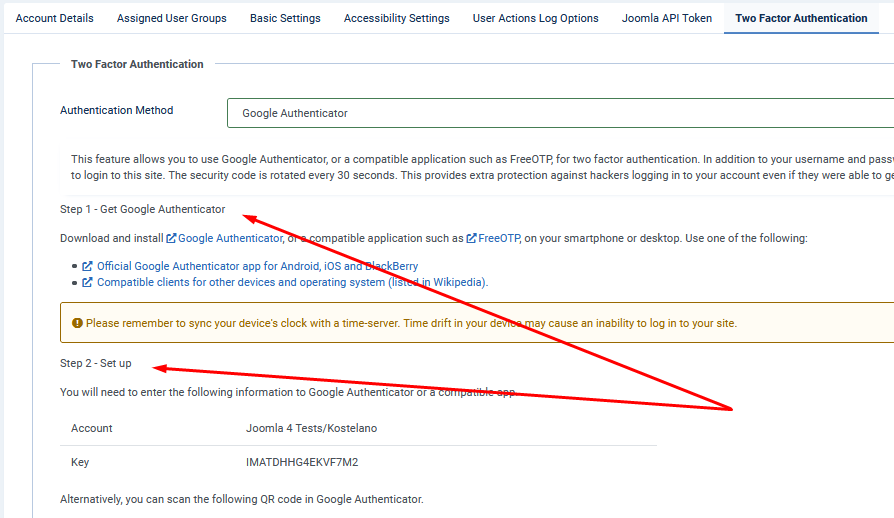
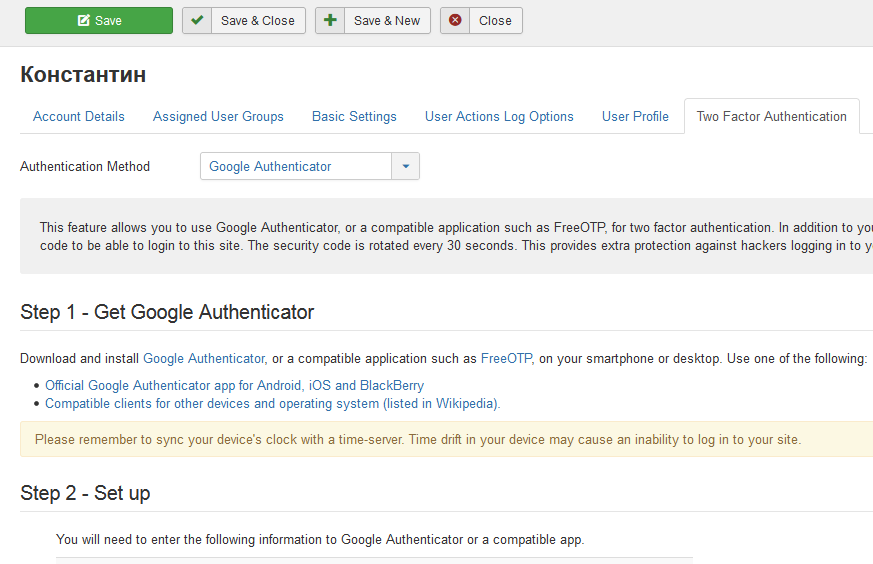
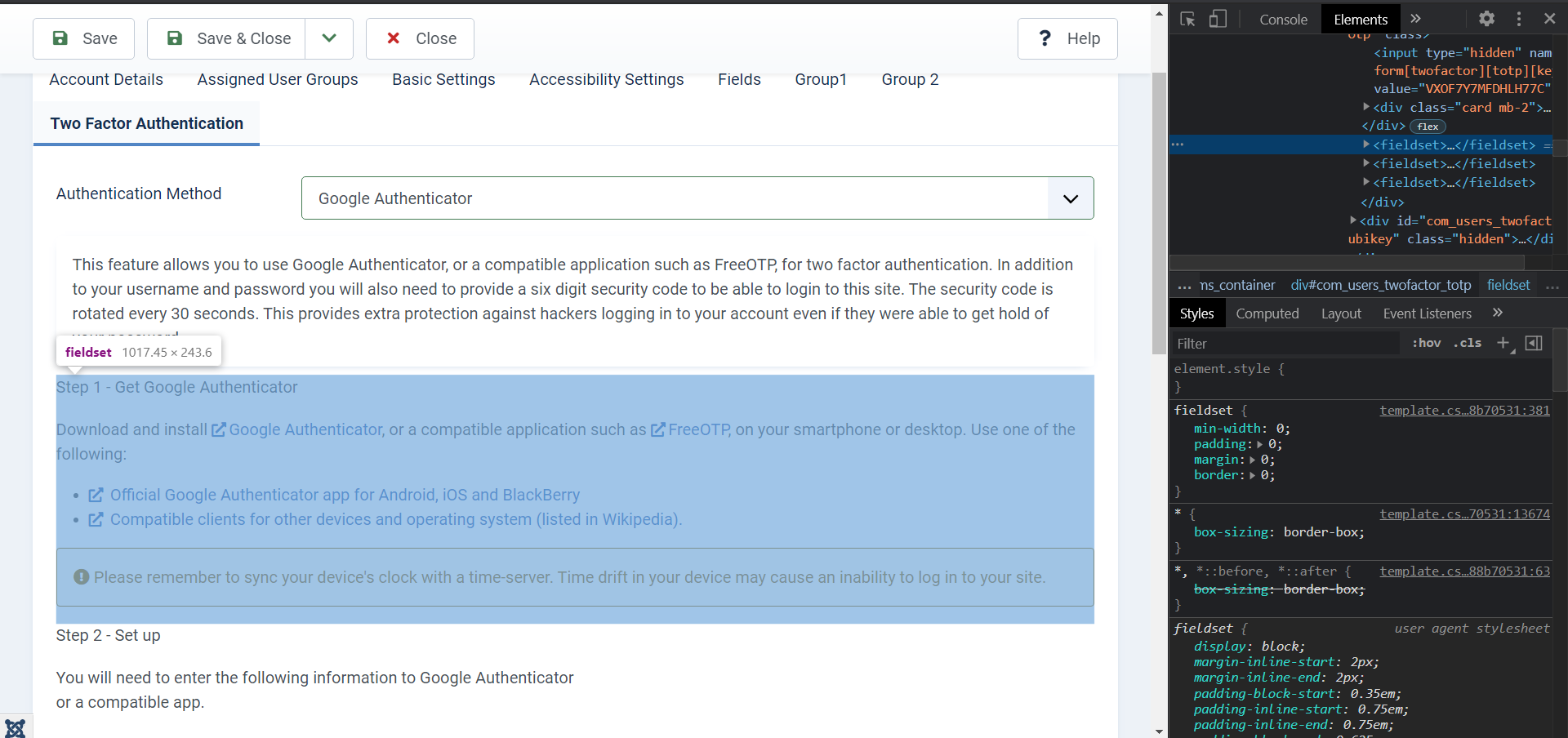
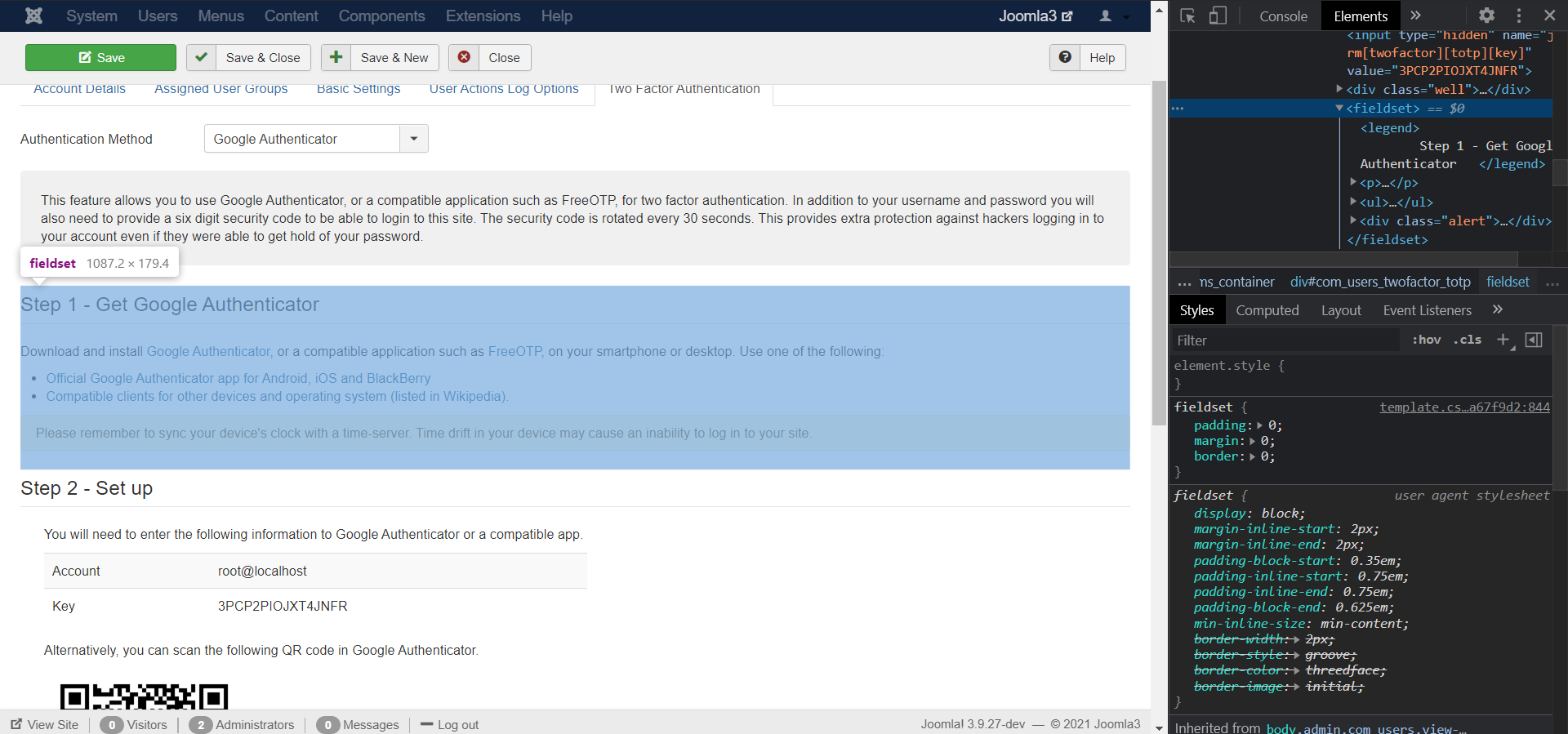
Caused by this pr #33389 which is setting a fieldset on something that isnt a fieldset