Feeling Lucky
?
[#33795] - [4.0] btn-secondary for Close button
- Closed
- 24 May 2021
- Medium
- Build: staging
- # 33795
Steps to reproduce the issue
Go to the control panel - menus, create a new (or edit the existing) menu item. Go to the Module Assignment tab, click on any of the modules.
The pop-up window for the CLOSE button is missing the btn-secondary class.
By the way, there are several files where only the "btn" class is used.
| Labels |
Added:
?
|
||
Kostelano
- comment
- 11 May 2021
This is the case everywhere. I closed a similar issue of mine after you posted an issue on button order.
PhilETaylor
- comment
- 11 May 2021
I would not say "everywhere" as @richard67 and I did go through a lot of these modals before.
eopws
- comment
- 12 May 2021
CLOSE button is missing the btn-secondary class.
Maybe btn-danger class?
| Status | New | ⇒ | Closed |
| Closed_Date | 0000-00-00 00:00:00 | ⇒ | 2021-05-24 18:02:15 |
| Closed_By | ⇒ | Kostelano |
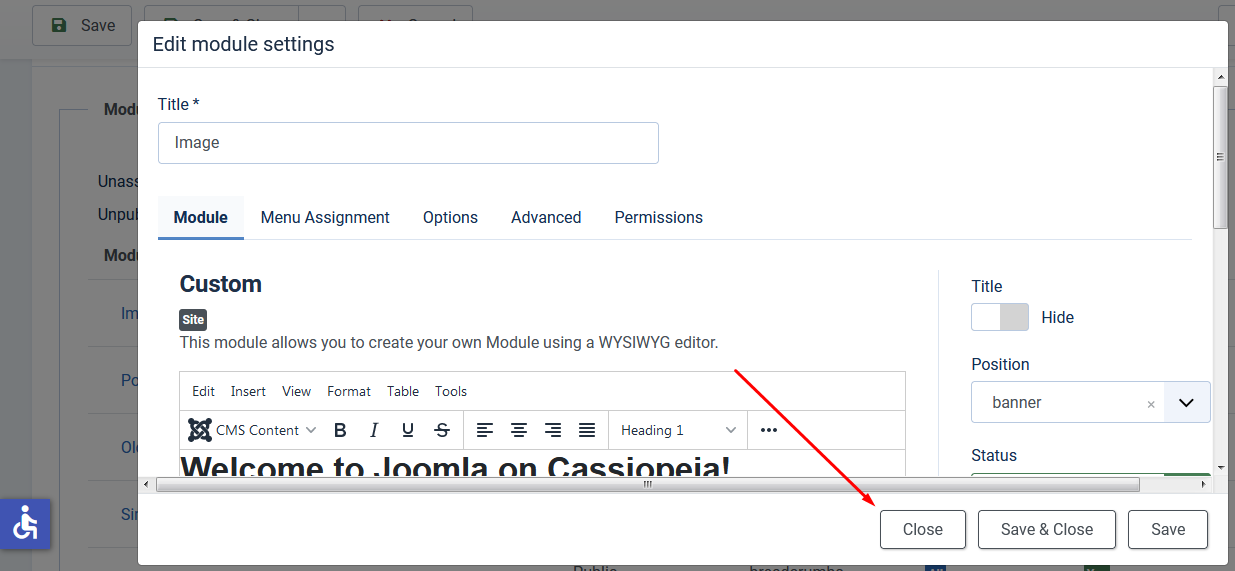
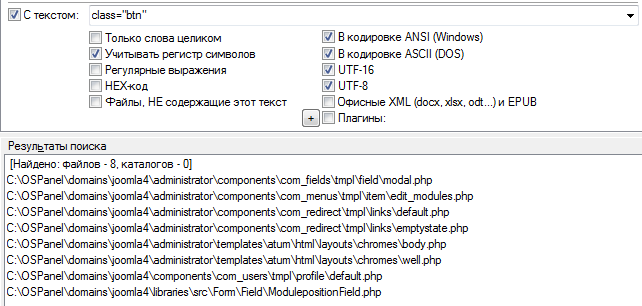
The modal buttons are also in the wrong order #33701