[#33630] - [4.0] Add module to dashboard - save and close button is missing
- Closed
- 9 May 2021
- Medium
- Build: staging
- # 33630
Steps to reproduce the issue
Go to a dashboard, Click "add a module".
Select a module, for example logged-users
A Modal opens for mdoule settings
Expected result
There is a save button like in former version:
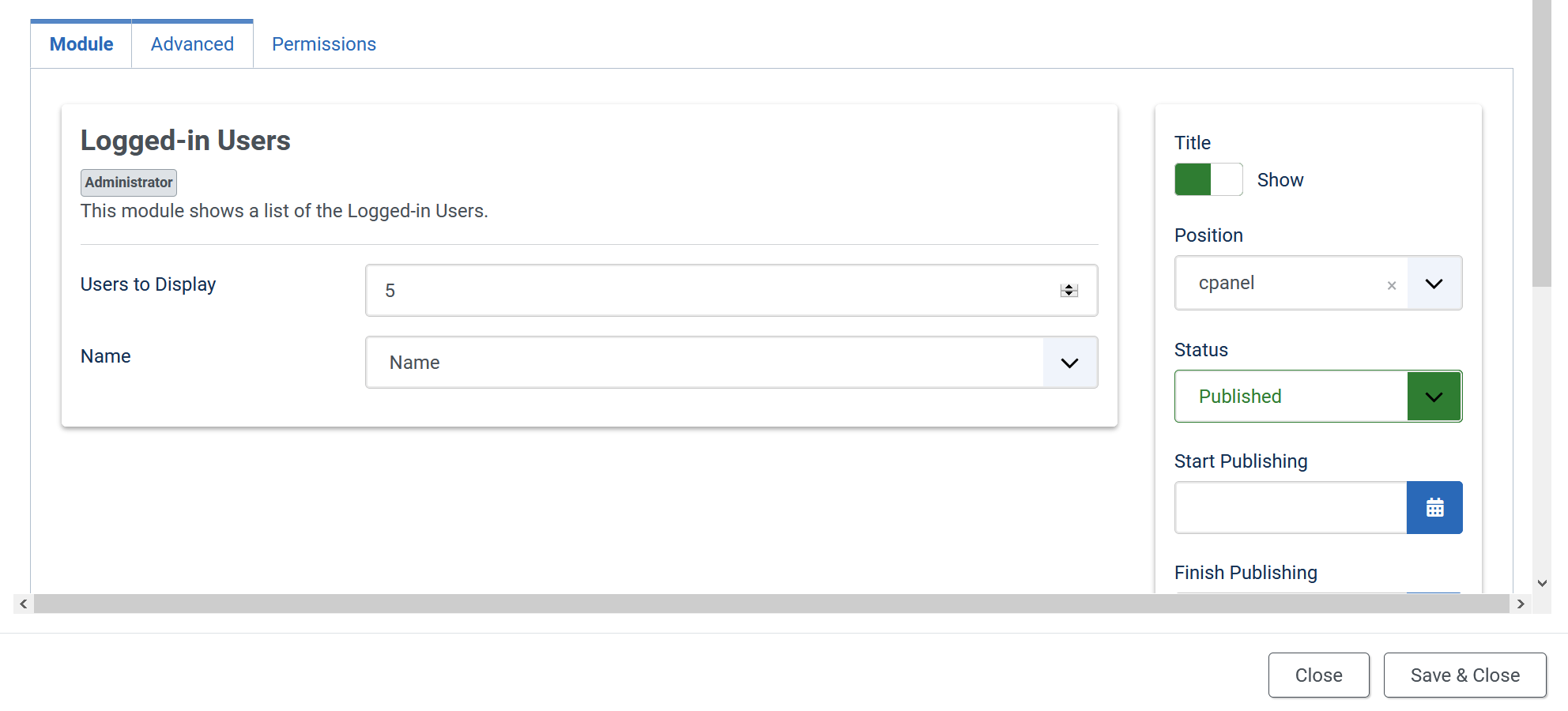
Actual result
Save and Close button missing
System information (as much as possible)
Additional comments
| Labels |
Added:
J4 Issue
?
|
||
| Status | New | ⇒ | Closed |
| Closed_Date | 0000-00-00 00:00:00 | ⇒ | 2021-05-07 11:36:26 |
| Closed_By | ⇒ | richard67 |
Please reopen this issue as it's an important issue to be resolved as quickly as possible.
Thanks
| Status | Closed | ⇒ | New |
| Closed_Date | 2021-05-07 11:36:26 | ⇒ | |
| Closed_By | richard67 | ⇒ |
| Labels |
Added:
?
|
||
If anything should be a release blocker, this should.
Could we solve it by:
- Give the Save & Close button an ID like
btnModalSaveAndClose - Then add some inline javascript to https://github.com/joomla/joomla-cms/blob/4.0-dev/administrator/components/com_modules/tmpl/module/modal.php to remove
hiddenclass from that button to make it shows. Something like:
use Joomla\CMS\Factory;
/** @var \Joomla\CMS\WebAsset\WebAssetManager $wa */
$wa = Factory::getApplication()->getDocument()->getWebAssetManager();
$wa->addInlineScript('
document.addEventListener("DOMContentLoaded", function() {
saveCloseButton = window.parent.document.getElementById("btnModalSaveAndClose");
saveCloseButton.classList.remove("hidden");
});
');@Fedik @dgrammatiko Could that be solution?
@joomdonation a bit hacky but yes that should work
for note:
The root of the issue that the buttons should be within the frame, not parent.
I will add this to collection #32473
@Fedik We have the buttons there https://github.com/joomla/joomla-cms/blob/4.0-dev/administrator/components/com_modules/tmpl/module/modal.php#L13-L15 , but they are hidden for some reasons.
but they are hidden for some reasons.
Yeap, they hidden because they does not need on "first step" where User should select the module,
and after User made a choose the frame reloads and the parent does not know it. That why I wrote in #32473 that all buttons should be rendered within the frame instead of parent, but it is for future improvement.
For now your suggestion should work.
OK. Thanks. @rjharishabh As you tried to work on this issue before, do you want to give it a try base on suggestion at #33630 (comment) ?
Thanks @joomdonation please test PR #33631
| Status | New | ⇒ | Closed |
| Closed_Date | 0000-00-00 00:00:00 | ⇒ | 2021-05-09 07:45:56 |
| Closed_By | ⇒ | alikon | |
| Labels |
Added:
?
Removed: ? |
||

Closing as having a pull request. Please test #33631 . Thanks in advance.