[#33452] - [4.0] [Media] Invalid error when renaming a file to russian letters
- Closed
- 1 May 2021
- Medium
- Build: staging
- # 33452
As in #33449, the error is related to Russian letters, since there is no problem with renaming the file to Latin letters.
Steps to reproduce the issue
Go to the Media manager and try to rename the file using Russian letters, for example, ыыыыыыыы. We already get errors here, but one of them looks strange.
Move file is not possible as destination file already exists.
I found out that this error is due to the fact that Joomla "does not understand" Russian letters and tries to rename the file to png without a name.
Then I just copy the test__ыыы.png file to the images folder locally and try to rename it. Joomla gives several error messages, nevertheless renames it to png (no name), thereby deleting MY file.
Yes, I remember that it seems in Joomla 3.9.25 there was a change regarding the Russian-language file / directory headers (I could be wrong), but in any case, the current behavior is incorrect and needs to be improved.
| Labels |
Added:
?
|
||
How should the most common user understand this if Joomla runs its own processes without reporting anything?
I am not saying that this is a direct bug bug bug.
I also think that a similar message will be enough. In any case, the most ordinary user will understand what Joomla wants from him :)
The problem is that, I cannot show you a new message about the missing extensions, because the File::makeSafe is actually working as expected and still returns a valid string of aaaaaaaa...
I guess we could (find a way to) change the current messages to give you the name of the destination file, then when you see aaaaaaaa.png you might go "ohhhhh, russian chars are missing, I need php extensions!
try with a filename that is just russian СМИ.jpg
With all Russian chars, and without transliterating I get a destination path of /application/images//png and I can report that like the folder creation issue
But with a mix of a-z and Russian МИabc.png source, the destination path is /application/images//abc.png
The // is another bug Im fixing now.
| Status | New | ⇒ | Closed |
| Closed_Date | 0000-00-00 00:00:00 | ⇒ | 2021-05-01 05:47:27 |
| Closed_By | ⇒ | alikon |
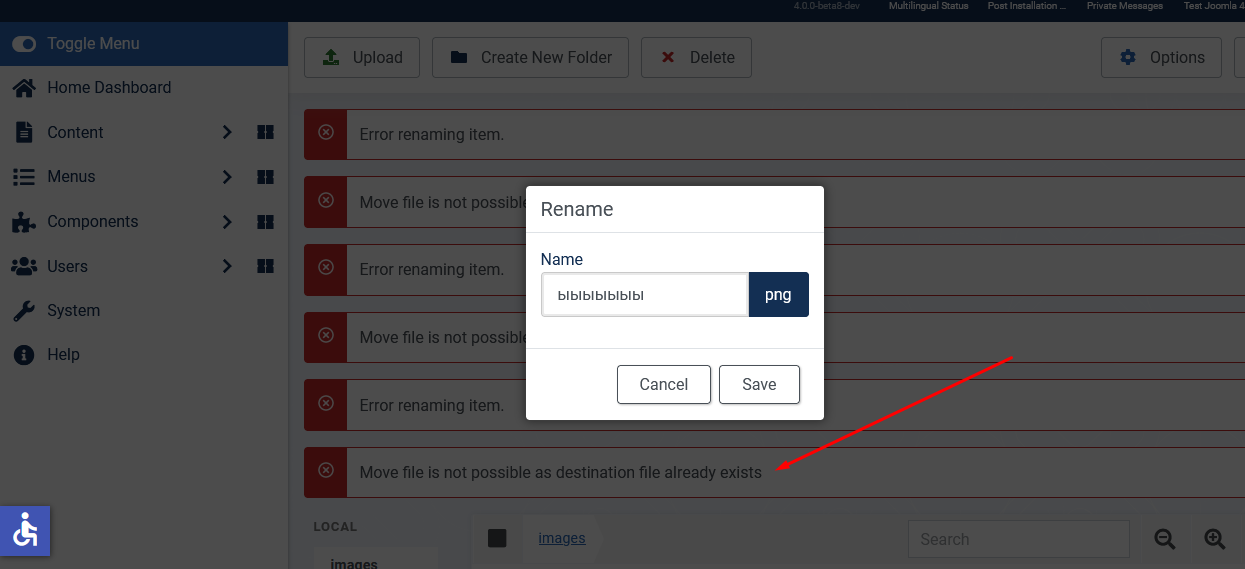
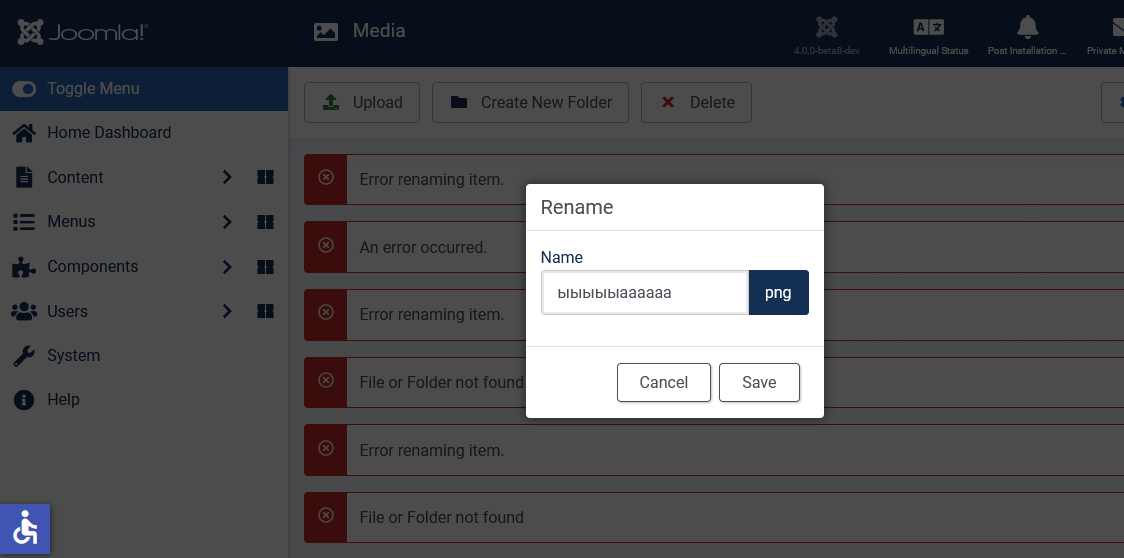
The "bug" is that you dont have the correct PHP Extensions installed.
If you are going to use non Latin ASCII chars then you need ICONV and INTL PHP Extensions installed.
Without them installed
ыыыыыыыыwill become""(Empty string)With them installed
ыыыыыыыыwill becomeyyyyyyyyyy