[#31313] - [RFC][4.0] Set context limitation to Finder's search
- Closed
- 22 Mar 2021
- Medium
- Build: staging
- # 31313
Problem identified
The finder's search is very generic. It returns items of any type in it's results (e.g. categories, articles, contacts, etc.).
Although this is versatile, it has many limitations.
Functional
For example what if we have a blog section with content articles and an e-shop section (utilizing an e-commerce component). We will possibly need a distinct search, in each of our site's sections, which return different type of items (blog categories or articles in the 1st case and product categories or products in the 2nd case).
Presentation
Another limitation applies to the presentation of the results. Would be probably better if we can present the products, in their own layout, which also displays an image and a price and the blog articles their own way.
Proposed solution
A context/type parameter in the finder's menu item, based on which the suggestions and the results will be returned.
A layout setting in the finder's menu item where we can set our layout. This together with the selected ItemId in the search module, can let us display results in specific layouts per type after a search.
| Labels |
Added:
?
?
|
||
That's the whole point of the Filters option in finder
But the filters need to be applied after the results are fetched.
Why should the user gets irrelevant results to what he/she is looking for, in the 1st place?
Though your point gives me an idea for the technical solution.
We may can set predefined/default values to the filters, based on the results menu item.
But the filters need to be applied after the results are fetched.
NO - in the component you can create any type of filter
In the menu item you can set the menu item to use whatever filter you want
Its all there you just have to use it ;)
Thanks for the reply.
NO - in the component you can create any type of filter
In the menu item you can set the menu item to use whatever filter you wantIts all there you just have to use it ;)
That means that i can set the search to return for example only articles or only tags (without applying any filter afterwards) ?
yes, quicker to try yourself than waiting for a reply
Tested as well and works as expected.
| Status | New | ⇒ | Closed |
| Closed_Date | 0000-00-00 00:00:00 | ⇒ | 2021-03-22 10:49:24 |
| Closed_By | ⇒ | sakiss |
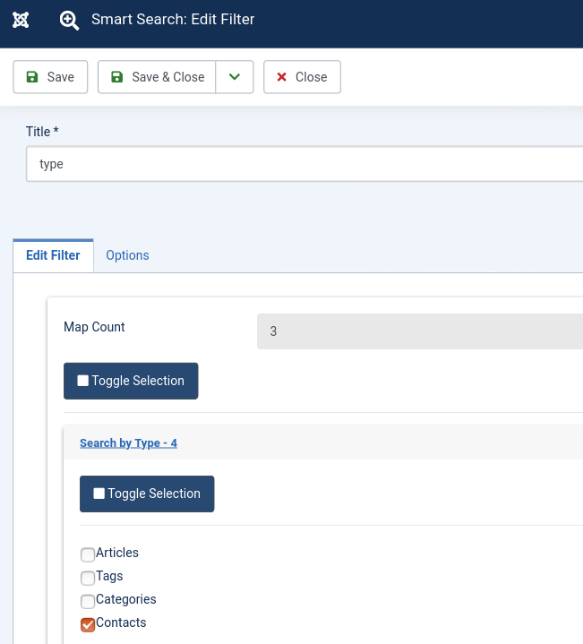
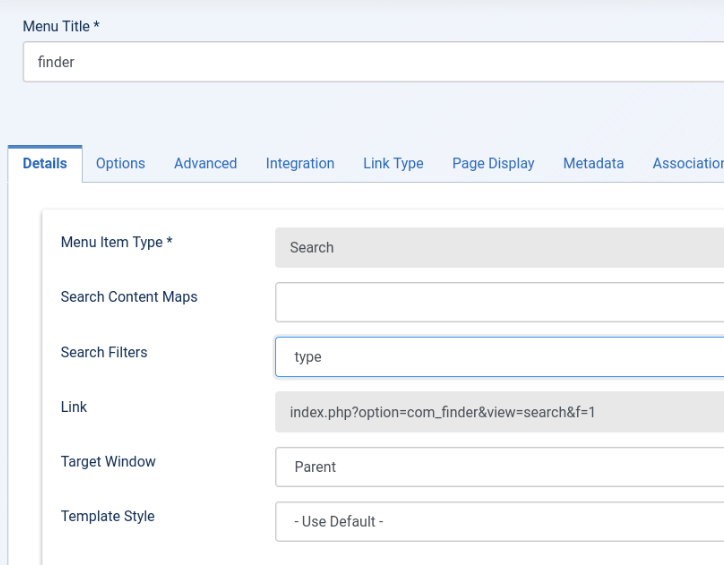
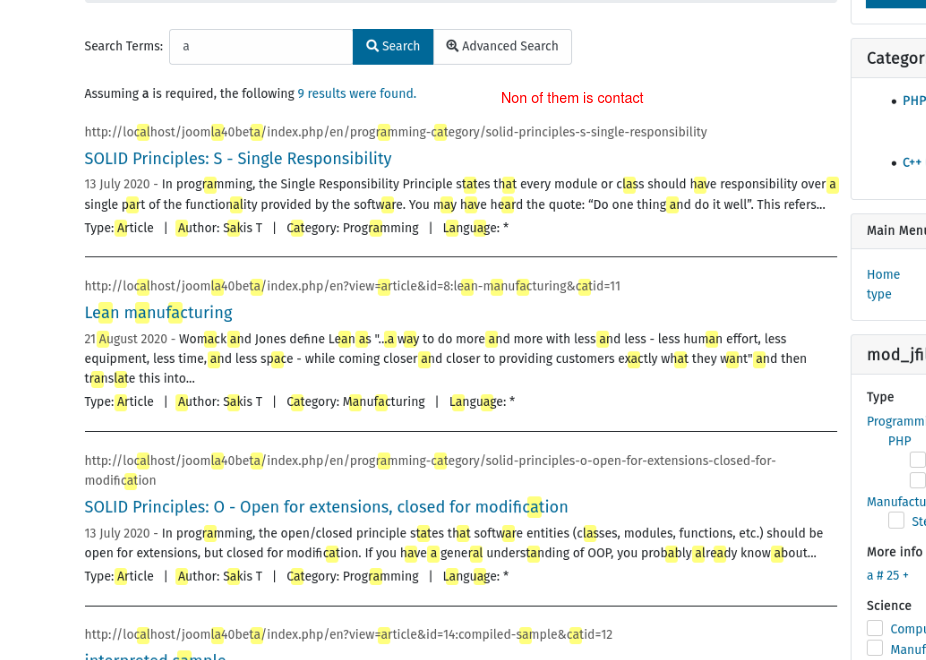
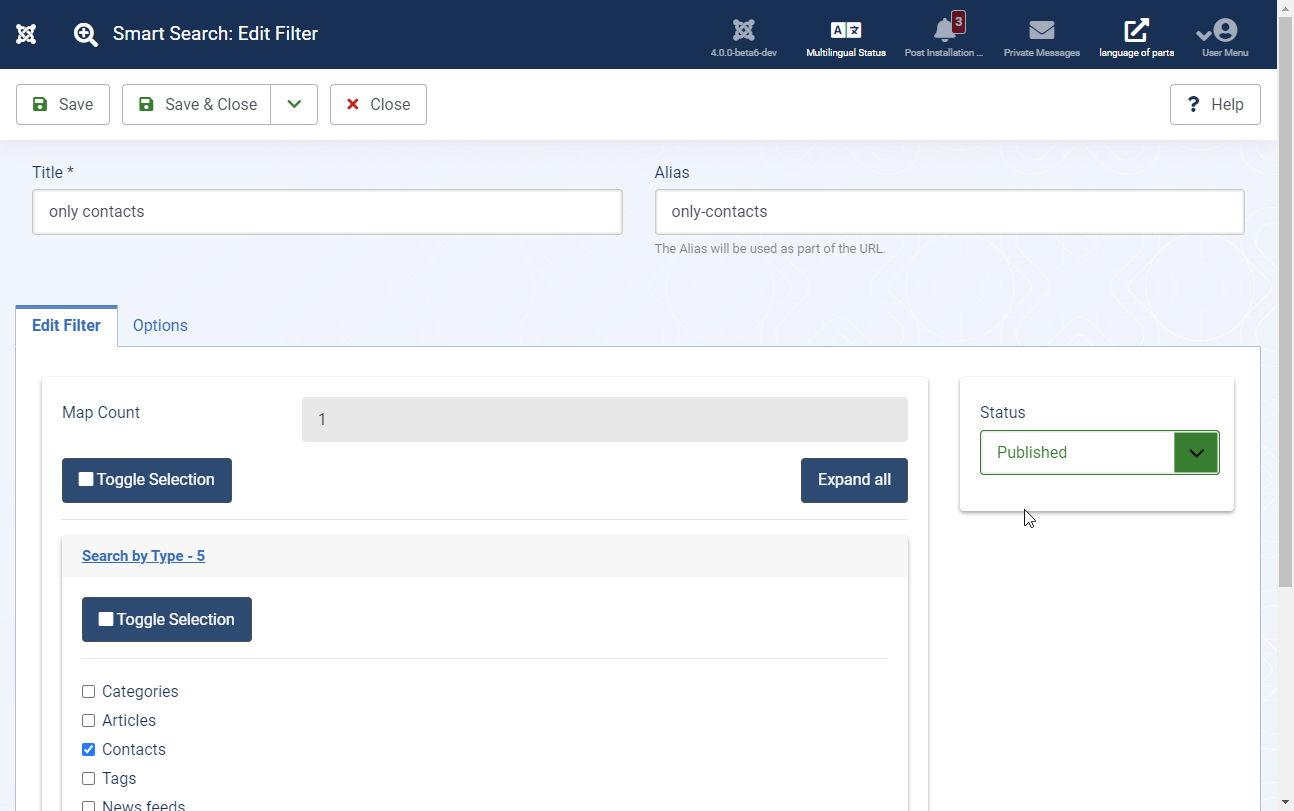
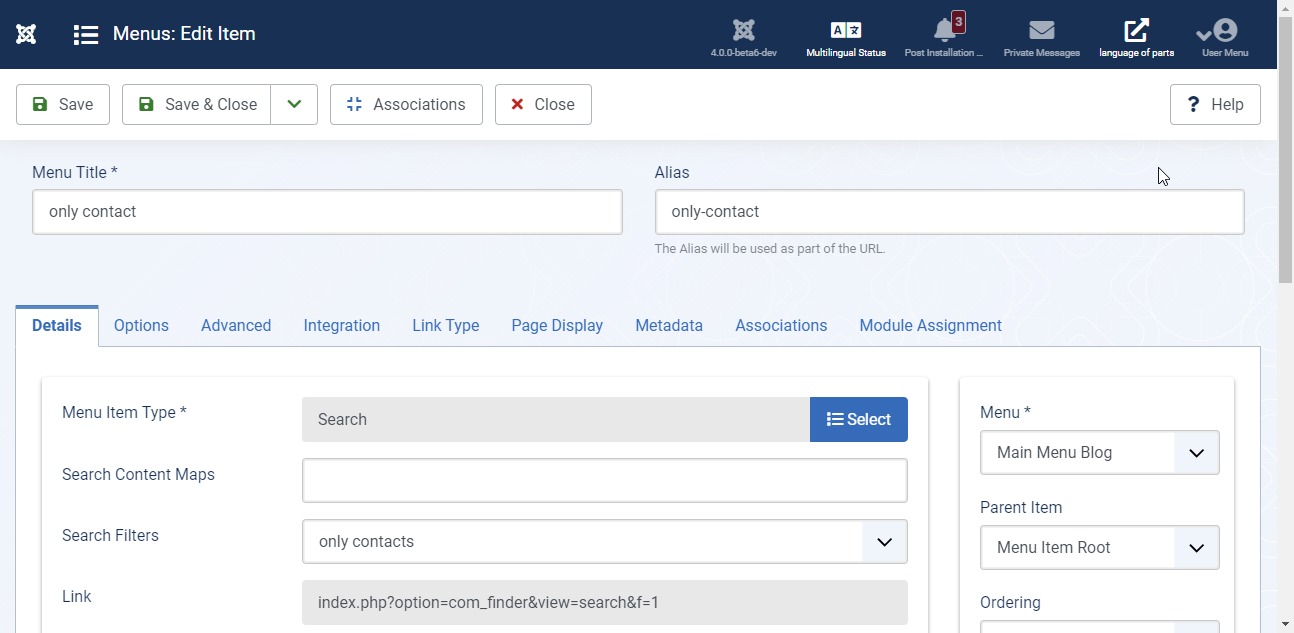
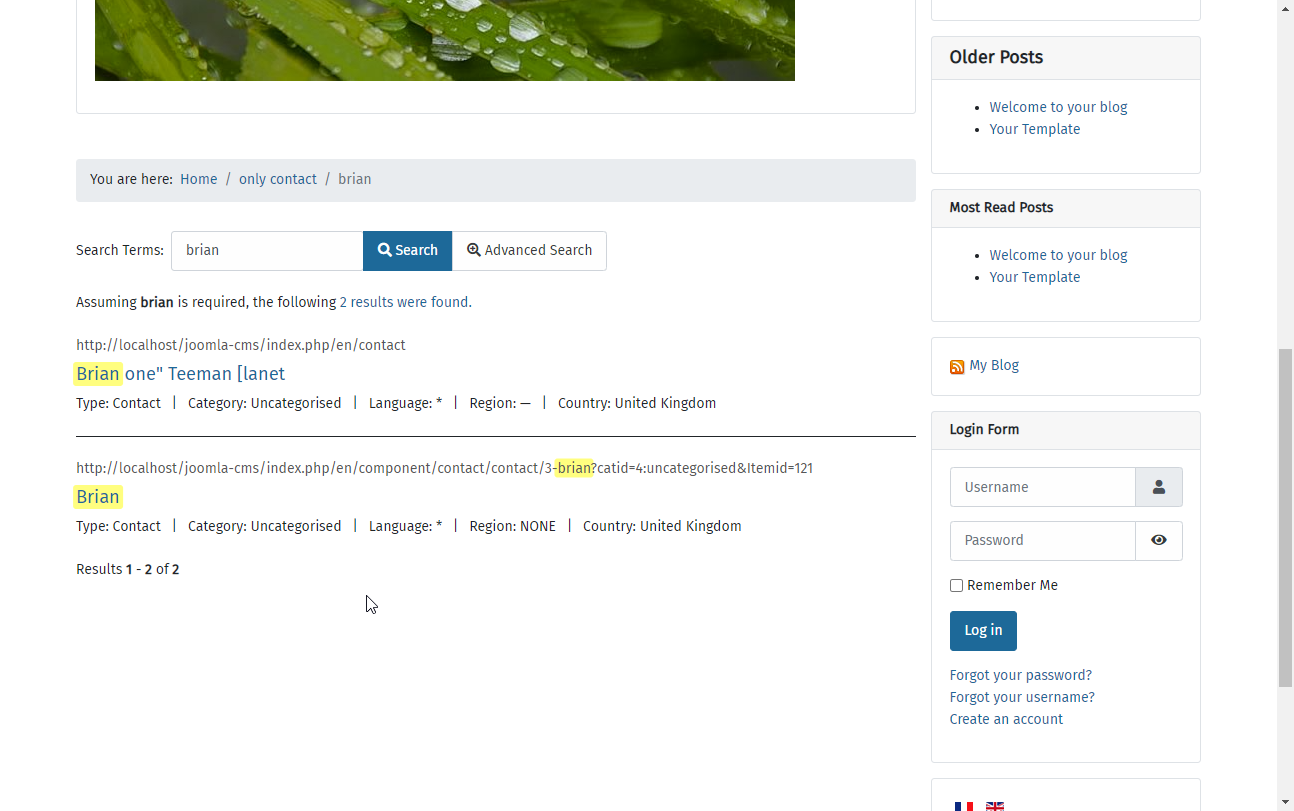
That's the whole point of the Filters option in finder