[#29895] - Add upload file size check to Joomla Update Component Upload & Update
- Fixed in Code Base
- 17 Aug 2020
- Medium
- Build: staging
- # 29895
- Diff
- richard67:staging-upload-file-size-check-joomlaupdate
- Pending Hound Hound is busy sniffing around... Details
User tests: Successful: Unsuccessful:
Pull Request for Issue #27494 .
Summary of Changes
This Pull Request (PR) is a back port of PR #27570 from 4.0-dev.
It adds following to the Upload & Update tab of the Joomla Update Component:
- Display of the selected upload file's size.
- Check if the selected file is too big to be uploaded with respect to the PHP limits.
If the selected upload file is too big, a warning alert is shown. If the user tries to upload that file anway, the upload is rejected with an appropriate browser alert message.
The size of the selected file is always shown in MB because the PHP limits and so the maximum file size will with a 99.9 % likelyhood also be in MB.
For the Upload & Install Package tab of the Extension Installer I've created PR #30190 for backporting PR #27665 from 4.0-dev.
Testing Instructions
-
Go to
administrator/index.php?option=com_joomlaupdateand there to tab "Upload & Update". -
Try to upload a file which is bigger than the maximum size shown below the file select button.
Hint: This does not necessarily need to be a Joomla Update paclage. Take any file with a sufficient size.
Result: See section "Actual result BEFORE applying this Pull Request" below. -
Apply patch of this PR.
-
Go to
administrator/index.php?option=com_joomlaupdateand there to tab "Upload & Update". -
Check the
Joomla package filefields.
Result: See section "Expected result" screenshot 1. No information related to the selected file's size is shown if no file is selected. -
Select a file which is not too big compared to the maximum upload size shown below the file selection.
Hint: This can be any file, it doesn't necessarily have to be a Joomla Update package.
Result: See section "Expected result" screenshot 2. The size of the selected file is shown below the maximum upload size. -
Select a file which is too big compared to the maximum upload size shown below the file selection.
Hint: This can be any file, it doesn't necessarily have to be a Joomla Update package.
Result: See section "Expected result" screenshot 3. The size of the selected file is shown below the maximum upload size, and below that a warning alert is shown telling that the selected file is too big. -
Try to upload the file anway by selecting the
Upload & Installbutton.
Result: See section "Expected result" screenshot 4. A browser alert is shown telling that the file can't be uploaded because it's too big. The upload is not started. -
Toggle the file selection a few times between too big and not too big file, and also between different files of each type.
Result: The warning disappears when the selection is changed from too big to not too big, and it appears again when vice versa. The file size is updated with each change of the file. -
Finally select a valid Joomla Update package which is not too big and verify that uploading still works.
Result: Uploading of not too big file still works as well as without this PR.
Actual result BEFORE applying this Pull Request
The result depends on the values of the PHP limit post_max_size and upload_max_filesize.
-
If
post_max_sizeis big enough butupload_max_filesizeis violated, you get an error alert with the untranslated language string constantsCOM_INSTALLER_MSG_INSTALL_WARNINSTALLUPLOADERRORandCOM_INSTALLER_MSG_WARNINGS_SMALLUPLOADSIZE.
The not translated languages strings will be solved with PR #29899 . -
If
upload_max_filesizeis big enough butpost_max_sizeis violated, you get stuck in the update process, i.e. nothing happens, no progress.
Expected result AFTER applying this Pull Request
Documentation Changes Required
None.
| Status | New | ⇒ | Pending |
| Category | ⇒ | Administration com_joomlaupdate Language & Strings |
| Labels |
Added:
?
?
|
||
I have tested this item
This comment was created with the J!Tracker Application at issues.joomla.org/tracker/joomla-cms/29895.
| Status | Pending | ⇒ | Ready to Commit |
RTC
This comment was created with the J!Tracker Application at issues.joomla.org/tracker/joomla-cms/29895.
@Quy @jwaisner Thanks a lot for testing. There is another, similar PR for the extensions installer: #30190 . It doesn't show the size of the selected file like this one here does, because in the extension installer's Upload & Install the upload starts immediately after having selected or dropped a file, but the alert if the file is too big is the same as here. So if you could test the other one, too, would be really great. Thanks in advance.
| Status | Ready to Commit | ⇒ | Fixed in Code Base |
| Closed_Date | 0000-00-00 00:00:00 | ⇒ | 2020-08-17 08:54:50 |
| Closed_By | ⇒ | HLeithner | |
| Labels |
Added:
?
|
||
Thanks
Thanks.
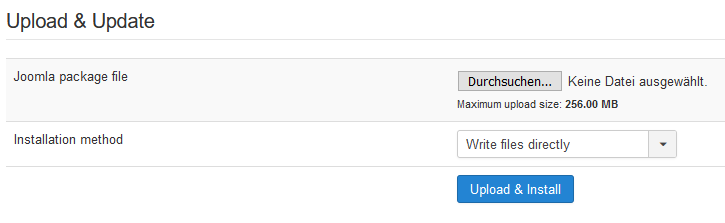

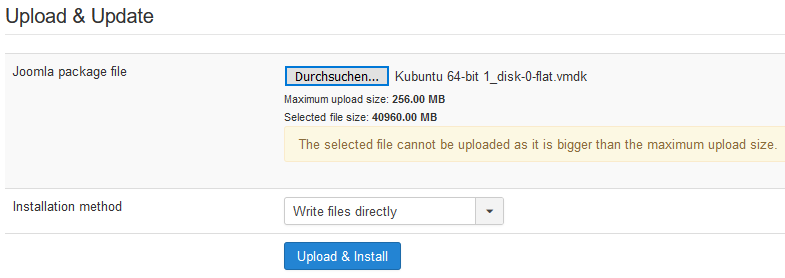
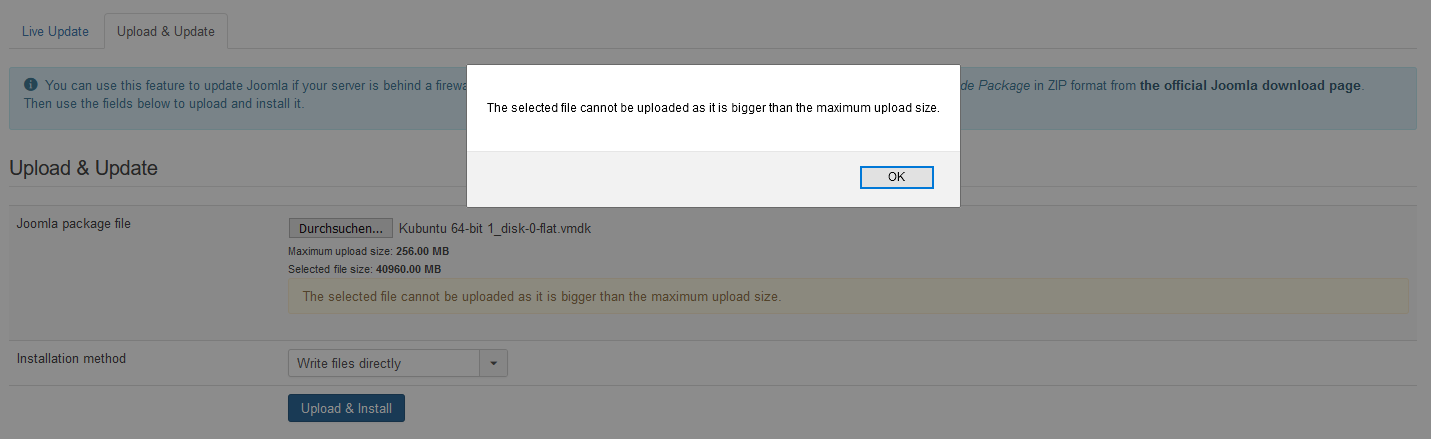
I have tested this item✅ successfully on f9a655c
This comment was created with the J!Tracker Application at issues.joomla.org/tracker/joomla-cms/29895.