[#29891] - [4.0] Language Override Prefill Incorrect after pagination load
- Closed
- 2 Jul 2020
- Medium
- Build: staging
- # 29891
Steps to reproduce the issue
4.0-dev login as super admin
Navigate to
System -> [Manage]Language Overrides
Select English (United Kingdom) - Administrator
Click New
On the right hand side select "Search for Constant"
Enter search text as warning for example
Click search
You will get your first 10 results - click any of them and note that the left hand side boxes are correctly prefilled with what you click
Eg:
Now click the More Results blue button - note that another 10 items load below
Click one of these 10 that loaded AFTER you clicked the "More Results" button
Note now that the left hand side (scroll up if needed) boxes are prefilled with information UNCONNECTED to the item you just clicked !
If you click the FIRST of the new results (the 11th on the screen now) then the details of the 2nd item are used to prefill the left boxes.
Expected result
The clicked item to be used to populate the left boxes
Actual result
System information (as much as possible)
safari on Mac
Additional comments
| Labels |
Added:
?
|
||
| Status | New | ⇒ | Closed |
| Closed_Date | 0000-00-00 00:00:00 | ⇒ | 2020-07-02 06:51:16 |
| Closed_By | ⇒ | SharkyKZ |
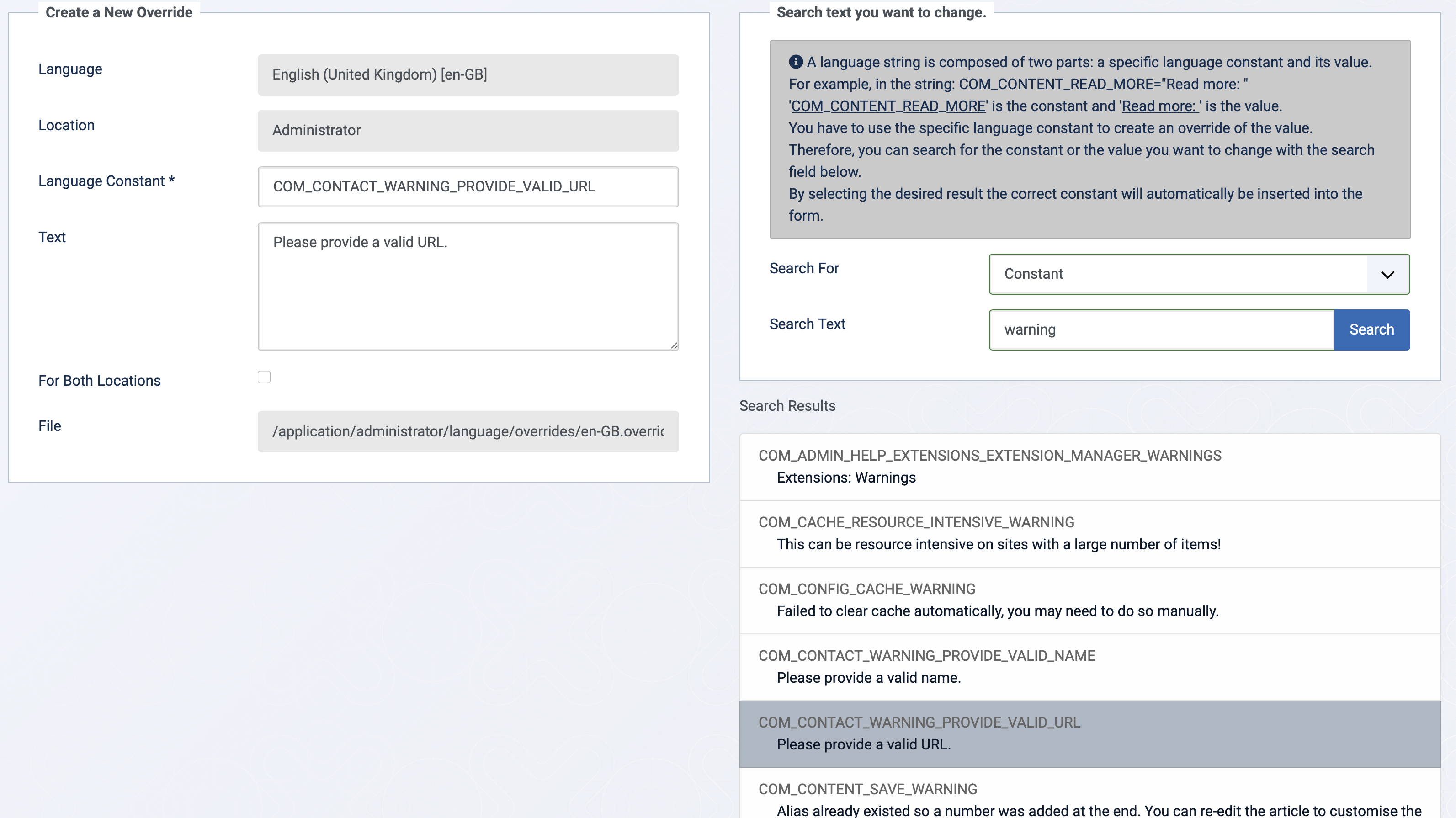
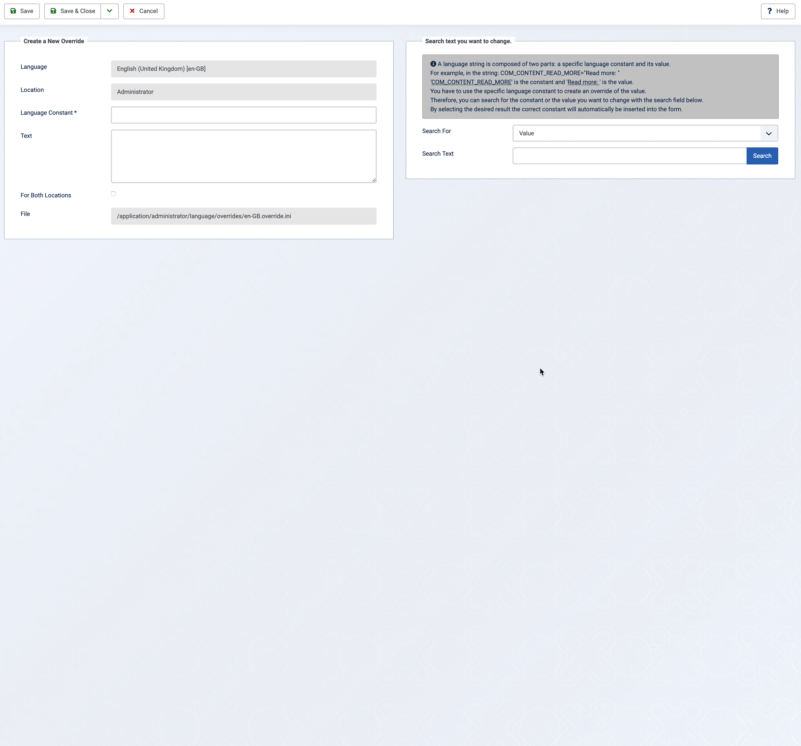
Please test PR #29892.