[#21022] - [NEW FEATURE] Adding Edit Associations Toolbar
- Fixed in Code Base
- 16 Jul 2018
- Medium
- Build: staging
- # 21022
- Diff
- infograf768:edit_assoc_toolbar
User tests: Successful: Unsuccessful:
Pull Request for Issue #21003
Summary of Changes
Adding a new toolbar for items which can be associated.
The toolbar button redirects to the side by side Multilingual associations component.
Changes include new methods in FormController as in AdminModel.
And the new toolbar button for each view concerned.
Testing Instructions
Install a multilngual site. Make sure Associations are set.
Edit any
- article
- contact
- menu item
- newsfeed
- category
Click on the new Edit Associations Toolbar button. Example:

You should be redirected to the side by side.

If the item is set to ALL languages, a Notice will display.

Documentation Changes Required
I guess so. Target is 3.9.x
Votes
| Status | New | ⇒ | Pending |
| Category | ⇒ | Administration com_categories com_contact com_content com_menus com_newsfeeds Language & Strings Libraries |
| Labels |
Added:
?
?
|
||
Other than my language string comments - this works well
| Labels |
Added:
?
|
||
hmm
this needs some thought. After siesta.
I have tested this item
This comment was created with the J!Tracker Application at issues.joomla.org/tracker/joomla-cms/21022.
The issue is interesting as we have the same behavior when using the associations Tab (through js).
In that last case though, after choosing one or multiple associations we DO save the item, preventing this problem.
Let's see what we can do here.
@brianteeman
Please test again. It works fine now here.
Note: the multilingual manager may not show the item once target is saved and Close button has been used. But the item IS saved with the selected language and correctly associated to the target. Just select the right type of item and language.
One way to see that is to look at the Associations column in the mulilingual manager or the item manager itself (whatever item concerned).
same return, in fact that a great addition ! we win a lot of time thanks !
@micker
please mark your test ok on https://issues.joomla.org/tracker/joomla-cms/21022
@brianteeman
The issue you described in #21022 (comment) is now solved.
Please test again.
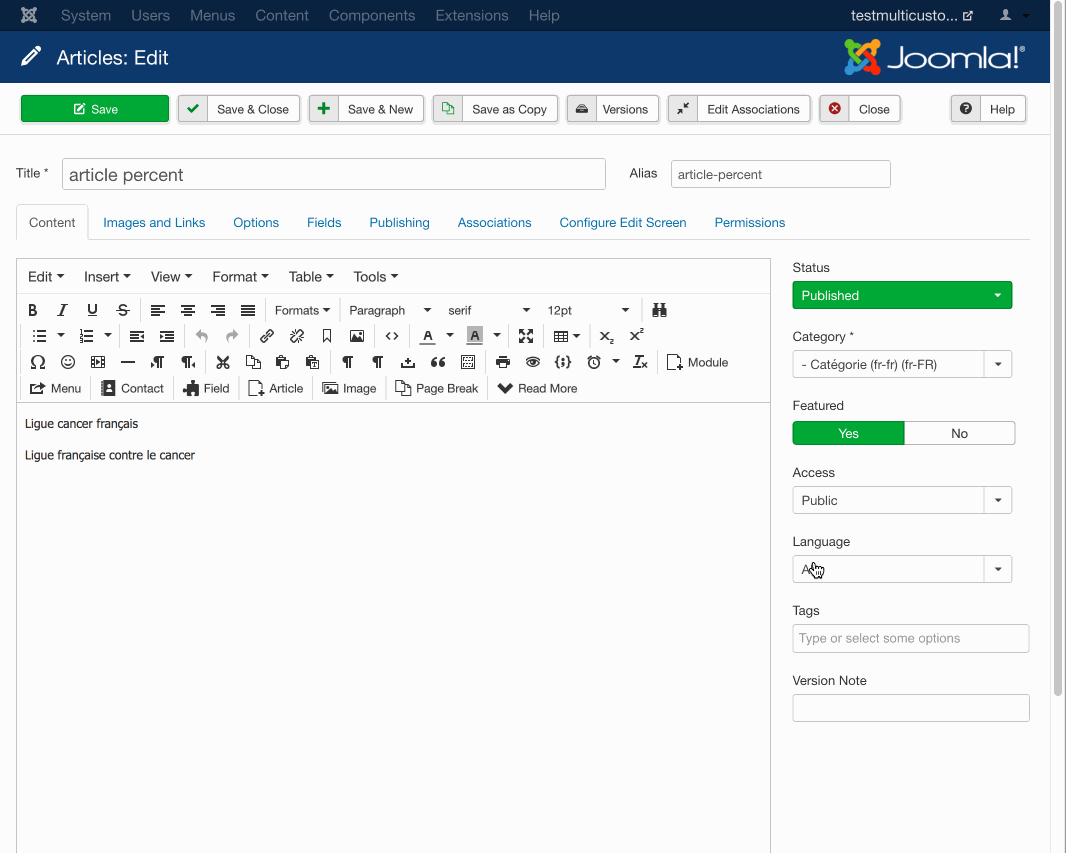
Tested its ok for me
This comment was created with the J!Tracker Application at issues.joomla.org/tracker/joomla-cms/21022.
The issue I reported has been resolved.
BUT I found another one when "editing" associations.
When I open an item that is already associated and then select "edit associations" I expected to be redirected to com_associations with the item AND its association open but it is not.
Thinking about solving this I can see that on a bilingual site what I described would be the expected behaviour but it wouldnt be possible on a site with more than two languages.
So it can only be resolved, imho, by changing the expectation of clicking on the button "edit associations". Perhaps just saying "associations" on the button will do that.
When I open an item that is already associated and then select "edit associations" I expected to be redirected to com_associations with the item AND its association open but it is not.
This can't be expected as the Target Language is not set yet.
Changed the button to "Associations" to concentrate on other stuff.
This can't be expected as the Target Language is not set yet.
I was referring to editing an item that already had an association created.
sorry i don't find how to set tested ok ... only in texte ... newbie lol
@brianteeman
I have improved this code IF we have only 2 Content Languages.
What will happen is the following:
- It will load directly an eventual associated item in the side by side.
- If no association it will already select the target language in the side by side.
It is obviously impossible to do the same if we have more than 2 content languages
@micker
This has to be tested again with this specific case.
@infograf768 awesome. If not already merged I will test tomorrow
I have tested this item
Works as expected now :)
This comment was created with the J!Tracker Application at issues.joomla.org/tracker/joomla-cms/21022.
@jreys Thanks for testing.
Needs one more test. @micker @brianteeman
tested
This comment was created with the J!Tracker Application at issues.joomla.org/tracker/joomla-cms/21022.
| Status | Pending | ⇒ | Ready to Commit |
Ready to Commit after two successful tests.
@franz-wohlkoenig sorry i am a newbie on tracker how i can do this
@micker this was not to you, it was a Question on People knowing more than me how this could be (as similar happen a few Days ago).
On your Question as Example of this PR:
Please mark your Test as successfully:
- open Issue Tracker
- Login with your github-Account
- Click on blue "Test this"-Button above Authors-Picture
- mark your Test as successfully
- hit "submit test result"
| Status | Ready to Commit | ⇒ | Fixed in Code Base |
| Closed_Date | 0000-00-00 00:00:00 | ⇒ | 2018-07-16 22:39:24 |
| Closed_By | ⇒ | mbabker | |
| Labels |
Added:
?
?
Removed: ? |
||

Looks like this needs some cs corrections to make drone happy...
Trying now.