Feeling Lucky
?
?
[#20936] - [4.0] Implementing OpenSearch in com_finder
- Fixed in Code Base
- 7 Jul 2018
- Medium
- Build: 4.0-dev
- # 20936
- Diff
- Hackwar:j4finder_opensearch
User tests: Successful: Unsuccessful:
This implements the OpenSearch specification into com_finder. OpenSearch allows you to add a sites search to the search engines of your browser for example. Funnily, this code was partially in com_finder already, but has been disabled. This PR makes that working again.
How to test
- Open your test website with Firefox and go to a page that has either the mod_finder module displayed or the Smart Search search form.
- In your address bar, there is a menu (the 3 dots). See that there is no "Add Search menu" option (or something similar. It is translated to german in my FF, so I don't know what the original english description is.) or that there is just an entry for com_search. (Click on that and Firefox should shortly after throw an error message.)
- Apply this PR
- Now see that a new entry has shown up, named "Search {Site Title}". Click on that and shortly after see a small success notification.
- Go to your search settings in Firefox and set to display an extra search box and to use suggestions.
- In the search box, type in a fraction of a word, like "joom" for Joomla. See suggestions being displayed. Select a suggestion and click on search.
- See that you are being directed to your sites search page.
Note: OpenSearch doesn't work in 3.x for com_search right now either...
| Status | New | ⇒ | Pending |
| Category | ⇒ | Administration com_finder Front End Language & Strings Libraries Modules |
| Labels |
Added:
?
?
|
||
Hackwar
- comment
- 3 Jul 2018
I fixed the language strings and added the showon.
brianteeman
- comment
- 3 Jul 2018
It is enough to say "Enable OpenSearch"
Hackwar
- comment
- 4 Jul 2018
Did the changes. Ready for testing.
carlitorweb
- comment
- 6 Jul 2018
carlitorweb
- comment
- 7 Jul 2018
I have tested this item
This comment was created with the J!Tracker Application at issues.joomla.org/tracker/joomla-cms/20936.
| Status | Pending | ⇒ | Fixed in Code Base |
| Closed_Date | 0000-00-00 00:00:00 | ⇒ | 2018-07-07 18:06:21 |
| Closed_By | ⇒ | wilsonge |

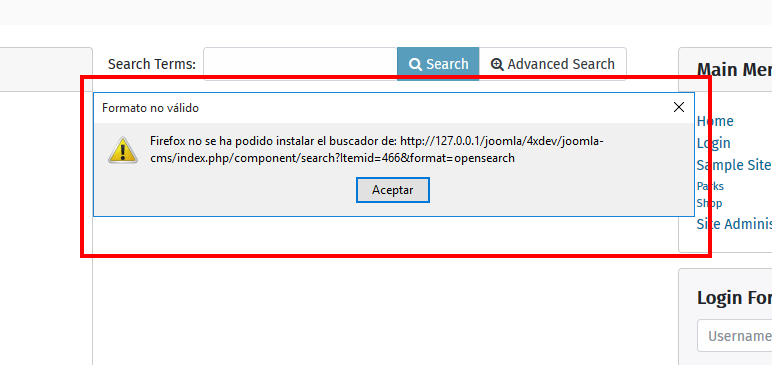
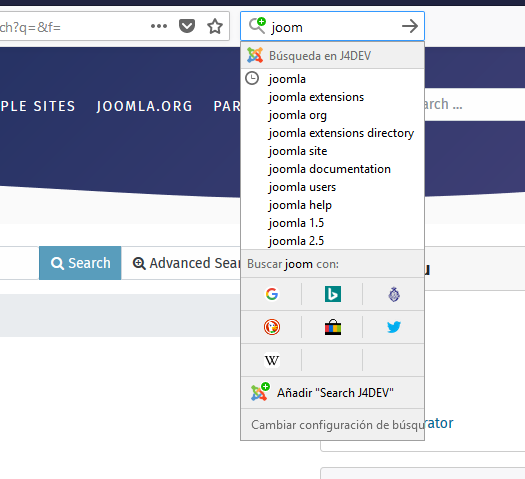
I hope I was able to fix everything you asked for.