[#19413] - [4.0] Fix alerts transparent background
- Fixed in Code Base
- 27 Jan 2018
- Medium
- Build: 4.0-dev
- # 19413
- Diff
- dgt41:§4.0-dev-fix-ce-2
- Pending hound Hound is busy reviewing changes... Details
User tests: Successful: Unsuccessful:
Pull Request for Issue # .
Summary of Changes
Testing Instructions
Apply the patch and check the backend when saving an article or saving the global configuration
Expected result
Actual result
Documentation Changes Required
Nope
| Status | New | ⇒ | Pending |
| Category | ⇒ | JavaScript Repository Layout |
| Labels |
Added:
?
|
||
| Category | JavaScript Repository Layout | ⇒ | JavaScript Repository |
| Category | JavaScript Repository | ⇒ | JavaScript Repository Layout |
I have tested this item
This comment was created with the J!Tracker Application at issues.joomla.org/tracker/joomla-cms/19413.
| Status | Pending | ⇒ | Ready to Commit |
| Status | Ready to Commit | ⇒ | Pending |
| Status | Pending | ⇒ | Ready to Commit |
Ready to Commit after two successful tests.
| Labels |
Added:
?
|
||
| Category | JavaScript Repository Layout | ⇒ | Layout JavaScript |
| Status | Ready to Commit | ⇒ | Pending |
| Labels | |||
I've removed the RTC label as I realised that I was pushing the wrong code here. This PR now restores the alert element to the state of pre Grunt kill PR. As a bonus the alerts on save are green instead of blue.
@Anu1601CS @astridx can you please test again?
@dgt41 yeah
This comment was created with the J!Tracker Application at issues.joomla.org/tracker/joomla-cms/19413.
@Anu1601CS for popular and Recently there is a bug in the html, we pass type attribute but the alerts expect level: so this <joomla-alert type="warning"> will not work but this will <joomla-alert level="warning">.
Same for the plugin system/stats
| Labels |
Removed:
?
|
||
| Category | JavaScript Layout | ⇒ | Installation Layout JavaScript |
So , you change level to type .
Yes, it seems that most entries were with attribute type not level so I reverted all the level to type
So, all changes are done?. If yes then I can test this patch.
@Anu1601CS go ahead
I have tested this item
This comment was created with the J!Tracker Application at issues.joomla.org/tracker/joomla-cms/19413.
I have tested this item
After apply the path: When saving an article or saving the global configuration I see an message with a background that is is not transparent.
This comment was created with the J!Tracker Application at issues.joomla.org/tracker/joomla-cms/19413.
| Status | Pending | ⇒ | Ready to Commit |
RTC
This comment was created with the J!Tracker Application at issues.joomla.org/tracker/joomla-cms/19413.
Yes, I agree they should, but what I'm saying is, we should only check if a value doesn't exist exists:
if (!newValue) {
not check if it matches one of our predefined styles:
if (!newValue || newValue && ['info', 'warning', 'danger', 'success'].indexOf(newValue) === -1) {
| Labels |
Added:
?
|
||
@dgt41
Unsuccessful here for <joomla-alert type="info"> i.e. the text does not display.
we get a display:none;
I do get the text though if I use
<joomla-alert[type="info"]
but no colour, no background.
In the image below the blue colour comes from the highlighting
Looks like the JS isnt being loaded or there's a console log error then. Which view are you testing on?
@infograf768 can you check if the css is loaded? How did you applied the patch?
The warning is ok and it’s coming from the polyfill, so you are testing this with Firefox
Yes I use Firefox as usual
If it works with your alternate method then the custom element is defaulting to a span tag, which means the alert-es5.min.js file probably isnt being loaded at all. The console log notice you have comes frim the polyfill
Firefox is not loading es5. The error is either wrong html code (he mentioned that there is a correct tag) or the css. So in this case should be css. Please probably caching (using the old css which expected level=“info” instead of type
Can you give me steps to replicate this, makes 0 sense trying to guess here
Easy enough
Install a clean site (not multilingual.
In the Module Manager filter by administrator.
Publish the Multilingual Status module
Then click on its icon. It will trigger the popup
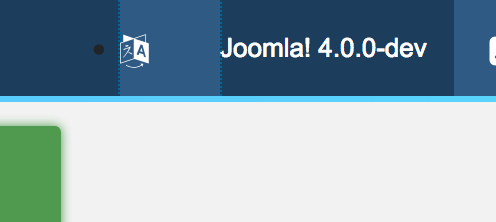
the code used is
https://github.com/joomla/joomla-cms/blob/4.0-dev/administrator/components/com_languages/tmpl/multilangstatus/default.php#L18-L23
| Category | JavaScript Layout Installation | ⇒ | Administration Templates (admin) Installation Layout JavaScript |
@infograf768 there you go, apply latest commit:
before
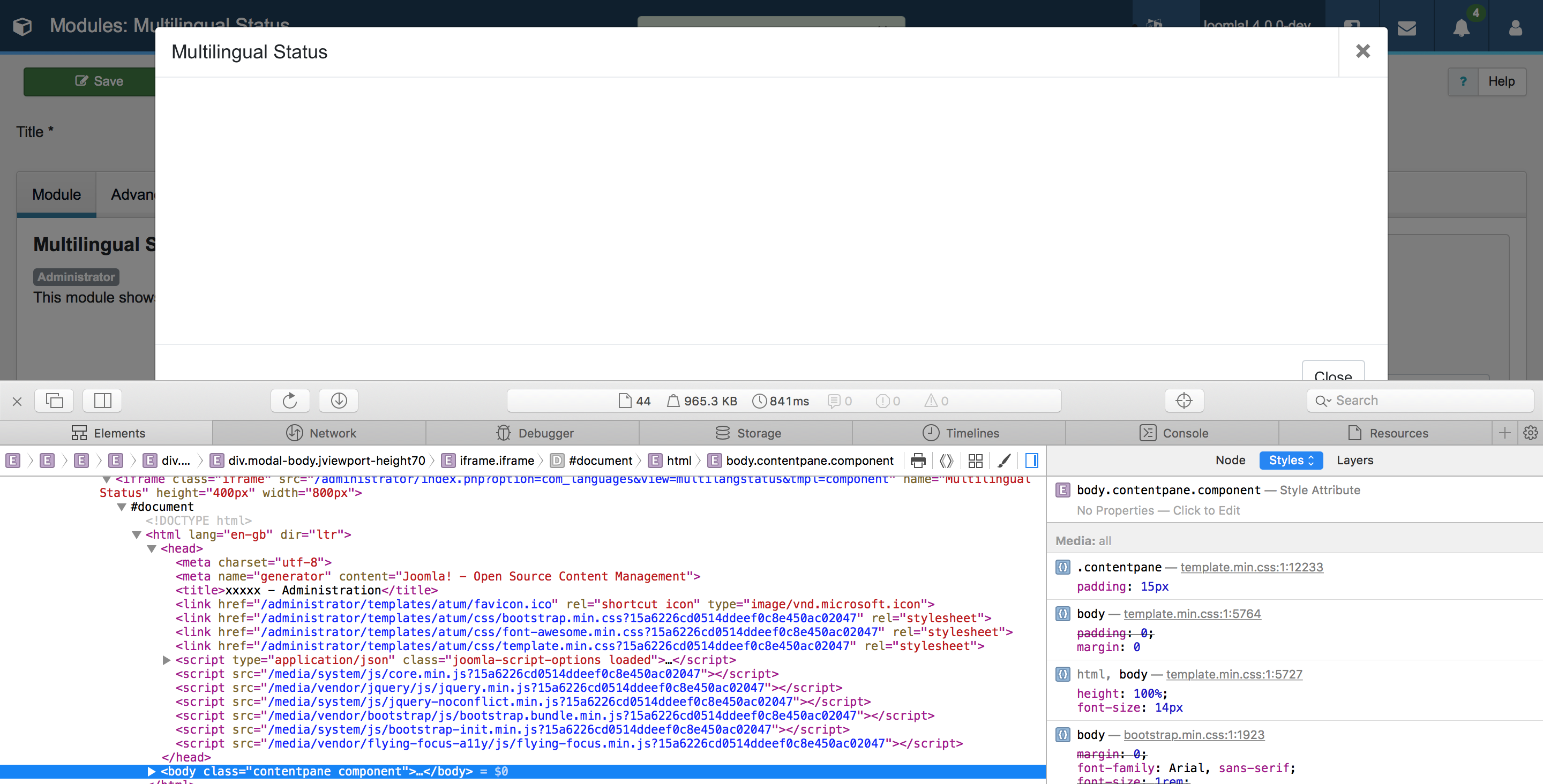
PS the problem was that for the component.php we didn't load the alert element
Works fine now.
| Status | Ready to Commit | ⇒ | Fixed in Code Base |
| Closed_Date | 0000-00-00 00:00:00 | ⇒ | 2018-01-27 17:56:21 |
| Closed_By | ⇒ | wilsonge |
Nice work guys :)
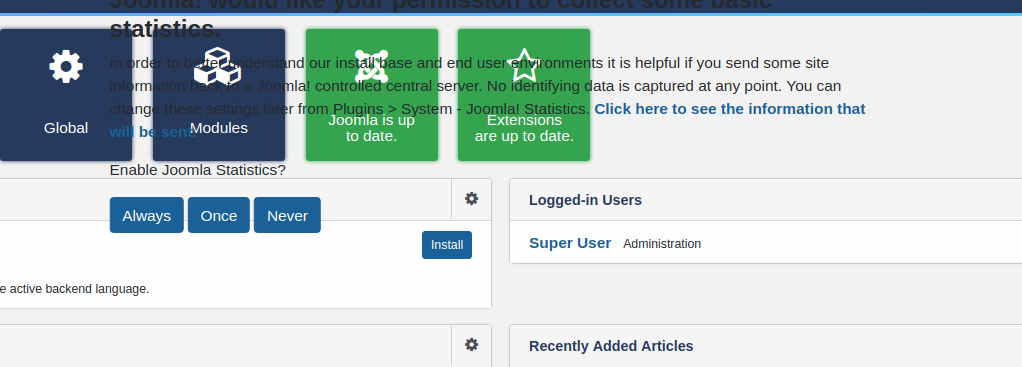
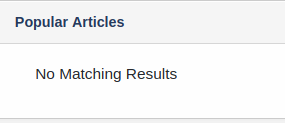
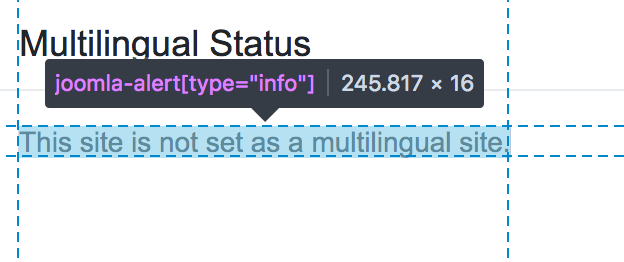
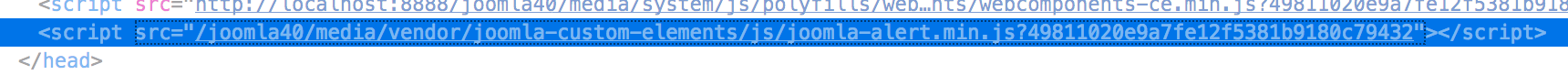

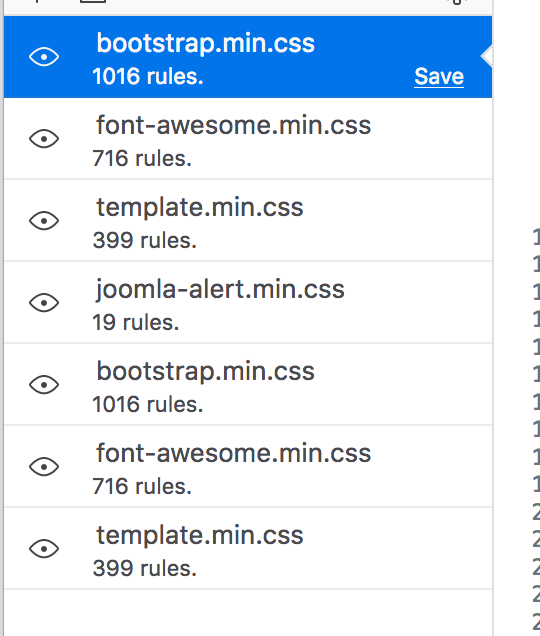
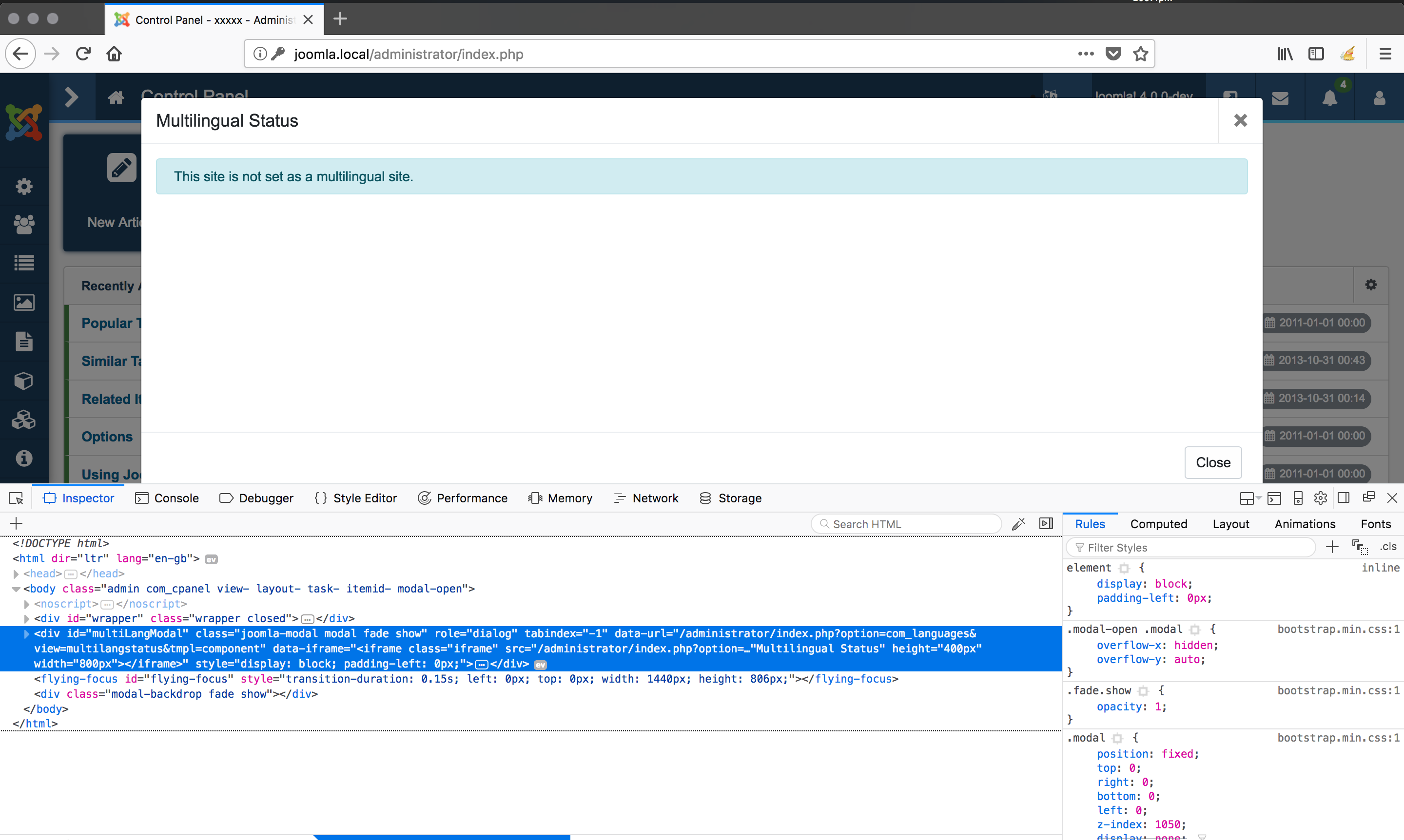
I have tested this item✅ successfully on 1084d20
This comment was created with the J!Tracker Application at issues.joomla.org/tracker/joomla-cms/19413.