[#41693] - [5.2] Fix custom field attribute 'showon' having no effect in the frontend (Take 2)
- Closed
- 11 Sep 2024
- Medium
- Build: 5.0-dev
- # 41693
- Diff
- obuisard:showon-frontend-take2
User tests: Successful: Unsuccessful:
Pull Request for Issue #40762 and follow up of #39051.
Summary of Changes
The use of the parameter 'showon' has been introduced in Joomla 4.3 for custom fields.
However, a major issue is that field values are saved, even when hidden, which leads to values that are wrongly stored in the database and resulting to values that are rendered incorrectly in the front end.
It is a redo of PR #41104
Testing Instructions
In the 'Content' context:
Create a field of type 'text' named 'Conditional Text'.
Create a field of type 'list' named 'Box'. Add options (value1, value2 and value3).
Create a field of type 'list' named 'Square'. Add options (value1, value2 and value3).
Contrary to PR #41104, you now need to test the fields on 'save' when in an article.
No matter the combination tested with showon, always add text to 'Conditional Text'.
For each combination:
- use a combination that shows the 'Conditional Text' field. Fill the value and 'save'. All values should be there after saving.
- use a combination that hides the 'Conditional Text' field (but fill the field anyway, like if you did, as user, decide and change your mind on the values selected). Save. Try a combination that would show the text field. The value of 'Conditional Text' should be empty.
Note: all combinations have already been tested in PR #41104 and the code for matching fields has not changed, so just pick up a single combination for the tests, no need to try them all anymore.
Values of the 'showon' attribute you can try out, as examples:
'Conditional Text' will show if:
box:value1 => Box has value1
box!:value1 => Box does not have value1
box!: => Box has a value that is not empty (in this case, you could add an empty option to that 'Box' field)
box:value1[OR]square:value1 => Box has value1 or Square has value1
box:value1[AND]square:value1 => Box and Square must have value1
box:value1[OR]square!:value1 => Box has value1 or Square does not have value1
box:value1[AND]square!:value1 => Box has value1 and Square has a value other than value1
box:value1[AND]square:value1,value2 => Box has value1 and Square has value1 or value2
box:value1[AND]square!:value1,value2 => Box has value1 and Square has value3
Note: this PR does not validate the 'showon' attribute field, nor handles the issue where a hidden field has been marked as 'required'. The documentation should properly explain that a field that can be hidden should never been required.
Test wrong entries in the 'showon' parameter with values such as tada, box::, box:!, box:3:21, [AND]box:value3[OR]tada:2:3...
The combinations should be ignored and no error should be shown on the form.
To test subforms, make 'Conditional Text', 'Box' and 'Square' part of a subform field.
Note that in subforms, the 'showon' parameter must use a different syntax, since the field names, in a subform, show as 'field[id]'. For instance, if 'Box' has id 15, the name of 'box', in the subform, will be 'field15'.
So you can try testing with 'showon' values such as field15:value1.
Test the values while saving an article, either in back or frontend.
To test custom fields sent through emails, you will need to create fields in the 'Contact' - 'Mail ' context.
Create a field of type 'text' named 'Conditional Subject'.
Create a field of type 'list' named 'Sub'. Add options (value1, value2 and value3).
Make sure both fields have proper permissions to be editable in the contact form.
Set a 'showon' value for the text field, for example: sub:value1.
Now, when you go to the front-end and display the form for a contact, you should be able to switch between values of 'Sub' and check that the text field shows or not. When the email is sent, the content of that email should reflect the choices made.
Actual result BEFORE applying this Pull Request
All fields show in the front-end, no matter the values that have been set in the 'showon' parameter.
Same goes for fields that will show in emails sent through the contact component.
Expected result AFTER applying this Pull Request
Fields are not saved if hidden and do not populate the database.
The values show properly in the frontend.
Notes to developers:
-
why add the code to match the showon parameter in FieldsHelper? So it can be made available globally and used in overrides and third-party extensions easily.
-
I created onCustomFieldsBeforeSave for custom fields, an event that did not exist in the core before.
Link to documentations
Please select:
-
Documentation link for docs.joomla.org:
-
No documentation changes for docs.joomla.org needed
-
Pull Request link for manual.joomla.org:
-
No documentation changes for manual.joomla.org needed
Votes
| Category | ⇒ | Administration com_fields Front End Plugins |
| Status | New | ⇒ | Pending |
| Labels |
Added:
PR-5.0-dev
|
||
| Category | Administration com_fields Front End Plugins | ⇒ | Administration com_fields Libraries Front End Plugins |
| Category | Administration com_fields Front End Plugins Libraries | ⇒ | Administration com_fields Front End com_contact Libraries Plugins |
| Labels |
Added:
bug
|
||
in my test the "hidden field" get empty value only after second save.
I have 2 fields:
test-list: 1, 2, 3
test-text: with showon test-list:1
When I set list value to 1, add some text to the text field, and save, all works as usual.
When I change list to 2 or 3, after first save the text value still there, after second save the value is empty.
or I missing something?
in my test the "hidden field" get empty value only after second save.
I have 2 fields: test-list: 1, 2, 3 test-text: with showon test-list:1
When I set list value to 1, add some text to the text field, and save, all works as usual. When I change list to 2 or 3, after first save the text value still there, after second save the value is empty.
or I missing something?
I have seen this behavior, but only when I am on an article for testing, for instance, then apply the fix, then keep saving the article (all without closing the article). Once the article is closed and reopened, the behavior disappears from that point on.
(all without closing the article).
Yeah, it was "Apply" button
I have tested this item ✅ successfully on 36b31fd
In general it is working.
This comment was created with the J!Tracker Application at issues.joomla.org/tracker/joomla-cms/41693.
@obuisard As mentioned above I noticed that on the frontend the article has to be saved two times for the changes to take effect. After some more testing I noticed the same problem in the backend. I added a animated GIF with the behavior. Hope you can fix this! I've had some customers complaining about the field values not hiding so I was writing a javascript to unset the fields. This is a much better approach and a needed feature to boost the UX of the conditional fields.
@obuisard As mentioned above I noticed that on the frontend the article has to be saved two times for the changes to take effect. After some more testing I noticed the same problem in the backend. I added a animated GIF with the behavior. Hope you can fix this! I've had some customers complaining about the field values not hiding so I was writing a javascript to unset the fields. This is a much better approach and a needed feature to boost the UX of the conditional fields.
Thanks for the feedback Rick @RickR2H!
Yes, this is the way to go, catch showon on save and not at the output level.
I have spent days testing the PR, made presentations and not seen the behavior you described, only just after applying the patch on data that was improperly saved prior to the patch's use. So to me, it seemed to be an effect coming from the fact that the values were improperly saved before.
Do you have the same issue when creating new fields, using showon?
After applying the patch, I can't save an article anymore. I get this error:
json_decode(): Argument #1 ($json) must be of type string, array given /plugins/fields/subform/src/Extension/Subform.php:335
This happens when having a List value filled with multiple values. I have no idea why Subform.php would care about a List field, but apparently it does. It seems like Subform.php gets executed for every field type, for some weird reason.
On all other cases, I can't reproduce the issue reported by @RickR2H. All works on the first save for me on both backend and frontend. With previously existing fields and new fields, no difference.
After applying the patch, I can't save an article anymore. I get this error:
json_decode(): Argument #1 ($json) must be of type string, array given /plugins/fields/subform/src/Extension/Subform.php:335This happens when having a List value filled with multiple values. I have no idea why Subform.php would care about a List field, but apparently it does. It seems like Subform.php gets executed for every field type, for some weird reason.
I think i understand what is going on, i need to add a test in the save event created for subform that ensures we are not in any other field
After applying the patch, I can't save an article anymore. I get this error:
json_decode(): Argument #1 ($json) must be of type string, array given /plugins/fields/subform/src/Extension/Subform.php:335
This happens when having a List value filled with multiple values. I have no idea why Subform.php would care about a List field, but apparently it does. It seems like Subform.php gets executed for every field type, for some weird reason.I think i understand what is going on, i need to add a test in the save event created for subform that ensures we are not in any other field
Sure, although why does Subform.php gets executed in the first place when saving other field types? Seems weird.
Sure, although why does Subform.php gets executed in the first place when saving other field types? Seems weird.
A new event is called on 'save' therefore it is triggered when each field is saved.
I have fixed the issue, can you please test again @AndySDH? Thank you!
I have tested this item ✅ successfully on fa573ca
This comment was created with the J!Tracker Application at issues.joomla.org/tracker/joomla-cms/41693.
I have tested this item ✅ successfully on af12275
I create the fields as described in the description. Now I had to save twice to get the values stored in the DB. I had the demo content installed. I removed the previous created fields en deleted them from trash. Upon creating the fields again everything seems to work nice!
@obuisard Will the problem with double save not be present with other earlier created fields on update to J5? Or is the demo content author field the problem?
This comment was created with the J!Tracker Application at issues.joomla.org/tracker/joomla-cms/41693.
| Title |
|
||||||
What is the expected behaviour if:
- I have a field with a list that chooses whether to show the text field.
- initially the text field is shown and valued
- later in the list the option to not see the text field is chosen
What is the expected behaviour if:
- I have a field with a list that chooses whether to show the text field.
- initially the text field is shown and valued
- later in the list the option to not see the text field is chosen
Before the PR: the text field will show if there is data in it, no matter what
After the PR: the text field's value is removed from the database when the change in the list has been made and the form has been saved. Therefore the text field won't show and no residual value remains
I have a feeling that the same bug also exists in J4, since I may have just reproduced it on a Joomla 4.4.0 installation.
This comment was created with the J!Tracker Application at issues.joomla.org/tracker/joomla-cms/41693.
Update Labels on Issue Tracker
This comment was created with the J!Tracker Application at issues.joomla.org/tracker/joomla-cms/41693.
This pull request has been automatically rebased to 5.2-dev.
| Title |
|
||||||
| Status | Pending | ⇒ | Closed |
| Closed_Date | 0000-00-00 00:00:00 | ⇒ | 2024-09-11 17:57:20 |
| Closed_By | ⇒ | obuisard | |
| Labels |
Added:
RMDQ
PR-5.1-dev
PR-5.2-dev
Removed: PR-5.0-dev |
||
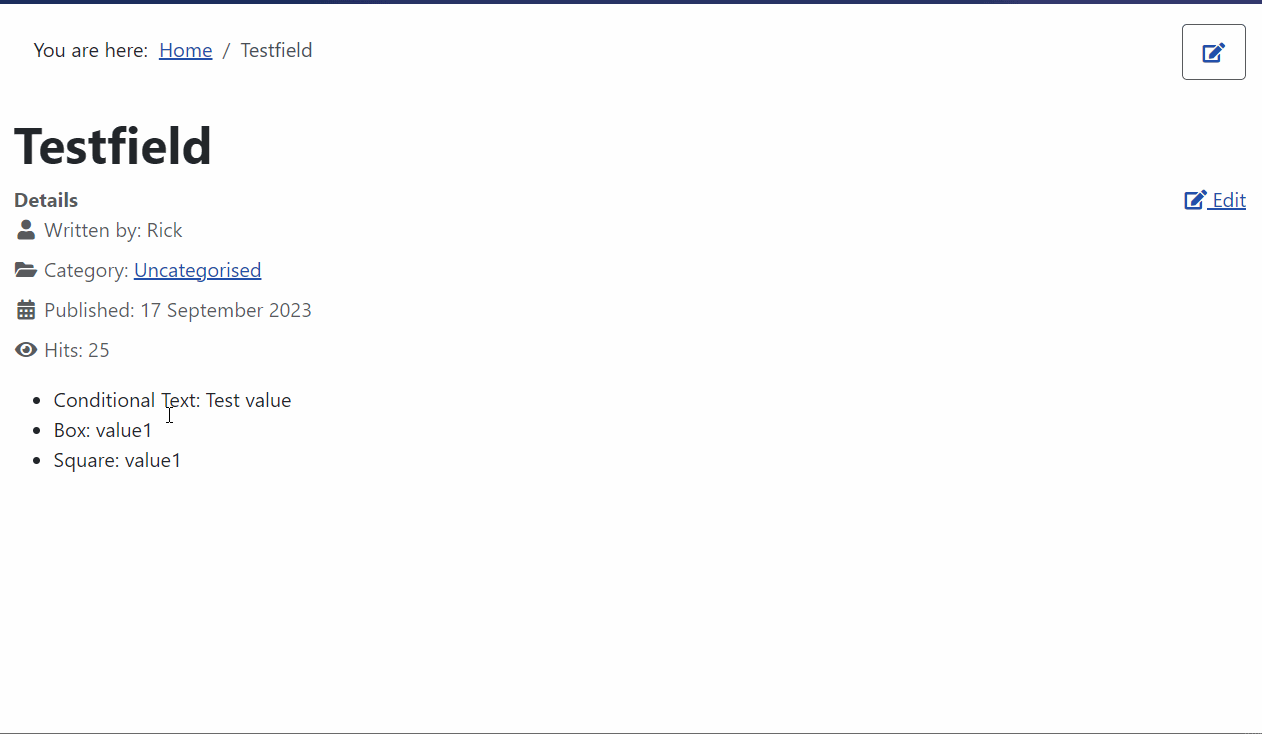
I would like to see a test here before I merge it.