[#41639] - Error while update from 4.3.4 to 5.0.0-beta1 - Unknown column 'a.ordering' in 'order clause'
- Closed
- 15 Sep 2023
- Medium
- Build: 4.3-dev
- # 41639
| Labels |
Added:
No Code Attached Yet
|
||
In addition it seems to me that this update SQL script from J5 has not run, and that causes the error: https://github.com/joomla/joomla-cms/blob/5.0-dev/administrator/components/com_admin/sql/updates/mysql/5.0.0-2023-07-12.sql
So it seems the SQL update has failed with an SQL error before that script has run, or an error happened before the SQL scripts run so they all haven’t run.
If you have a backup of the 4.3.4 before the update, restore that update using an empty folder for the files and an empty database for the database part. Then restore your custom files, e.g. .htaccess, php.ini, whatever you had. Then update the update 4.3.4 first to 4.4.0-beta1, and after that to 5.0.0-beta1.
Could you do that and report back if that worked?
Thanks in advance.
| Status | New | ⇒ | Closed |
| Closed_Date | 0000-00-00 00:00:00 | ⇒ | 2023-09-15 12:55:00 |
| Closed_By | ⇒ | sergeytolkachyov |
I updated a page from 4.4 to latest 5.03 and I have the same error if I run a debug. I can not access the admin part. How to fix this? (on php8.2 and mariadb 10.11.2) I disabled jce-editor and uploaded the joom5 again.
the same problem..... unsolved - any ideas?
It has been already explained above that this error results from an incomplete update where the SQL script which I've mentioned above has not run. It does not make much sense to try to fix that because this will not be the only error resulting from this, so the advise is to restore the backup which you should have made before the update and then find the culprit which causes the update to fail - very likely a 3rd party plugin - and then try again to update with that plugin disabled.
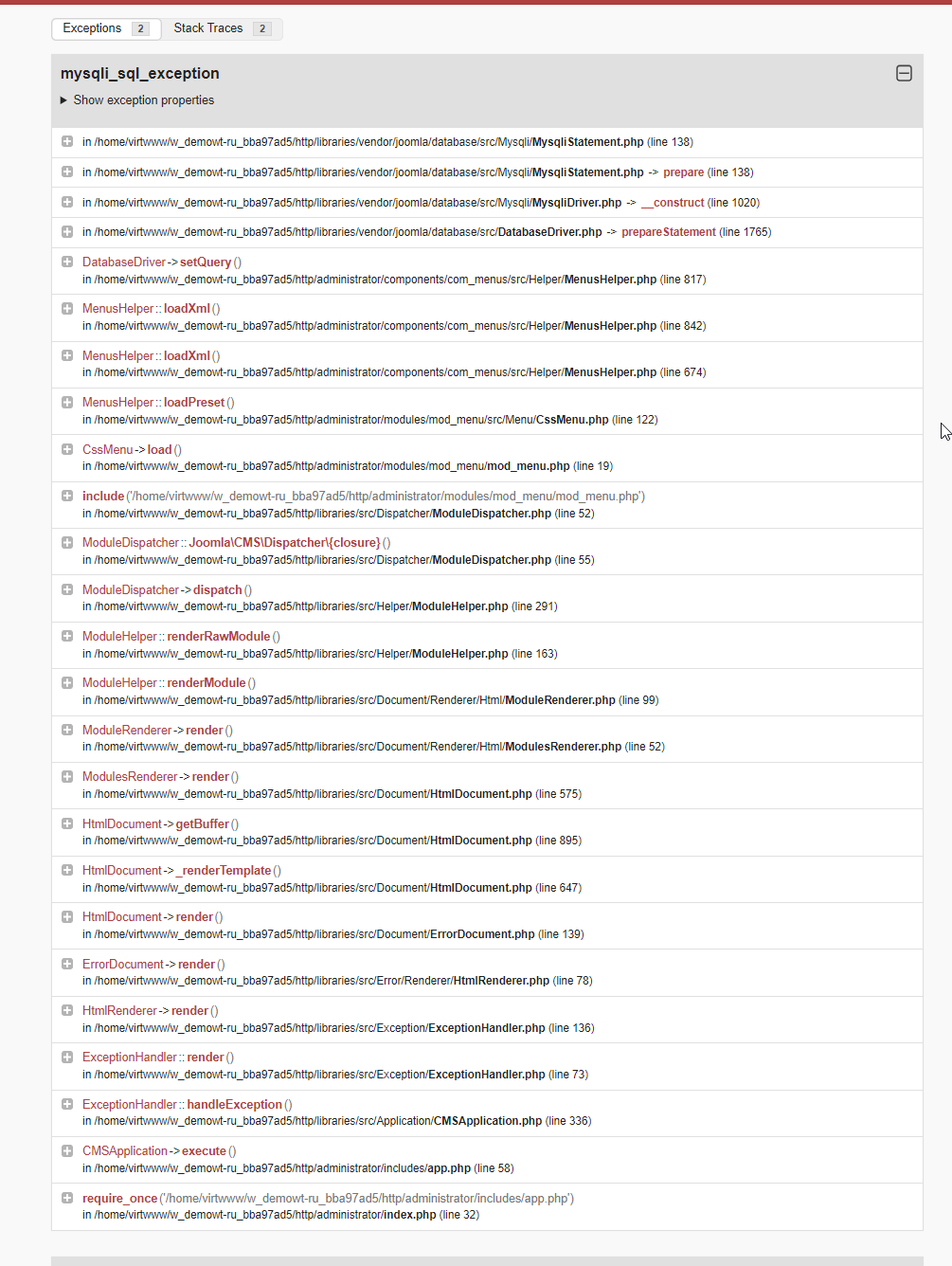
Updating to 5.0 always has to be done from the latest 4.4. direct update from 4.3.x to 5.0.0 is not supported.
E.g. the update SQL scripts from 4.4 will not be there and so not run when updating directly from 4.3.x to 5. This is currently only one update SQL script, but it might become more during the live time of 4.4.
The same applies to deleting obsolete files and folders on update. Things which would be deleted when updating from 4.3 to 4.4 before updating to 5 will not be deleted when updating directly from 4.3 to 5.