[#34502] - [4.0] Unfeature action cannot be performed by the administrator / Articles
- New
- Medium
- Build: staging
- # 34502
Steps to reproduce the issue
In Joomla 3, item state toggle buttons worked (there was classic favorites and item publish states). In Joomla 4, these buttons do not work at the moment, or I don’t understand something (I would be grateful if you could help me figure it out).
The prompts tell us that we can toggle these states.
| Labels |
Added:
?
|
||
@chmst Thanks for the clarification, now I understand :)
I will add that the tooltips and action buttons when the workflow is on add more confusion.
For example, select one of the articles and click the UNFEATURE action. As an administrator, I get an error message (see screenshot). First, is it really impossible for an administrator to interfere in this process? Secondly, why then is this action on the list - how to use it?
@Kostelano I don't know either. This is another issue independent from the first one.
| Title |
|
||||||
This was not a useful comment.
| Status | New | ⇒ | Closed |
| Closed_Date | 0000-00-00 00:00:00 | ⇒ | 2021-07-06 05:40:25 |
| Closed_By | ⇒ | Kostelano |
Please re-open
| Status | Closed | ⇒ | New |
| Closed_Date | 2021-07-06 05:40:25 | ⇒ | |
| Closed_By | Kostelano | ⇒ |
| Status | New | ⇒ | Closed |
| Closed_Date | 0000-00-00 00:00:00 | ⇒ | 2022-04-15 14:17:27 |
| Closed_By | ⇒ | Kostelano | |
| Labels |
Added:
No Code Attached Yet
Removed: ? |
||
| Status | Closed | ⇒ | New |
| Closed_Date | 2022-04-15 14:17:27 | ⇒ | |
| Closed_By | Kostelano | ⇒ |
| Labels |
Added:
bug
|
||

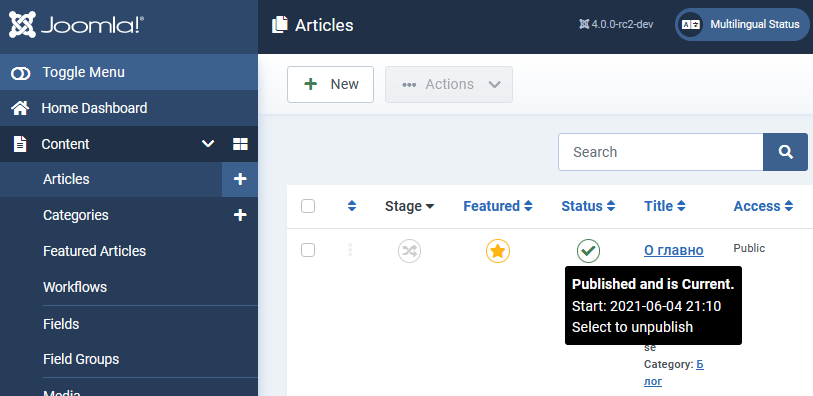
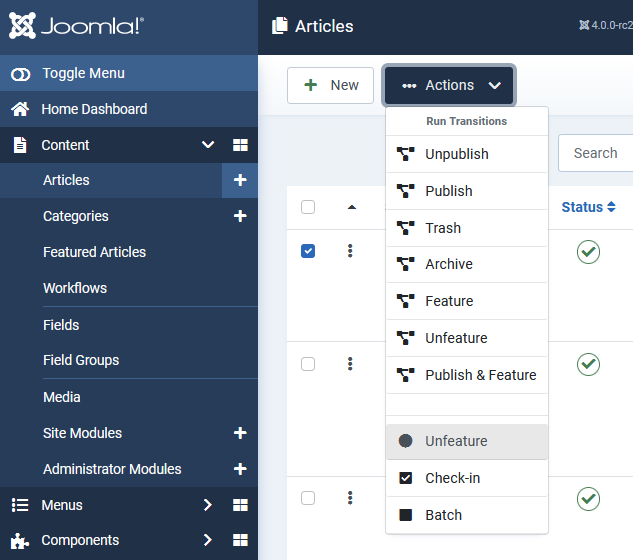

The state buttons work as in J3 when you swith off the workflow component.
In J4, as soon ans workflow is enabled, plugins control the transitions from one stage to another and therefore the buttons cannot be acrivated by users. This is intended.
But the message in the tooltips on your screens are wrong. They may not show a coll to action text. So thanks for the hint. Your issue is valid.
This comment was created with the J!Tracker Application at issues.joomla.org/tracker/joomla-cms/34502.