[#34235] - [4.0] Privacy: Information Requests - different styles of icons for export
- Closed
- 27 May 2021
- Medium
- Build: staging
- # 34235
Steps to reproduce the issue
Go to Privacy: Information Requests, create a request to export data (you can enter your email address).
Confirm your request by email.
Return to the Privacy: Information Requests page, notice the difference in the export icons. When you click on an icon, there is also a border, which is not observed when you click on other icons in Joomla.
As for the delete data icon, it is fine.
| Labels |
Added:
?
|
||
There is an outline when you click on either export or email - you just might not have seen it due to the time it takes to perform the action.
Regarding the email icon I am assuming that your comment is that it is grey in colour and looks as if it is disabled? If so then thats an easy fix
Doesn't it (wrongly, showing state by colour only being bad and all that) change colour after you have clicked it to email the personal data to the requester? Or am I making that up....
| Status | New | ⇒ | Closed |
| Closed_Date | 0000-00-00 00:00:00 | ⇒ | 2021-05-27 12:09:19 |
| Closed_By | ⇒ | alikon |
@brianteeman Thank you, that's what I meant.
@PhilETaylor The gray icon did not change color after performing the action.
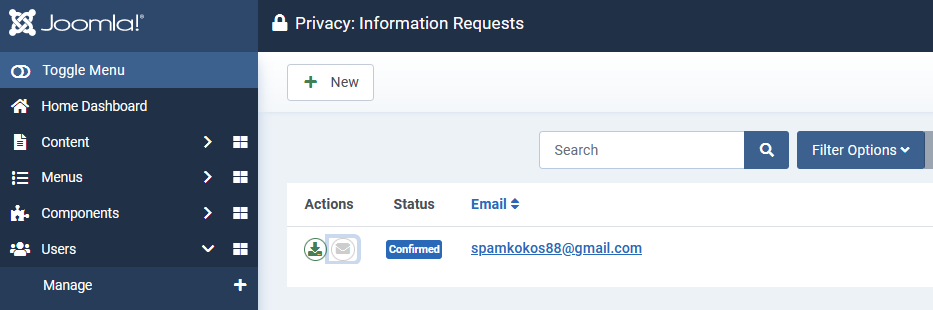
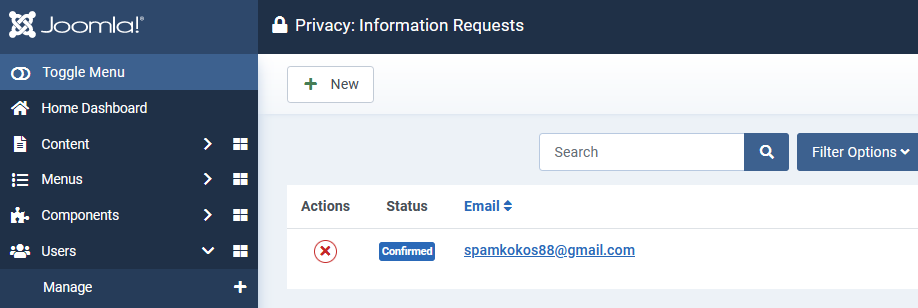
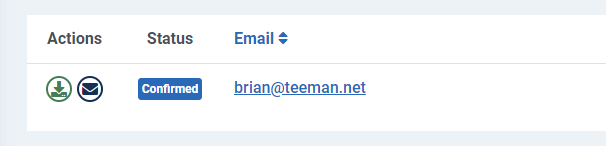
The icons are correct. You can Download, Email or invalidate a request depending on the status of the request.
One a request has been validated by the link in the email, you can no longer invalidate, you can only download or email.