[#33628] - [4.0] Fix Sidebar "sub items" overflow when expanding/toggle menu
- Fixed in Code Base
- 9 May 2021
- Medium
- Build: 4.0-dev
- # 33628
- Diff
- simbus82:patch-2
User tests: Successful: Unsuccessful:
Pull Request for Issue #33627 .
Summary of Changes
Added an overflow: hidden to the .sidebar-wrapper .sidebar-sticky class in /administrator/templates/atum/scss/blocks/_sidebar.scss
Testing Instructions
Try to Toggle sidebar menu in Joomla 4 backend.
You see the "submenu" rendered before the full sidebar.
With this patch it is rendered correctly.
Actual result BEFORE applying this Pull Request
Expected result AFTER applying this Pull Request
Documentation Changes Required
None.
| Status | New | ⇒ | Pending |
| Category | ⇒ | Administration Templates (admin) NPM Change |
Beside the above, the PR also has SCSS code style errors reported here: https://ci.joomla.org/joomla/joomla-cms/43224/1/20 :
> stylelint --config build/.stylelintrc.json -s scss "administrator/components/com_media/resources/**/*.scss" "administrator/templates/**/*.scss" "build/media_source/**/*.scss" "templates/**/*.scss" "installation/template/**/*.scss"
administrator/templates/atum/scss/blocks/_sidebar.scss
12:5 ✖ Expected "top" to come before "overflow" order/properties-order
I have tested this item
? unsuccessfully on 5c4b3e1When the sidebar is collapsed you now can't see the flyout menu items
This comment was created with the J!Tracker Application at issues.joomla.org/tracker/joomla-cms/33628.
Right, It's needed to check when the sidebar is closed, so we don't have to hide the flyouts.
This is working for me.
#wrapper:not(.closed) .sidebar-wrapper .sidebar-sticky {
overflow: hidden;
}
I try to add this in the SCSS.
| Labels |
Added:
NPM Resource Changed
?
|
||
I have found a better way!
(Also because it is not easy to understand in which scsss file I should have put the style for the "#wrapper:not(.closed) .sidebar-wrapper .sidebar-sticky").
.sidebar-wrapper with overflow: hidden, and when ".closed" with overflow: visibile, so the flyout menu can be visible.
If there are no other "hidden" functions, I also tried it from mobile and it doesn't give any problems.
Could you kindly test if it works well?
@simbus82 And still the linter compains about the same as before:
administrator/templates/atum/scss/blocks/_sidebar.scss 8:3 ✖ Expected "overflow" to come before "box-shadow" order/properties-orderSo please fix as advised here by the linter.
@richard67 sorry, i don't use a linter.
@richard67 sorry, i don't use a linter.
@simbus82 At the bottom of the PR you can find the failed tests and follow the links there which at the end lead to the logile showing that. And for your convenience I pasted it here. What else can I do to make you to fix it? It tells you lind number and file and what to fix.
@richard67 sorry, i don't use a linter.
@simbus82 At the bottom of the PR you can find the failed tests and follow the links there which at the end lead to the logile showing that. And for your convenience I pasted it here. What else can I do to make you to fix it? It tells you lind number and file and what to fix.
I was apologizing for not using it in the process, sorry! I'm used to alphabetical order
administrator/templates/atum/scss/blocks/_sidebar.scss
8 | 7:3
other than the code style issue above this works great
I have tested this item
Works as described.
This comment was created with the J!Tracker Application at issues.joomla.org/tracker/joomla-cms/33628.
I have tested this item
This comment was created with the J!Tracker Application at issues.joomla.org/tracker/joomla-cms/33628.
| Status | Pending | ⇒ | Ready to Commit |
RTC
This comment was created with the J!Tracker Application at issues.joomla.org/tracker/joomla-cms/33628.
| Status | Ready to Commit | ⇒ | Fixed in Code Base |
| Closed_Date | 0000-00-00 00:00:00 | ⇒ | 2021-05-09 10:46:53 |
| Closed_By | ⇒ | richard67 | |
| Labels |
Added:
?
|
||
Thanks!
Thanks to you guys!
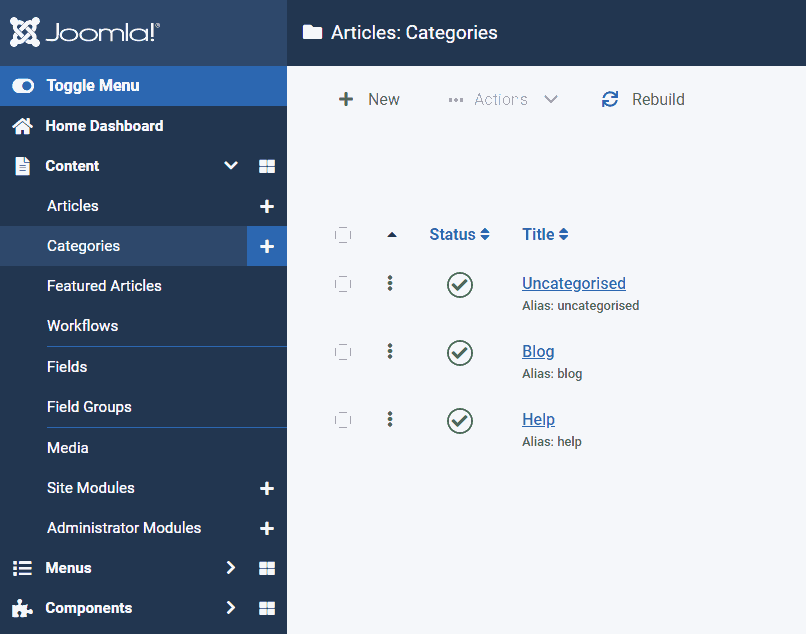
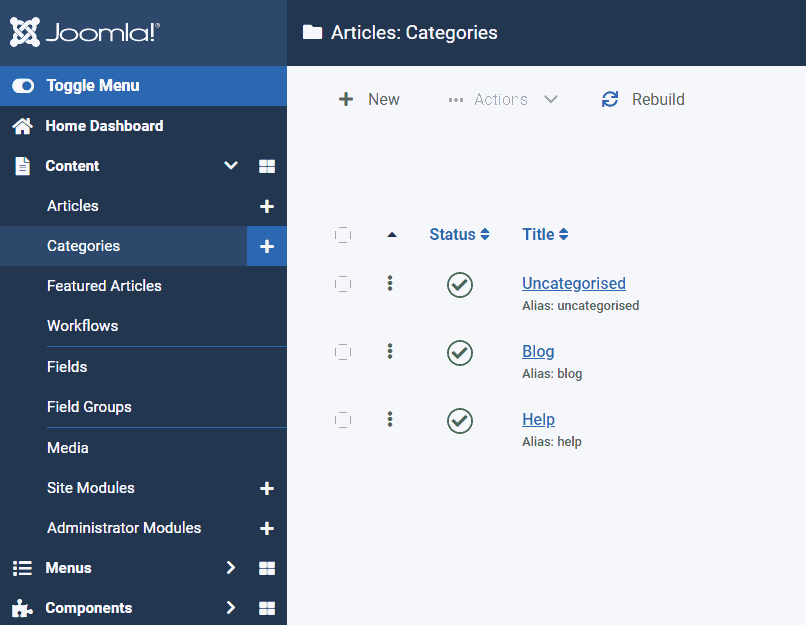
I have tested this item? unsuccessfully on 5c4b3e1
When the sidebar is collapsed you now can't see the flyout menu items
This comment was created with the J!Tracker Application at issues.joomla.org/tracker/joomla-cms/33628.