Feeling Lucky
?
[#33341] - [4.0] [A11y] Feature request: add 'aria-label' to image dialog box
- Closed
- 26 Apr 2021
- Medium
- Build: staging
- # 33341
Is your feature request related to a problem? Please describe.
If you want to add an aria-label to an image for screen readers to read out then it currently has to be added manually in the code editor. The free Windows screen-reader NVDA does not read the 'title' tag but it does read 'aria-label'.
Describe the solution you'd like
Add an 'aria-label' field to the image dialog box on the 'General' tab:
Additional context
| Labels |
Added:
?
|
||
| Status | New | ⇒ | Closed |
| Closed_Date | 0000-00-00 00:00:00 | ⇒ | 2021-04-26 13:22:32 |
| Closed_By | ⇒ | chmst |
chmst
- comment
- 26 Apr 2021
Closing this as it is not an issue. Images do not need aria-labels.
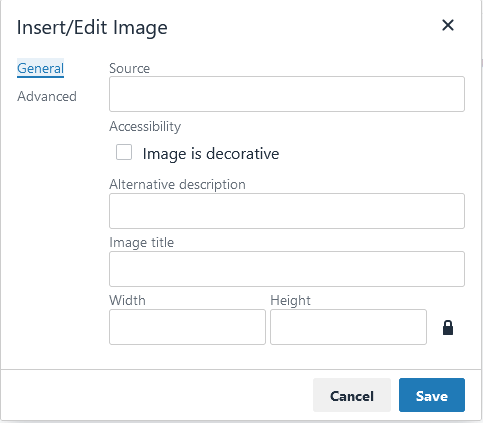
The Alternative description is the one you want not image title.
If thats not working for you then you're probably not in browse mode
https://dequeuniversity.com/screenreaders/nvda-keyboard-shortcuts