[#31351] - [4.0][administrator/site module]-While adding modules if there is no search result found , message is missing for the same
- Closed
- 13 Mar 2021
- Low
- Build: 4.0.0beta6
- # 31351
Steps to reproduce the issue
- Login to admin panel
- Go to Site/administrator modules
- Click on New module
- Search the module name which is not present
- Observe the result screen
Expected result
User should get the message that "No result found match to query"
Actual result
Blank screen displays
Additional comments
for consistency, we can use the message which is present in other search section ie " No Matching Results
| Labels |
Added:
?
|
||
Steps to reproduce the issue
- Login to admin panel
- Go to Site/administrator modules
- Click on New module
- Search the module name which is not present
- Observe the result screen
Expected result
User should get the message that "No result found match to query"
Actual result
Blank screen displays
Additional comments
for consistency, we can use the message which is present in other search section ie " No Matching Results
"
Hi @uthorat , I tried to replicate the same by following the instructions. IT WORKS FINE WITHOUT DISPLAYIMG ANY BLANK SCREEN
You missed step 3
You missed step 3
yes, now i got it. I would like to work on it, can you help me locate the file that needs to be modified?
If I could help you I would have fixed it ;)
@himanshu007-creator I think you would have to work on two files:
- administrator/components/com_modules/tmpl/select/default.php : To add the text which will be displayed when no module found
- And media/com_modules/js/admin-module-search.js , display the text above when no module found and hide it if there are modules returned.
@joomdonation Sir , i was able to add the text which will be displayed when no module is found.
But i am unable to fix the javascript part.
My approach:-
- Create an error message and make it hidden
- use javascript to test the condition , module found or not
- toggle the visibility of this error message depending on it
| Status | New | ⇒ | Closed |
| Closed_Date | 0000-00-00 00:00:00 | ⇒ | 2021-03-13 10:01:44 |
| Closed_By | ⇒ | richard67 | |
| Labels |
Added:
?
Removed: ? |
||
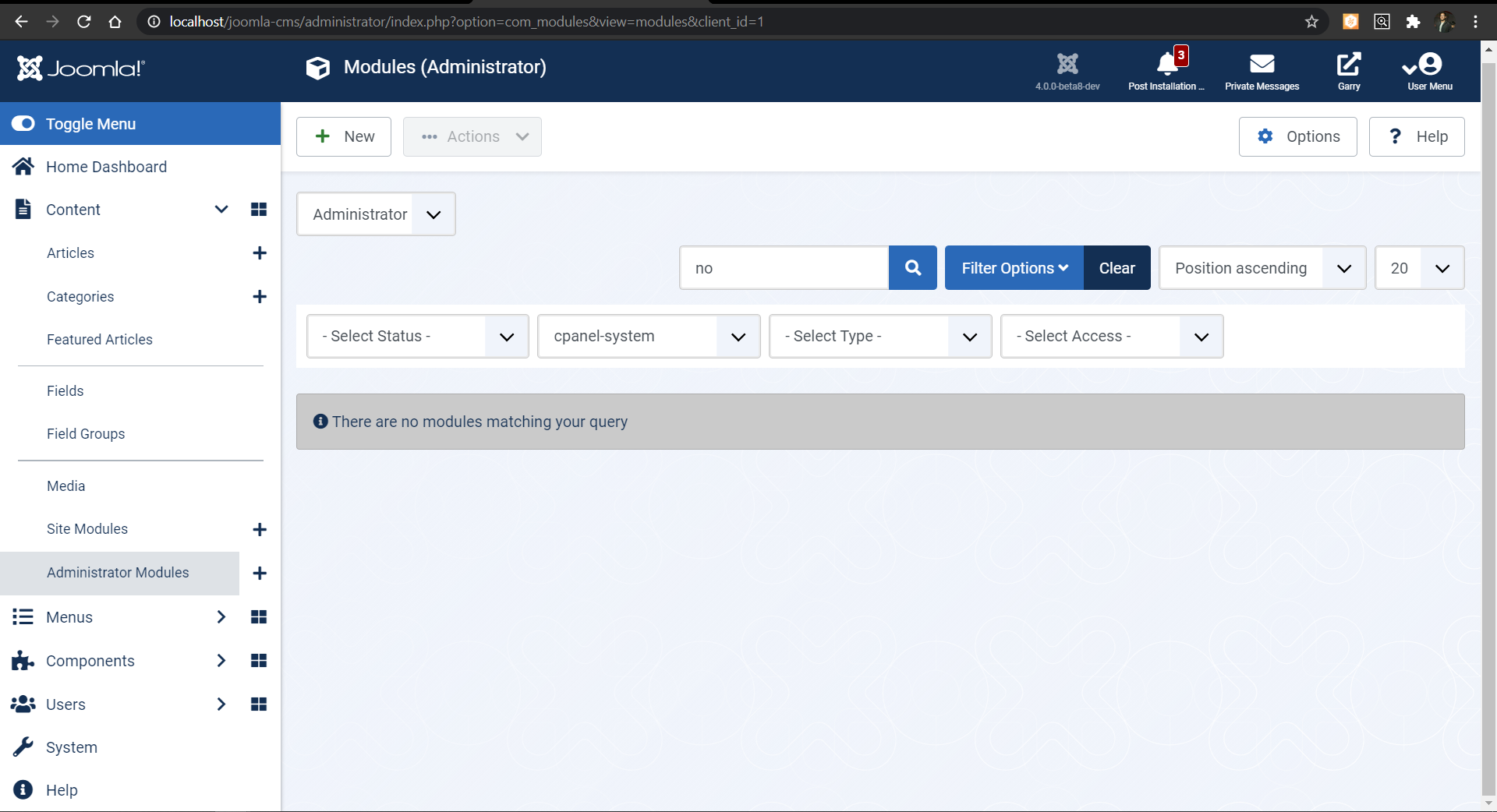

Hey @uthorat I got what you are mentioning here and may I proceed to change this message :)