Feeling Lucky
?
[#30014] - [4.0] TinyMCE - simple preset
- Closed
- 6 Sep 2020
- Medium
- Build: staging
- # 30014
Steps to reproduce the issue
- Go to your Plugin Manager and open TinyMCE
- Click the
mediumandadvancedpreset buttons
You'll notice below the TinyMCE toolbar changes based on the preset chosen.
- Click the
simple presetbutton
Expected result
A TinceMCE toolbar containing a few options, similar to: https://www.tiny.cloud/docs/demo/basic-example
Actual result
Toolbar is empty
| Labels |
Added:
?
|
||
Fedik
- comment
- 6 Sep 2020
I suspect the array key should be called toolbar1 instead of toolbar at
joomla-cms/plugins/editors/tinymce/tinymce.php
Lines 999 to 1008 in 54d78e9
as for other presets
but I cannot test currently, will check some time later
| Status | New | ⇒ | Closed |
| Closed_Date | 0000-00-00 00:00:00 | ⇒ | 2020-09-06 20:22:32 |
| Closed_By | ⇒ | Quy |
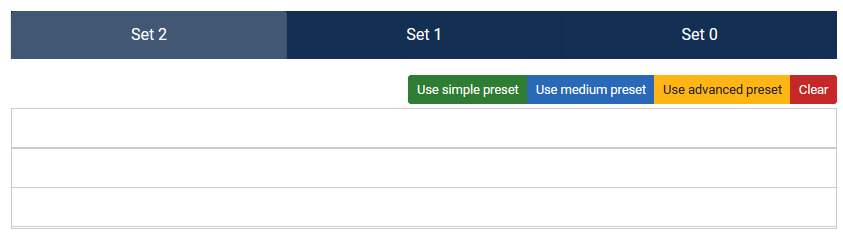
Confirmed