[#30005] - [4.0] frontend template settings in Google Chrome/Firefox
- Closed
- 12 Sep 2020
- Medium
- Build: staging
- # 30005
Steps to reproduce the issue
In summary: Unless you have a current admin session (logged into admin) you cannot use the media manager on the frontend to select images in Template Settings or add images using CMS Content button in the WYSIWYG Editor when editing content.
To replicate MAKE SURE YOU ARE LOGGED OUT OF THE ADMIN CONSOLE !!!!!!
this should be a release blocker for sure.
Install with sample data - login as super admin to frontend
Click Template Settings
Click Select
Expected result
no console error message
Actual result
| Labels |
Added:
?
|
||
| Title |
|
||||||
ok got to the bottom of this - its an ACL thing - when the model loads it fires an Ajax call to
http://127.0.0.1/administrator/index.php?option=com_media&format=json&task=api.files&path=local-0:/
which obviously (as we are not in /administrator/) fails with:
{
"error": true,
"code": 403,
"message": "You don't have permission to access this. Please contact a website administrator if this is incorrect."
}| Title |
|
||||||
Confirmed. Set as release blocker indeed.
| Labels |
Added:
?
|
||
Same issue evidently when editing an article and chosing Image XTD in CMS Content
Yes - like I say in my summary ;-)
LOL
| Title |
|
||||||
| Status | New | ⇒ | Closed |
| Closed_Date | 0000-00-00 00:00:00 | ⇒ | 2020-09-12 12:26:26 |
| Closed_By | ⇒ | SharkyKZ | |
| Labels |
Added:
?
Removed: ? |
||
| Labels |
Removed:
?
|
||
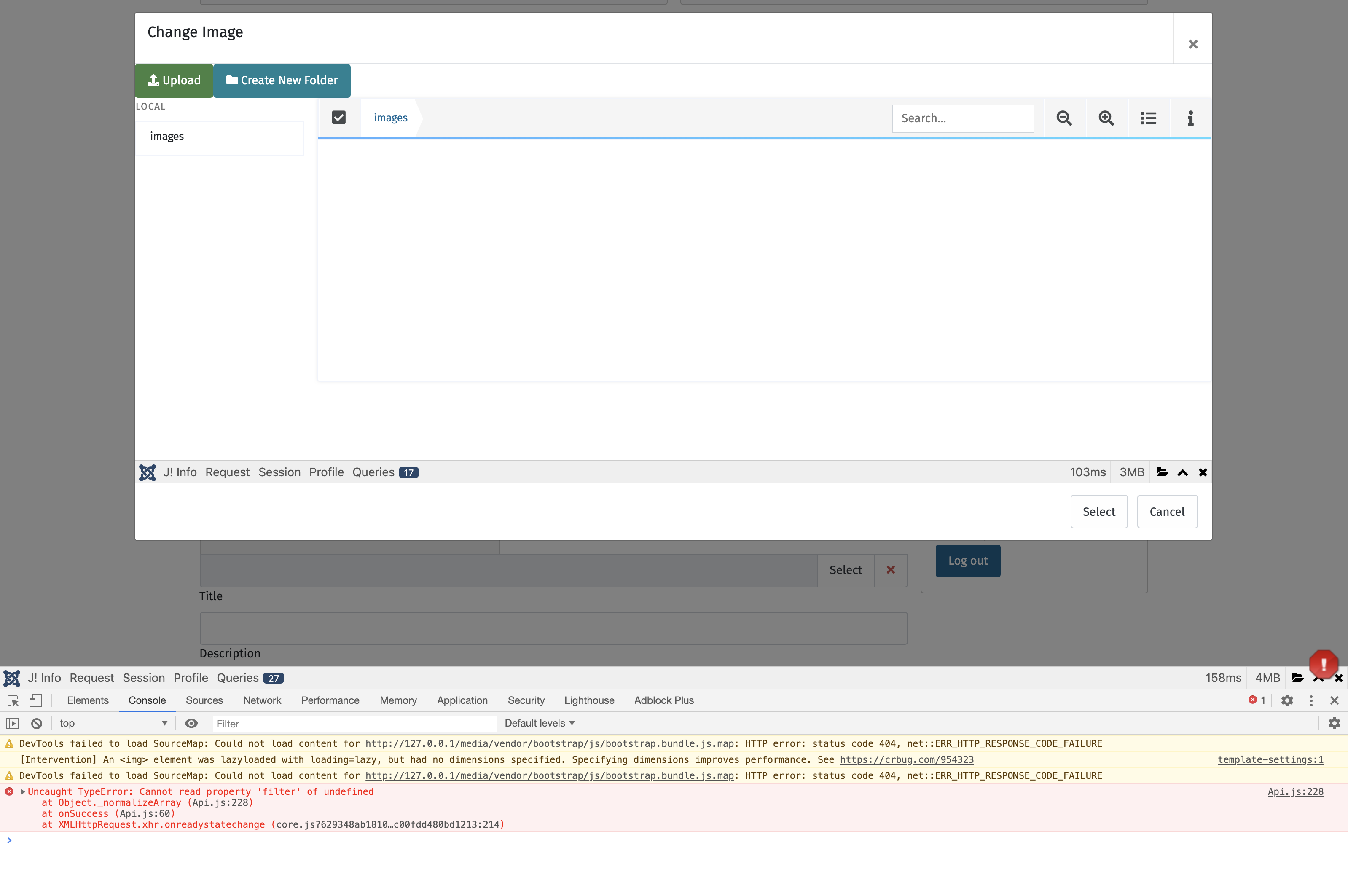
To rule out git and asset build I used last nights nightly build and I can replicate this with that.