[#29810] - [4.0] Creating a new admin menu leads of php notices
- Closed
- 7 Mar 2022
- Medium
- Build: master
- # 29810
Steps to reproduce the issue
Login to Joomla 4 admin as super admin
Menus -> Manage -> Select Administrator from dropdown
Click New - Set title = asfjkdhcksjdfyb - set unique name asfjkdhcksjdfyb -> click save and close
Click "Add a module for this menu" button
Give module a title - select position = menu [menu] click save and close
(The first time there was a link about "menu recovery mode" that I clicked, the second time this never showed)
Expected result
No PHP Notices
Only ONE of the default menus
Actual result
Notice: Undefined property: Joomla\CMS\Menu\AdministratorMenuItem::$element in /var/www/html/administrator/modules/mod_menu/src/Menu/CssMenu.php on line 313
And if I scroll down I see another default set of the menu system with "menu recovery" hide/show link
System information (as much as possible)
Joomla 4 beta 1
| Labels |
Added:
?
|
||
I don't believe I did select a preset. No.
If I do not select a preset, I do not get your errors.
Strange. I'll try again today. Thanks for testing.
There are other problems concerning admin menu creation: if one uses a preset (joomla or alternate) when creating the menu (and then that menu in the module instead of a preset), then if you need to delete some menu items through the menu items interface it takes ages to TRASH the menu items in that menu as we get into a loop (also problems with actionlogs...)
Then Empty trash is real broken. Only way is to delete the menu.
Remark that editing the menu itself does not display anymore the preset used. It is confusing.
I replicated as:
Menus -> Manager -> Select Administrator -> Click New =>
Title = MyBrokenMenu
Unique Name = MyBrokenMenu
Import a preset = none
Click Save and close
Click "Add a module for this menu"
Select MyBrokenMenu under Administrator in the left menu
Title = MyBrokenMenuModule
Menu to show = MyBrokenMenu
CheckMenu = yes
Position = Menu [menu]
Click save & close
Enable Menu Recovery Mode
Sorry, confused about this
Select MyBrokenMenu under Administrator in the left menu
as it comes after
Click "Add a module for this menu"
as we are in a modal
But if I ignore this I do indeed get all these Notices from the module in the menu position because the Menu has no menu items (no presets were chosen when creating the Menu and same when creating the module) and CheckMenu was set to Yes.
I guess the solution would be to throw an error somewhere. We just have to find where.
btw, I confirm
(The first time there was a link about "menu recovery mode" that I clicked, the second time this never showed)
This is still a bug today. Ran into it again.
| Status | New | ⇒ | Closed |
| Closed_Date | 0000-00-00 00:00:00 | ⇒ | 2022-03-07 18:39:32 |
| Closed_By | ⇒ | PhilETaylor | |
| Labels |
Added:
No Code Attached Yet
Removed: ? |
||



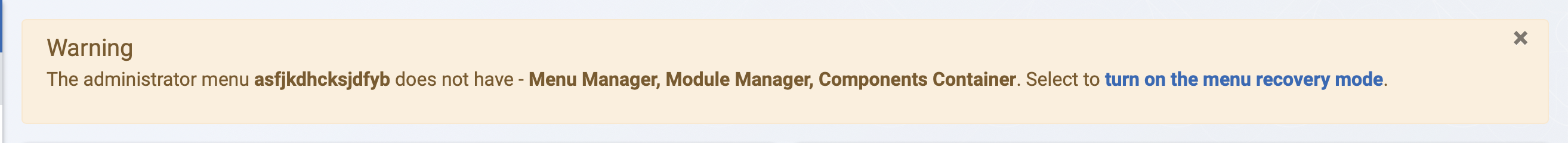
(4.0-dev)
Looks like you forgot to say if you have or not chosen a preset when creating the menu or the module and which preset.