Feeling Lucky
?
?
[#28069] - [4.0] admin list views - blurred
- Closed
- 5 Mar 2020
- Low
- Build: 4.0-dev
- # 28069
| Labels |
Added:
?
|
||
brianteeman
- comment
- 25 Feb 2020
yes thats another option if possible - depends on the markup and havent checked
| Priority | Medium | ⇒ | Low |
| Status | New | ⇒ | Confirmed |
| Build | staging | ⇒ | 4.0-dev |
chmst
- comment
- 25 Feb 2020
Seems you are right. So my favourite is a thinner and darker border,
| Labels |
Added:
?
|
||
| Status | Confirmed | ⇒ | Closed |
| Closed_Date | 0000-00-00 00:00:00 | ⇒ | 2020-03-05 10:32:14 |
| Closed_By | ⇒ | brianteeman |

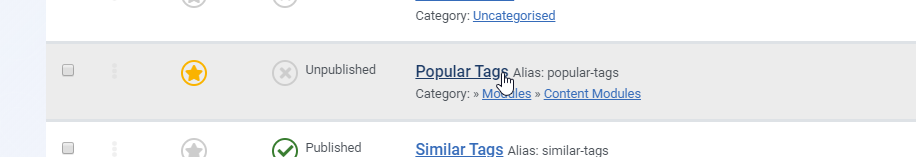
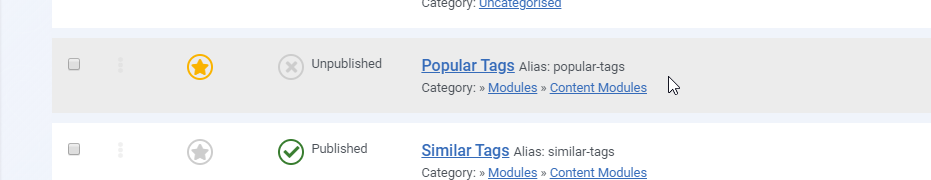
Or remove border on hover. Gray background should be enough.
This comment was created with the J!Tracker Application at issues.joomla.org/tracker/joomla-cms/28069.