[#27285] - [Joomla 3.9.x] Plugin install - missing constant description
- Closed
- 17 Dec 2019
- Medium
- Build: staging
- # 27285
Steps to reproduce the issue
Manage > Extensions > Install
- Install the extension plugin with any language, use this example here.
Expected result
Actual result
System information (as much as possible)
| Configuração | Valor |
|---|---|
| PHP executando em | Windows NT 134389-PC 10.0 build 18362 (Windows 10) AMD64 |
| Tipo de banco de dados | mysql |
| Versão do Banco de Dados | 5.5.5-10.1.40-MariaDB |
| Colação do Banco de Dados | utf8mb4_general_ci |
| 'Collation' da conexão com o banco de dados | utf8mb4_general_ci |
| Versão PHP | 7.3.10 |
| Servidor Web | Apache/2.4.39 (Win64) OpenSSL/1.1.1b PHP/7.3.10 |
| Interface PHP com servidor Web | apache2handler |
| Versão do Joomla | Joomla! 3.9.13 Stable [ Amani ] 5-November-2019 15:00 GMT |
| Versão da Plataforma Joomla | Joomla Platform 13.1.0 Stable [ Curiosity ] 24-Apr-2013 00:00 GMT |
| Navegador do Usuário | Mozilla/5.0 (Windows NT 10.0; Win64; x64) AppleWebKit/537.36 (KHTML, like Gecko) Chrome/78.0.3904.108 Safari/537.36 |
Additional comments
If you install again the constant is found.
| Labels |
Added:
?
|
||
@brianteeman please, read the issue.
An example of the Joomla documentation itself was used. It's at https://github.com/lisandroTSilva/profile5, which was documented in this issue.
Example used can be found at https://docs.joomla.org/Creating_a_profile_plugin
not checked but I see in the original
The supplemental fields are created within the profile.xml file in the profiles folder.
@brianteeman supplemental fields are not the focal point of this problem, so the code has been simplified and unnecessary files have been removed in commit lisandroTSilva/profile5@3a3fc9c
There is an error in documentation. Language file structure in installation packages should follow the same convention as everywhere else. Language files should be in language/xx-XX folders where xx-XX is the language code.
This should work:
<languages folder="language">
<language tag="en-GB">en-GB/en-GB.plg_user_profile5.ini</language>
<language tag="en-GB">en-GB/en-GB.plg_user_profile5.sys.ini</language>
</languages>
Can be simplified when shipping only 1 language:
<languages folder="language/en-GB">
<language tag="en-GB">en-GB.plg_user_profile5.ini</language>
<language tag="en-GB">en-GB.plg_user_profile5.sys.ini</language>
</languages>
And from 3.10 language prefix for files will no longer be required:
<languages folder="language">
<language tag="en-GB">en-GB/plg_user_profile5.ini</language>
<language tag="en-GB">en-GB/plg_user_profile5.sys.ini</language>
</languages>
@SharkyKZ i think your point interesting, but in what adds to the resolution of the problem? Were the above steps performed with the supposed correction suggested? Have positive results been obtained?
There is an error in documentation. Language file structure in installation packages must follow the same convention as everywhere else. Language files must be in language/xx-XX folders where xx-XX is the language code.
I made the suggested change to keep a clear conscience, but that doesn't solve the problem. Although I believe that we should follow the conventions, the obligation cited does not correspond to the result obtained, ie any definition will work. On the other hand, I think that if there is a need to define this information in the XML file, the convention mentioned will be waived.
I will leave this comment here for historical reasons but @SharkyKZ was correct in his observation. This was just supplemented in the comment below.
@lisandroTSilva
Not sure you understood what @SharkyKZ explained above.
Basically, the language files should be put into the plugin specific language folder.
The code he proposes also install them in the core language folders but it is not even necessary.
Here is a typical structure:
FYI, the xml description is picked from the sys.ini file
@SharkyKZ actually did the test wrong. So thank you very much.
@infograf768 This may seem like a silly question, but is this behavior valid for all extensions?
OK thank you
| Status | New | ⇒ | Closed |
| Closed_Date | 0000-00-00 00:00:00 | ⇒ | 2019-12-17 11:48:21 |
| Closed_By | ⇒ | lisandroTSilva |
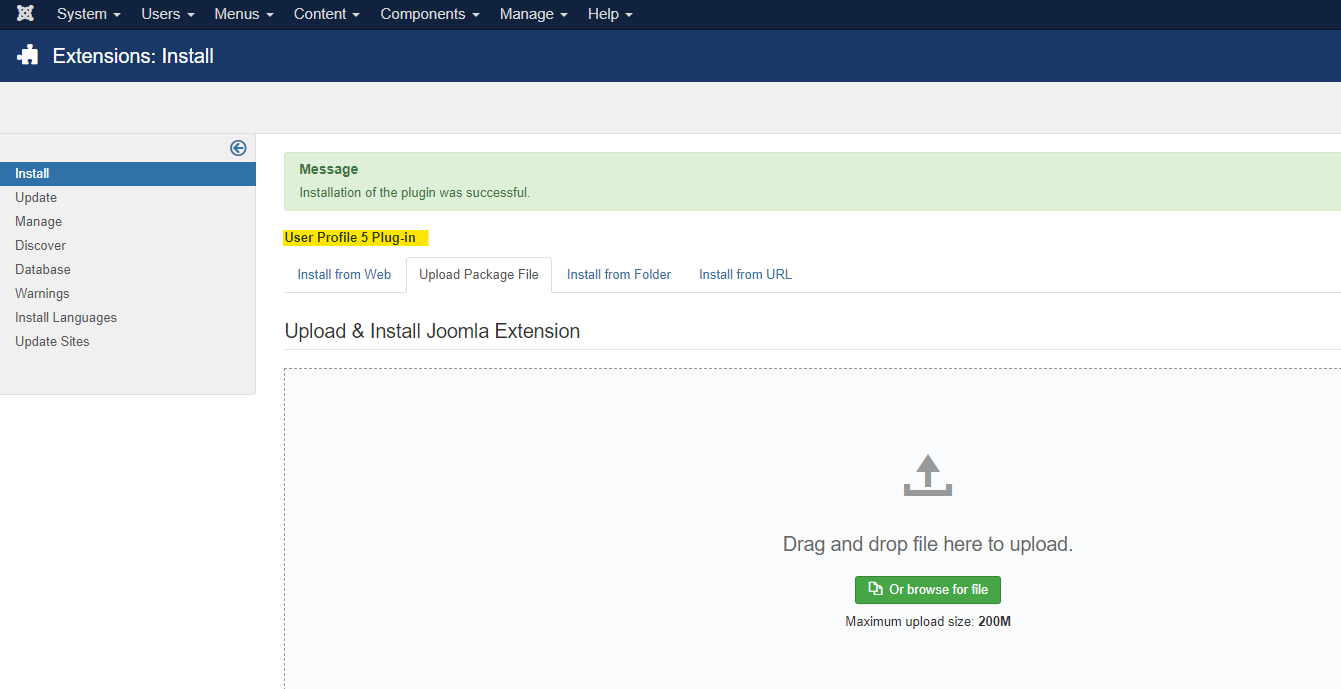
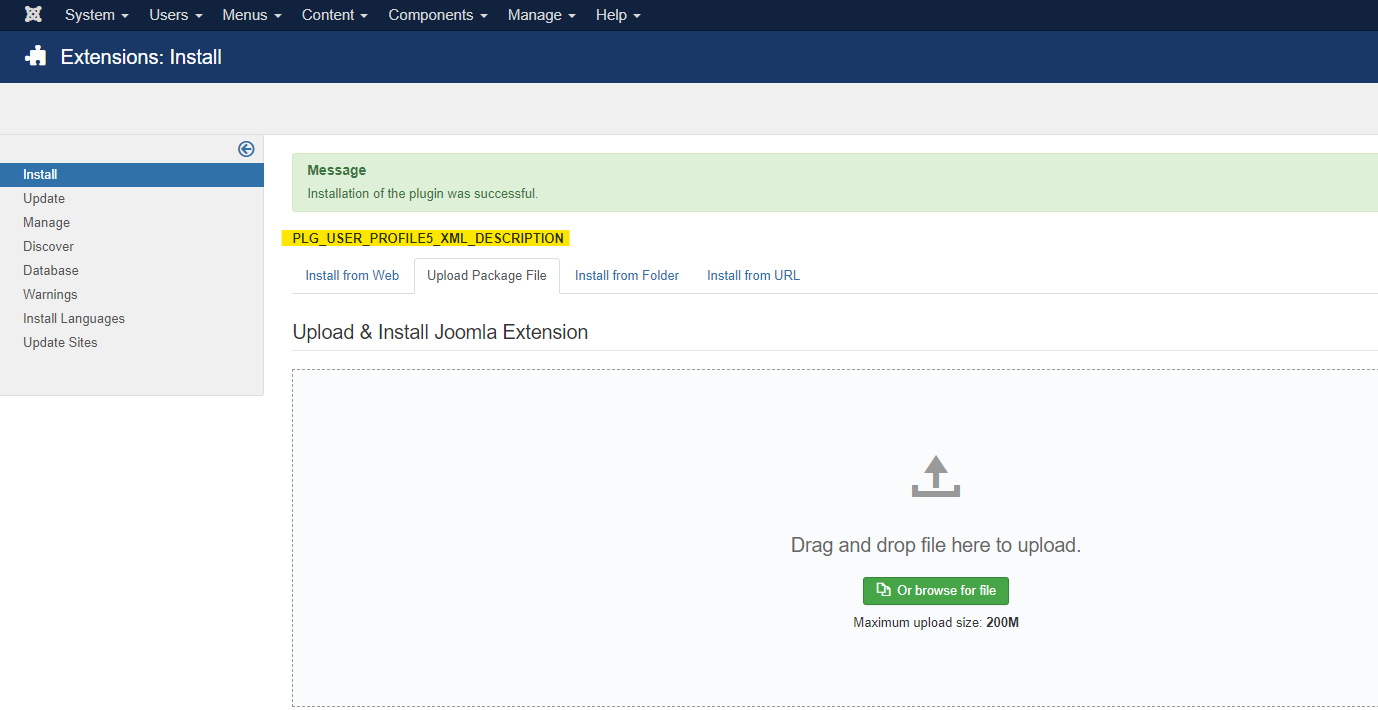
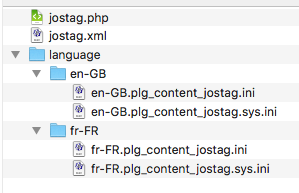
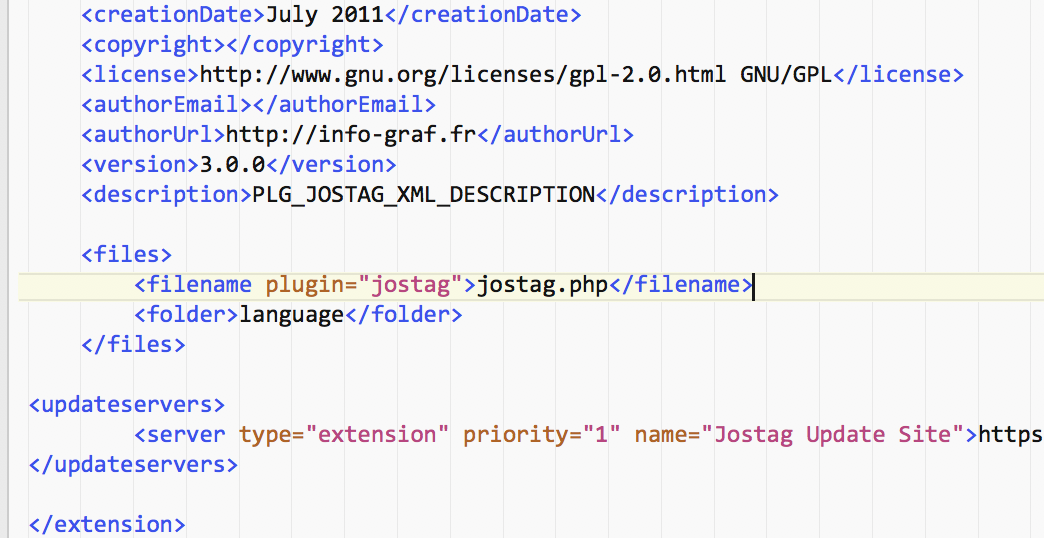
Without seeing the extension it is impossible to comment