[#27241] - [4.0] search button border
- Closed
- 9 Jan 2020
- Medium
- Build: 4.0-dev
- # 27241
- Diff
- brianteeman:search-border
- Pending Hound Hound is busy sniffing around... Details
User tests: Successful: Unsuccessful:
| Status | New | ⇒ | Pending |
| Category | ⇒ | Administration Templates (admin) |
Yes that is correct because imho it is not a regular button but part of the larger search element in the same way that the dropdown indicator is styled
I see your point but have to disagree. A dropdown indicator is part of a field and indicates how a user selects an option from that field. A button in a search group is a separate element (consider tab indexing). They are only really grouped for aesthetics. Consider Bootstraps default styling for these elements (same is true for most frameworks)...
Personally I think the issue here is how Joomla 4s dropdowns are designed to look like form groups.
Aesthetically I also think that considering the background is also often gray, at first glance the search button looks incorrectly sized.
They are only really grouped for aesthetics.
Hence this pull request
Then apply the button background color (--atum-bg-dark) to the border color (https://github.com/joomla/joomla-cms/blob/4.0-dev/administrator/templates/atum/scss/vendor/bootstrap/_buttons.scss#L6).
The grey border is lost on the grey background and just looks like the button is 2px smaller than the input.
Then apply the button background color (--atum-bg-dark) to the border color
Then it would apply to all buttons and not just this appended button
just looks like the button is 2px smaller than the input.
I dont see that
Then it would apply to all buttons and not just this appended button
As it should. We don't need to micro style the button for every single use case. It just results in bloated, difficult to maintain css. Not to mention an irregular design across the ui. The whole point of using bootstrap was to avoid this.
So I can't "micro style" but everyone else can :sigh:
Seems like we can't discuss the best approach here either. Do as you wish. I'm out.
I have tested this item
This comment was created with the J!Tracker Application at issues.joomla.org/tracker/joomla-cms/27241.
| Status | Pending | ⇒ | Closed |
| Closed_Date | 0000-00-00 00:00:00 | ⇒ | 2020-01-09 20:37:59 |
| Closed_By | ⇒ | brianteeman | |
| Labels |
Added:
Conflicting Files
?
|
||
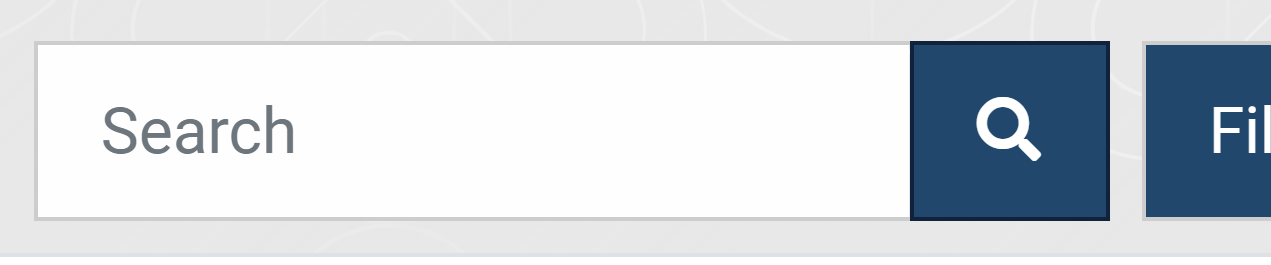
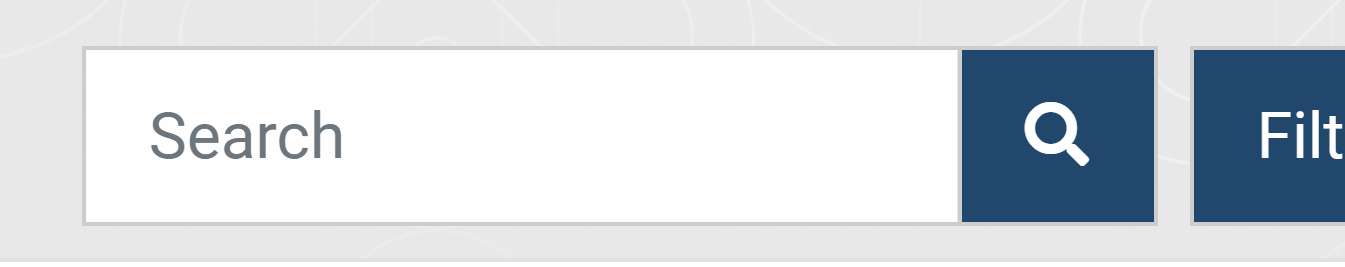
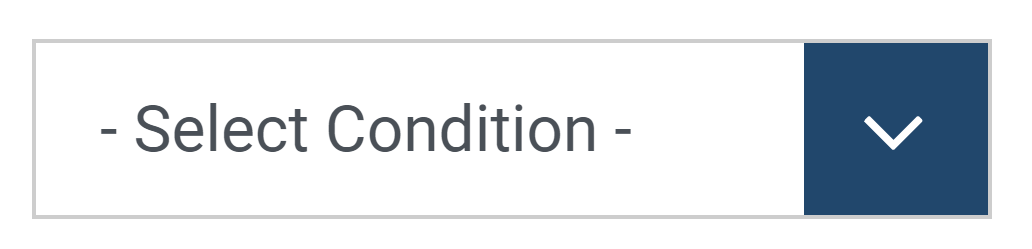
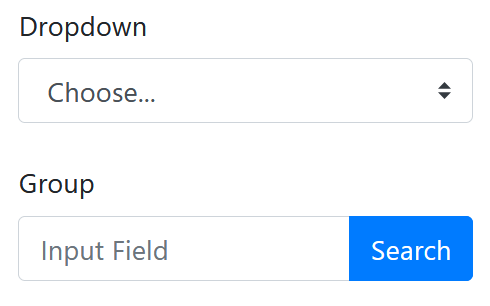
This changes the border color to grey? The button color is primary (dark blue).