[#26003] - [4.0][Admin Template] Correcting Clear Cache to get the Clear Expired Cache Toolbar. Correcting Presets.
- Fixed in Code Base
- 12 Sep 2019
- Medium
- Build: 4.0-dev
- # 26003
- Diff
- infograf768:4.0_expired_cache
- Pending Hound Hound is busy sniffing around... Details
User tests: Successful: Unsuccessful:
Pull Request for Issue #25971
Summary of Changes
Display the Clear Expired Cache toolbar in the Clean Cache Manager (apparently wrong code in #24077 )
Also display info.
Taking off the presets menu items (Modern and System) still containing the wrong Menu item to the Purge view.
Deleting unused lang string as no more specific manager for Clear Expired Cache
Testing Instructions
Display the Maintenance: Clean cache
- Through System Dasboard
- When using the Modern Preset through the specific menu item
After patch
System Dashboard
| Status | New | ⇒ | Pending |
| Category | ⇒ | Administration com_cache com_menus Language & Strings |
This PR is correct but
I still say that the whole concept of removing the purge view and merging it with the general cache view is completely wrong and provides a bad and confusing user experience.
There is no indicator anywhere on that page that expired cache items exist etc and clicking on the button doesn't change anything visible on the page - therefore the user thinks that nothing has happened and the button is broken
| Labels |
Added:
?
?
|
||
I still say that the whole concept of removing the purge view and merging it with the general cache view is completely wrong and provides a bad and confusing user experience.
There is no indicator anywhere on that page that expired cache items exist etc and clicking on the button doesn't change anything visible on the page - therefore the user thinks that nothing has happened and the button is broken
Our expired cache purge only works on filesystem caching every other storage engine does nothing or try to fetch the item. So hey seams to clean it up automatically.
In my opinion the expired purge button doesn't seams important enough to have an own top level button.
Our expired cache purge only works on filesystem caching every other storage engine does nothing or try to fetch the item. So hey seams to clean it up automatically.
If true (i have no reason to doubt you I just havent checked) then the button should no even be displayed to those users who are not using filesystem caching.
In my opinion the expired purge button doesn't seams important enough to have an own top level button.
It is not about importance. Its about the user experience of clicking on the button and not seeing any changes
If true (i have no reason to doubt you I just havent checked) then the button should no even be displayed to those users who are not using filesystem caching.
I thought the same. For this caching API have to expose this information.
It is not about importance. Its about the user experience of clicking on the button and not seeing any changes
The message should be more informative.
I have tested this item
This comment was created with the J!Tracker Application at issues.joomla.org/tracker/joomla-cms/26003.
The Clear Expired Cache in J3 doesn't show any changes either but it does show a message once clicked that the expired cache has been cleared. The same message pops up now if you click the button if I am not mistaken. Also now you get a confirmation that the operation succeeded/finished.
I cannot test at the moment @infograf768 due to the conflict.
@roland-d @richard67
Please test now. the preset modern.xml was replaced by alternate.xml which explained the conflict.
Should be OK.
I have tested this item
After applying the patch the purge expired cache link on the system page is moved to the Clear Cache page. A message is shown about the button. Users are informed this may be a resource intensive process when clicking the button.
This comment was created with the J!Tracker Application at issues.joomla.org/tracker/joomla-cms/26003.
I have tested this item
After applying the patch the purge expired cache link on the system page is moved to the Clear Cache page. I think it's a good idea to inform the user that this process may be a resource intensive.
This comment was created with the J!Tracker Application at issues.joomla.org/tracker/joomla-cms/26003.
| Status | Pending | ⇒ | Ready to Commit |
RTC thanks for testing.
This comment was created with the J!Tracker Application at issues.joomla.org/tracker/joomla-cms/26003.
| Labels |
Added:
?
|
||
| Status | Ready to Commit | ⇒ | Fixed in Code Base |
| Closed_Date | 0000-00-00 00:00:00 | ⇒ | 2019-09-12 22:14:59 |
| Closed_By | ⇒ | wilsonge |
Thanks!
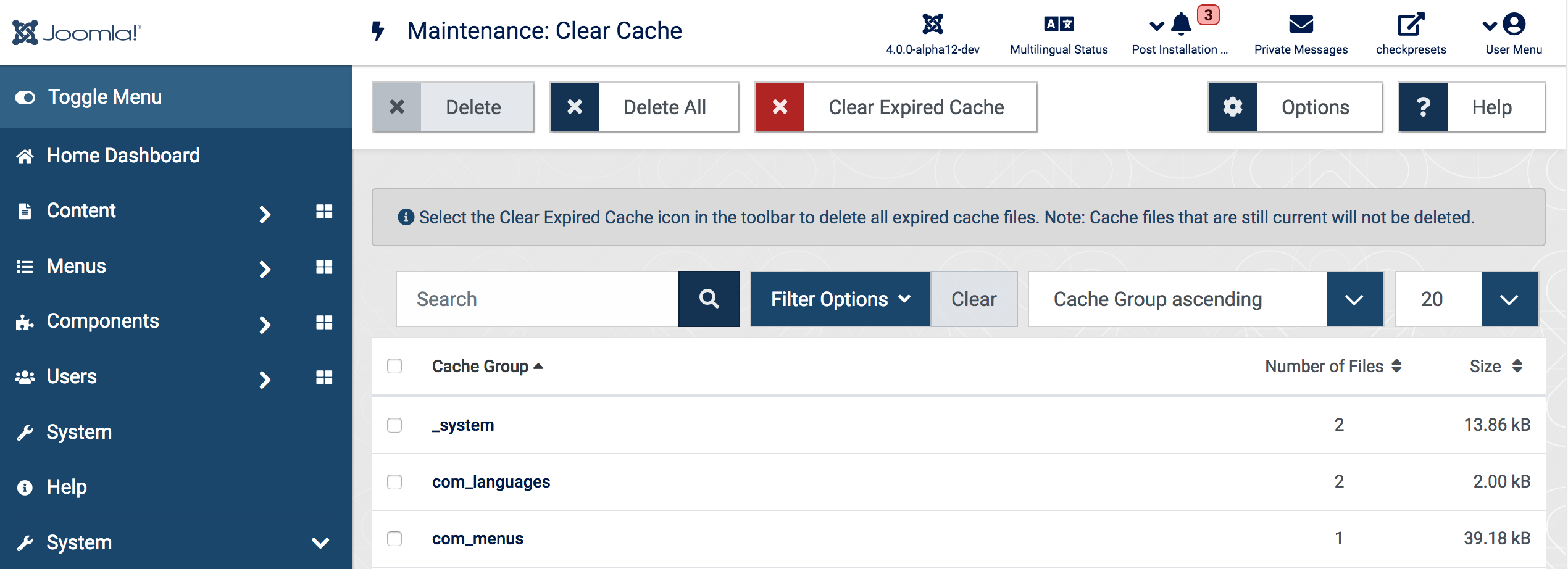
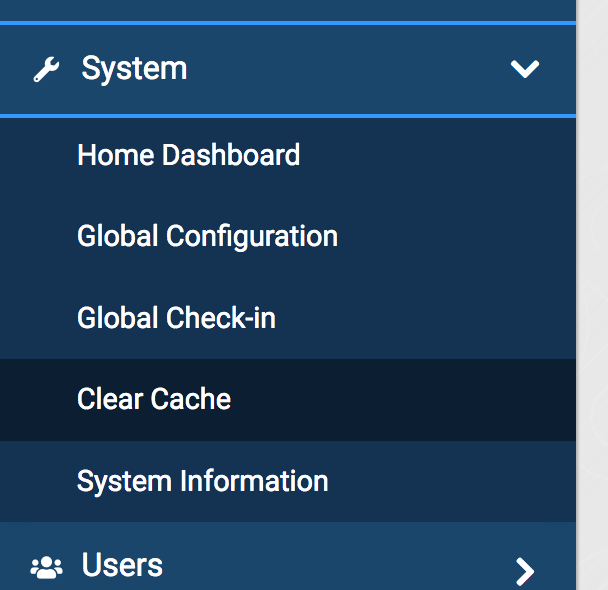
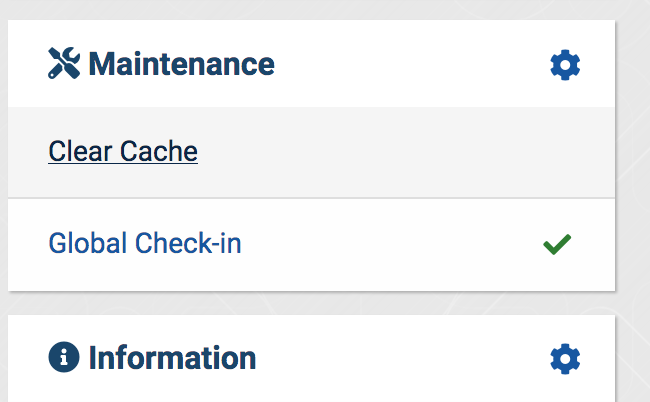
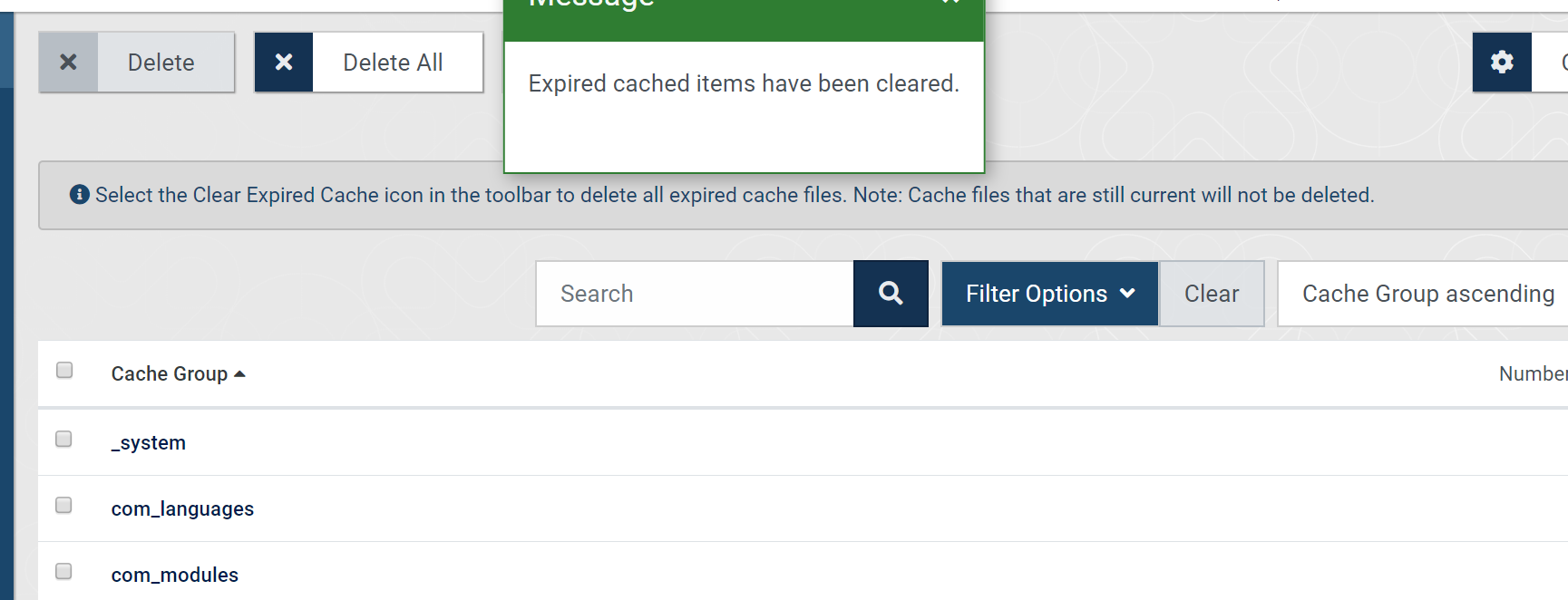
I have tested this item✅ successfully on 8652c05
This comment was created with the J!Tracker Application at issues.joomla.org/tracker/joomla-cms/26003.