[#22957] - [4.0] Adding links to Modules in the System Panel
- Fixed in Code Base
- 8 Nov 2018
- Medium
- Build: 4.0-dev
- # 22957
- Diff
- infograf768:4.0-modules_system
User tests: Successful: Unsuccessful:
Pull Request for Issue #22950
Summary of Changes
As title says.
Links to site modules and admin modules are added in the Manage group
After patch
Note: the order of the new links in that group may be modified if desired.
Imho, the 3 languages links could be separated in a new group by itself as we do for templates.
| Status | New | ⇒ | Pending |
| Category | ⇒ | Administration com_cpanel |
frequency is always subjective and personal
for users with cognitive disabilities it is important that they can easily find what they are looking for. A structured order helps here - often alphabetical
I have tested this item
This comment was created with the J!Tracker Application at issues.joomla.org/tracker/joomla-cms/22957.
I have tested this item
Yes, sorting the items alphabetical is also a good solution.
Now, it looks like they are ordered by the date when they were added.
This comment was created with the J!Tracker Application at issues.joomla.org/tracker/joomla-cms/22957.
I have tested this item
Yes, sorting the items alphabetical is also a good solution.
Now, it looks like they are ordered by the date when they were added.
This comment was created with the J!Tracker Application at issues.joomla.org/tracker/joomla-cms/22957.
NOTE:
The items titles depend on the language. Therefore the alpha order in English will not be the same in another language.
This is solved in the Component menu as the submenus are alpha sorted
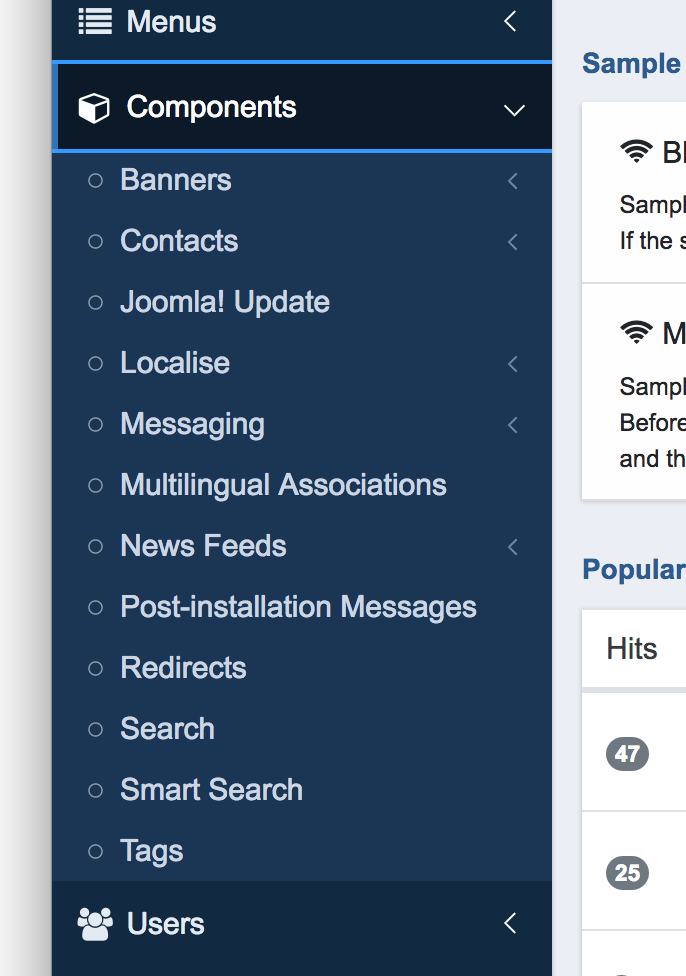
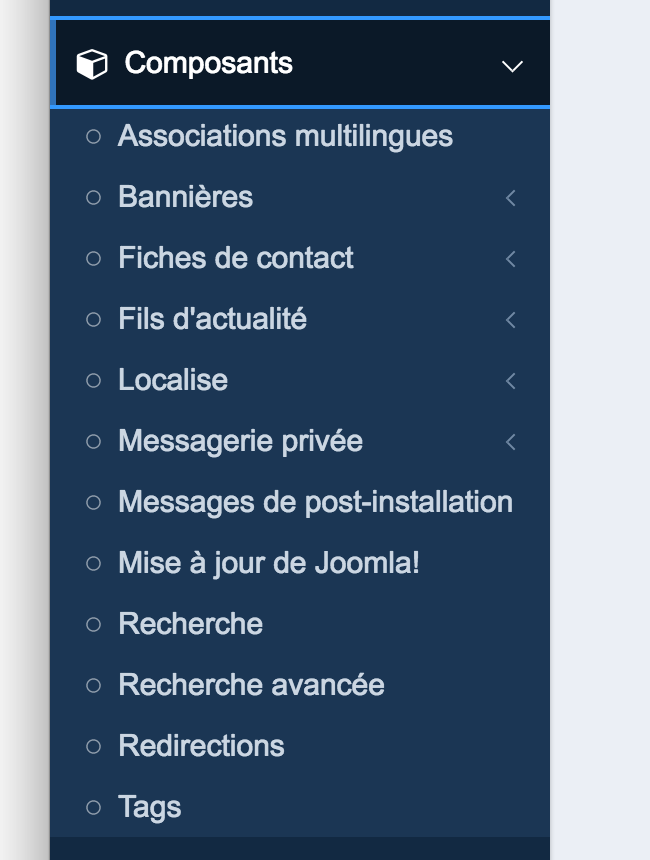
but can't be in this CPanel System view as the order depends on the order of the parts of code concerned.
Therefore, here, it always will be an arbitrary decision.
As I proposed above, creating a special group for Languages would reduce the size of this Manage group and make it faster to choose an item in the list.
As pointed out by JM, alphabetic ordering doesn't work here, and as Brian already said frequency doesn't work well as well.
I would go for a thematic order.
So language related things stay together. The two module links stay together. Those are no-brainers imho.
What I would further do is put the extension related things together. So extension first, then modules, plugins and language and then the various stuff (redirect, CSP). Then at least there is some logic in the ordering.
Something like this:
- Extensions
- Site Modules
- Administrator Modules (or remove that and just do a "Modules" one)
- Plugins
- Language(s)
- Content Language(s)
- Language Overrides
- Content Security Policy
- Redirects
The sites I am working on consistently, the only screens I'm actively using from what is listed under the 3.x Extensions menu are the manage and update screens in com_installer (manage to turn off unused features after updates, and update for the obvious). There are sites I haven't changed a module or plugin in 2 years on aside from disabling them, so I would hardly call them items that are "used every day" or things that should be the first two items in a list.
So as was already said, those lists are going to be entirely subjective and "most frequently used based on my experience" is not an efficient means of trying to build a hardcoded list.
@anibalsanchez As I (and others) said, "most used" and "alphabetical" will not work. My approach would be a "thematic" order as I also wrote.
FWIW the alphabetical order is a couple of lines change in the arrayBuilder function. Instead of returning the array as is rebuild it with the alphabetical order on the title.
Also another comment on the frequently used items: this refers to the average Joe user. Most of the people commenting here are either devs or admins. You have to change hats to understand UX from the user's point of view...
IF there will be an "average Joe user" for j4... which looks more and more reserved to an elite of site integrators.
In any case, the urgent TODO is to correct creating custom admin menus where we will need only one click to get what we frequently want, Joe user or not.
| Status | Pending | ⇒ | Ready to Commit |
RTC as we have 2 successful tests.
The order can be changed in another PR when everyone agrees...
This comment was created with the J!Tracker Application at issues.joomla.org/tracker/joomla-cms/22957.
| Status | Ready to Commit | ⇒ | Fixed in Code Base |
| Closed_Date | 0000-00-00 00:00:00 | ⇒ | 2018-11-08 14:18:12 |
| Closed_By | ⇒ | wilsonge | |
| Labels |
Added:
?
?
|
||
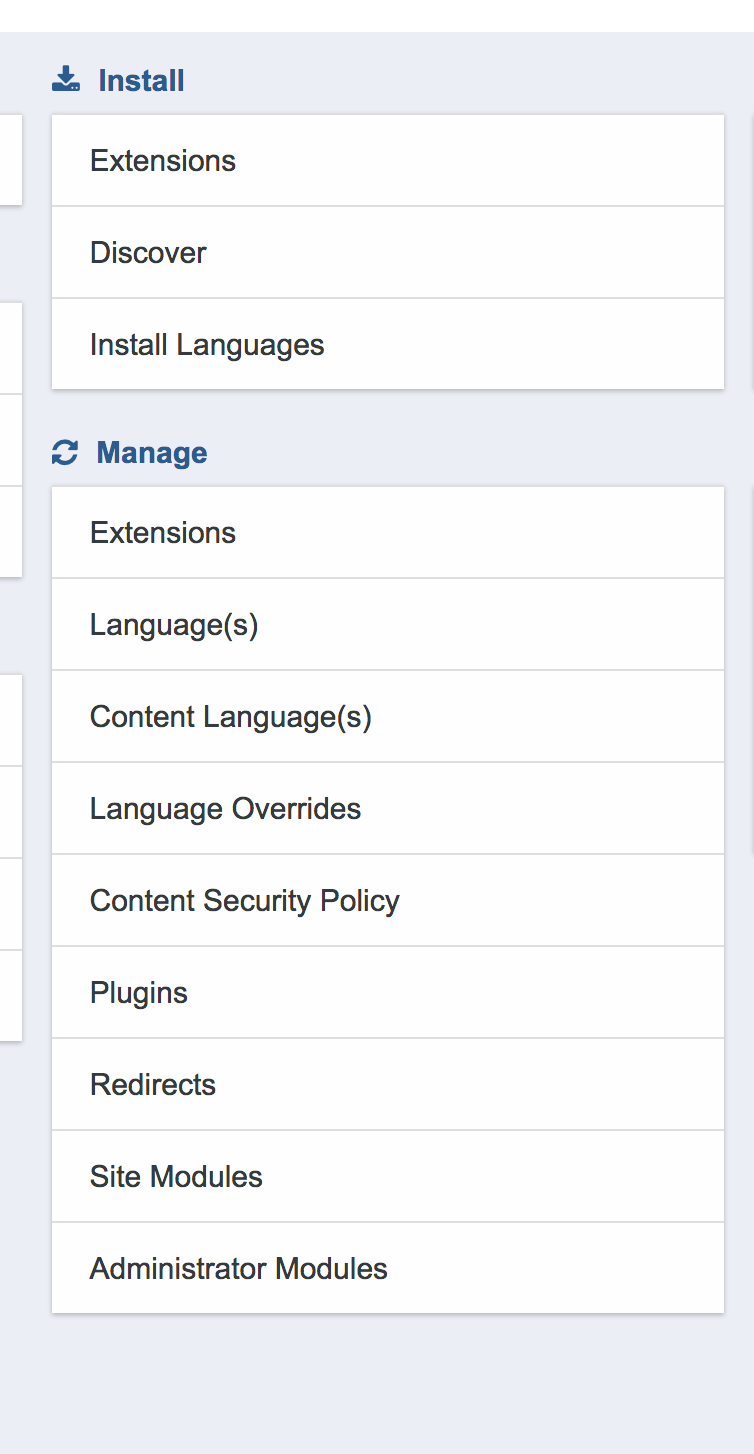
Looking goood!
Now, the question is: what is the order of the Manage items in the System Panel? (it's not alphabetic)
I would reorder them by the order of frequency of use. According to my experience, it should be: