[#20068] - Custom Fields toggle display on read only rights
- Fixed in Code Base
- 7 Apr 2018
- Medium
- Build: staging
- # 20068
- Diff
- Ruud68:CustomFieldsToggleDisplayReadOnly
- Pending continuous-integration/drone/pr this build is pending Details
User tests: Successful: Unsuccessful:
Pull Request for New Feature.
This PR is part of Jomla! 3.8.7. Use instructions can be found here: https://onlinecommunityhub.nl/community-tools/improved-handling-of-read-only-field-data-in-com-fields
Summary of Changes
previous discussion of several approaches that led to this solution:
- https://issues.joomla.org/tracker/joomla-cms/19473
- https://issues.joomla.org/tracker/joomla-cms/19996 (via ACL)
- https://issues.joomla.org/tracker/joomla-cms/20039 (via Group membership)
Summary of Changes
This RFC proposes to extend the configuration of com_fields to better control the displaying of Fields on (component edit / create) Forms. This functionality will greatly extend the use cases for com_fields (and therefore for Joomla!) in ‘real-life’ implementations.
In this PR, #19884 is 'cherry picked' (currently in staging) as this is a required bug fix for com_fields.
Current Limitations
This RFC proposes to extend the configuration of com_fields to better control the displaying of Fields on (component edit / create) Forms. This functionality will greatly extend the use cases for com_fields in ‘real-life’ implementations.
Use Case com_fields and com_content:
I run a large blog site where the blogs are ‘enriched’ with custom fields to add credits, opengraph image / title / description, twitter card image / title / description to the blogs. The access to these field values must be set to public in order for visitors / facebook / twitter etc. to ‘see’ the given values.
These filling of these fields must be limited to the publisher role to avoid mis usage and to comply to site standards (for images).
The fields should be invisible to authors in order to avoid ‘support calls’: what are these fields for, why can't I edit them, etc.
With the current configuration settings this is not possible:
- Setting the Access to publisher will prevent the fields from displaying on the article editing / creation form, but will also only display the values set in these fields to publisher only: public / guest will not see the values set.
- using show on administrator will partly work, but the publishers need to be able to login via the back-end. The show on parameter is ACL independent (simple toggle). Publishers do not have access to the back-end but need access to these fields via the front-end.
- setting the ACL to only allow publishers to Edit Custom Field Value, will display the fields on everybody’s article edit / creation form (including authors) as read-only except for the groups that have the correct permissions. This will clutter the article edit / creation form with a lot of read-only fields with the possibility that in the long list of fields some fields are read-only and some are editable.
Use Case com_fields and com_users:
I run a membership site where users subscribe to a service. Depending on their subscription, values can be set in their user profile via com_fields. The amount of fields for all subscriptions total up to 50 fields.
The values set in these fields should be visible on the front-end (via a special view that reads the user’s set value (via com_fields api)), the access to these fields must be set to public in order for public and guests to see the values for a specific user.
Specific fields should only be visible when the user can edit (has Edit Custom Field Value' permission set to aloowed)
- Setting access to a field to the specific group that the fields belongs to does not work as this will also make the values set in these fields inaccessible to public. The values can only be seen by the users that have group membership the field access is set to
- using show on administrator will now work, because it is a generic toggle that is independent of group ACL membership: They are either all shown or all invisible. Furthermore no users have access to the back-end.
- Setting the ACL to only have specific user groups Edit Custom Field Value rights will display all fields on the user profile edit form: most read-only and some where values can be set. Only the fields where values can be set should be shown on the user edit profile form.
Furthermore: because the fields access is set to public, when a new user registers on the site, all (!) 50 fields are shown in the registration form as read-only, where the registering user needs to scroll down past all the read-only fields to reach the actual register button. Only the fields that are necessary in the form should be displayed.
Proposed Change
The current limitation lies in the fact that the access field is used for both the form AND for the values.
I propose to extend com_fields with an additional parameter: 'Display when read-only'
The 'Display when read-only' setting toggles whether to display the field on the form when the field is read-only or not.
The 'Display when read-only' setting can be set on field level AND on group level, making the maintenance of large field sets easier as not every field needs to be modified when the 'Display when read-only' setting value changes (can be set on fields group level).
Setting the value on field level has authority over the setting in the fields group!
Use Case com_fields and com_content:
With the proposed change, the following configuration can be set for the com_content fields:
- Access = Public (as the values set need to be displayed to visitors)
- Show on: both (as the fields should be BOTH editable via the back-end AND front-end)
- ACL permission: set Edit Custom Field Value permission to publisher (only members of the publisher ACL can set and edit the field values)
- (proposed setting) 'Display when read-only': set to 'No'.
Users that do not have sufficient Access rights to edit the fields will also not see these fields on the article edit / creation form. This will make the edit / create form very UX friendly as only relevant fields are displayed on the form!
Use Case com_fields and com_users:
With the proposed change, the following configuration can be set for the com_users fields:
- Access = Public (as the values set need to be displayed to visitors)
- Config setting Show on: both (as the fields should be BOTH editable via the back-end AND front-end)
- ACL permission: set Edit Custom Field Value permission to public (only members of the public acl can set and edit the field values)
- (proposed config setting) 'Display when read-only': set to 'No'.
The benefit here is that users that do not have sufficient Access rights to edit the fields will also not see these fields on their user profile edit form. This will make the edit form very UX friendly as only relevant fields are displayed on the form!
Testing Instructions
Test Case: com_users
- in com_users create a fields group:
- title: user details
- permissions: Edit Custom Field Value > Registered > allowed
- 'Display when read-only' (new field): Yes
- in Com_users create 3 new fields:
- title: address, type text, 'Display when read-only': No, field group: user details
- title: town, type text, 'Display when read-only': No, field group: user details
- title: country, type: text, 'Display when read-only': Inherit, field group: user details
- In the front-end: register a new user account
Without this PR: fields address, town and country are visible on registration form
With this PR: only field country is visible on registration form - In the front-end: login with user account and edit user profile
all fields: address, town, country are visible - try changing the field group 'Display when read-only' setting and the field 'Display when read-only' setting and see if the displaying or not of read-only values is as expected
Test Case: com_content
- in com_user: create Viewing Access Levels for Author and Publisher
- in com_content create a fields group:
- title: Blog info
- permissions: Edit Custom Field Value > Publisher > allowed
- 'Display when read-only' (new field): Yes
- in com_content create 3 new fields:
- title: opengraph image, type: media, 'Display when read-only' (new field): No, field group: Blog info
- title: opengraph description, type: editor, 'Display when read-only' (new field): No, field group: Blog info
- title: credits, type: editor, 'Display when read-only' (new field): Inherit, field group: Blog info
- Login on the front-end with a user account with author (no editor/ publisher etc.) rights and edit an article created by this user
Without this PR, a tab Blog Info will be shown with all fields on it (read-only)
With this PR, a tab Blog Info will be shown with only the field 'Credits' shown (read-only) - In the back-end change the group for the user to publisher
- Repeat step 4
A tab Blog info is shown with all three fields on it. - try changing the field group 'Display when read-only' setting and the field 'Display when read-only' setting and see if the displaying or not of read-only values is as expected
Expected result
in italics described above
Actual result
Fields are always displayed write or read-only
Documentation Changes Required
yes, com_fields gets new configuration field
| Status | New | ⇒ | Pending |
| Category | ⇒ | Administration com_fields Language & Strings |
I have tested this item
First part of testing went fine, read only did show the country on reg as read only and then all 3 field on edit user and they could be edited.
At second part I bumped into an issue when wanting to create an article for author in backend to be able to edit that in front. Article->New is broken with the patch
This comment was created with the J!Tracker Application at issues.joomla.org/tracker/joomla-cms/20068.
| Labels |
Added:
?
?
|
||
Goodmorning all :)
At second part I bumped into an issue when wanting to create an article for author in backend to be able to edit that in front. Article->New is broken with the patch
@ot2sen fixed :)
@ggppdk also removed he administrator check, so now also it displays / hides fields on back-end as well (not sure what I was thinking here :)).
@laoneo can you advice?
- I can add show_on: site / administrator / both also on field group (currently only on field)
I can move the check for show_on from fieldsplugin.php into helper function where we now do the read-only check. That way we have one helper function that handles the display on forms (yes / no) instead of having this in multiple places (rename displayReadOnlyFieldOnForm to displayFieldonForm).would an additional setting on field level of 'inverse' (yes, no, inverse) be a good idea? Inverse would inverse the group setting. So that you can set all fields in a group to No via the group setting except the field(s) that have set inverse? So when group = no, inverse would make field yes?
group | field = display?
------------------------
yes | yes = yes
no | yes = no
yes | no = no
no | no = no
yes | inverse = no
no | inverse = yes
Just refactored code to have generic helper function displayFieldOnForm that handles both the show_on parameter and the display_readonly parameter.
Just refactored code to have generic helper function displayFieldOnForm ...
Now looks like a much cleaner implementation
Added 'Inherit' value in field. So now you can select yes / no / inherit. Inherit is the default value.
Inherit takes the value from the field's group (and if no group the defaults to 'yes')
this way the value set in the field always has the authority over the value set in the group parameter.
thanks @laoneo :)
Now one more question left: should the show_on parameter also have a group setting or do we leave that as is (only field setting)?
If you consider to add a group setting for show_on, then please do it in a new pr.
f you consider to add a group setting for show_on, then please do it in a new pr.
I will not use that setting myself (the display_readonly does it all for me), was just thinking in terms of consistency with this PR.
Let's wait and see how the testing and feedback on this PR rolls, if asked for then we can decide to do it (in separate PR)
I have tested this item
Works fine now. Well done :)
This comment was created with the J!Tracker Application at issues.joomla.org/tracker/joomla-cms/20068.
I have tested this item
Works fine now. Well done :)
This comment was created with the J!Tracker Application at issues.joomla.org/tracker/joomla-cms/20068.
I have tested this item
This comment was created with the J!Tracker Application at issues.joomla.org/tracker/joomla-cms/20068.
| Status | Pending | ⇒ | Ready to Commit |
RTC
This comment was created with the J!Tracker Application at issues.joomla.org/tracker/joomla-cms/20068.
| Status | Ready to Commit | ⇒ | Fixed in Code Base |
| Closed_Date | 0000-00-00 00:00:00 | ⇒ | 2018-04-07 14:32:25 |
| Closed_By | ⇒ | mbabker | |
| Labels |
Added:
?
|
||
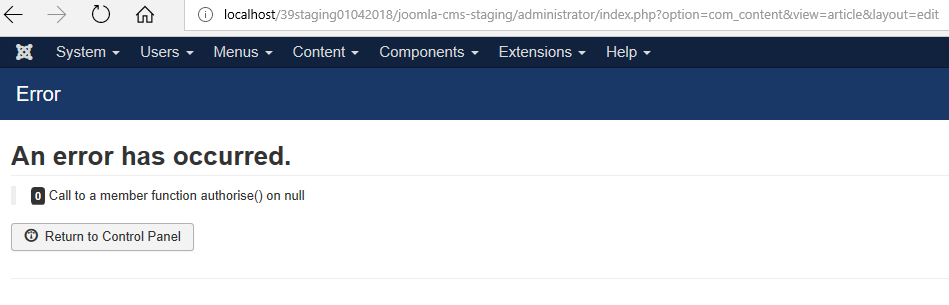
This is for me the approach which brings in less confusion. +1 from me.