[#19006] - [com_fields] Handle tag items properly
- Fixed in Code Base
- 18 Dec 2017
- Medium
- Build: staging
- # 19006
- Diff
- Digital-Peak:cf/tags/mapping
- Pending continuous-integration/drone/pr this build is pending Details
User tests: Successful: Unsuccessful:
Pull Request for Issue #18992.
Summary of Changes
Prepares an item in the tags view with the custom fields. It mapps the tag context to the propper one of the item which has the tag.
Testing Instructions
- Create an article custom field.
- Create an article with a value of the custom field and give it a tag.
- Create a menu item "Tagged Items" and select the tag you gave the article, also set "Item Description" to Show as on the screenshot below

- Open the menu on the front
Expected result
The custom fields are shown on the item.
Actual result
No custom fields are shown.
| Status | New | ⇒ | Pending |
| Category | ⇒ | Front End Plugins |
I have tested this item
Field (Type: Text, using Default Settings) isn't shown applied PR.
This comment was created with the J!Tracker Application at issues.joomla.org/tracker/joomla-cms/19006.
@franz-wohlkoenig what shows up on the front? Did you not set a value ion the article for the custom field?
In Frontend nothing new (=Field-Value) is shown. Value in Field is set.
Can you post a screenshot of your page? Are you sure you took the right menu item type?
What's in the space, when you inspect it with the developer tools of your browser?
So a field is loaded which means it works. It can be an override or another patch installed which interferes on your site. Lets see if others have the same behavior.
If other have not same Behaviour i install new one.
I also can't get custom fields to display.
<dl class="fields-container"></dl>
is created but it's empty.
Same Behaviour on clean Install.
I have test code <?php echo $item->event->beforeDisplayContent; ?> successfull.
It seems great. Thanks all.
Screenshot was script console.log
Issue
Some fields can not display.
Others fields what be set default value could be displaed.
Possible Causes
Find code $fields = FieldsHelper::getFields($context, $item, true); in /plugins/system/fields/fields.php
Add console code
$console = json_encode($fields);
echo ('<script>console.log(' . $console . ')</script>');Some field value In article page will be displayed, But it dose not display in com_tags page.
@shionphan please mark your Test as successfully:
- open Issue Tracker
- Login with your github-Account
- Click on blue "Test this"-Button above Authors-Picture
- mark your Test as successfully
- hit "submit test result"
Are you testing it with the latest staging?
I test on 3.8.3-rc, former Test nightly Builds.
Tested successfull that if I install a new Joomla clean package, but it dose not work on my site.
I will rebuild database for continue to follow up.
@shionphan please fill the test instructions from Franz to mark the pr as a successful test. Thanks.
I have tested this item
Tested successfull that if I install a new Joomla clean package
This comment was created with the J!Tracker Application at issues.joomla.org/tracker/joomla-cms/19006.
@laoneo Sorry for the work too busy.
A new problem you have to know. Tags page will display items fields when i add new items. However, the old item data will not be displayed.
We know that fields data is different from items data in mysql (table name is ##_contentitem_tag_map.content_item_id). I can guarantee that I add the data operation is the same.
Solution
Line 423 (Your post)
$item->id = $item->content_id;Change into:
$item->id = $item->content_item_id;Demo pages
https://www.infinisign.com/products/all-type/multi-domain (Chinese Language)
| Labels |
Added:
?
|
||
@shionphan thanks for the hint, changed it. Can you guys please retest if it is working now as expected?
I have tested this item
This comment was created with the J!Tracker Application at issues.joomla.org/tracker/joomla-cms/19006.
I have tested this item
Perfect

This comment was created with the J!Tracker Application at issues.joomla.org/tracker/joomla-cms/19006.
| Status | Pending | ⇒ | Ready to Commit |
Ready to Commit after two successful tests.
| Status | Ready to Commit | ⇒ | Fixed in Code Base |
| Closed_Date | 0000-00-00 00:00:00 | ⇒ | 2017-12-18 03:33:32 |
| Closed_By | ⇒ | mbabker | |
| Labels |
Added:
?
|
||
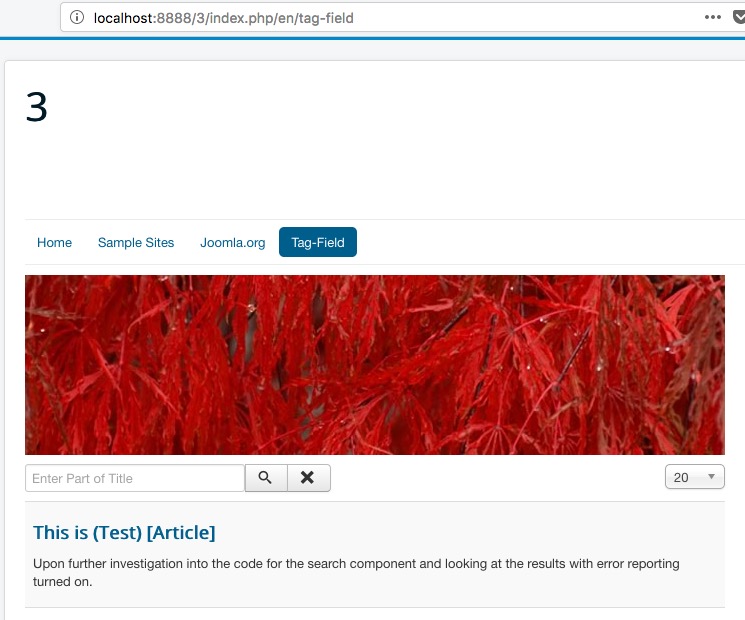


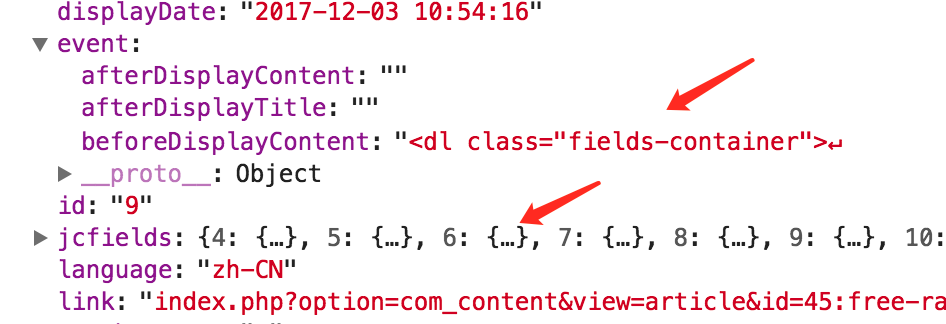




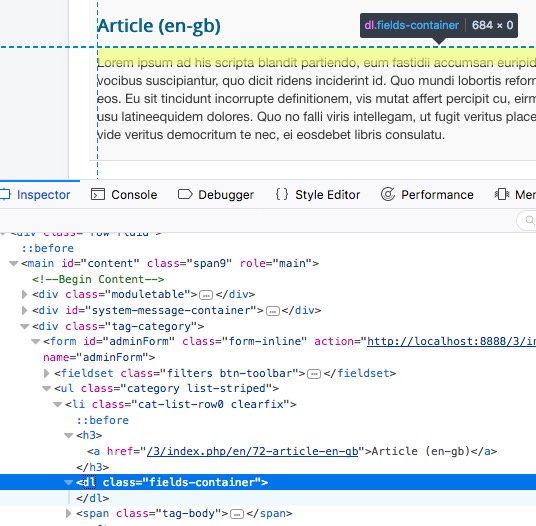
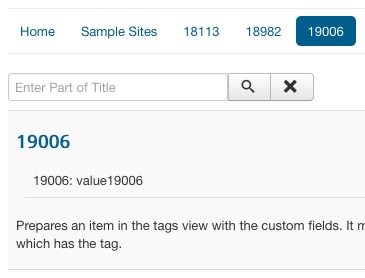
@shionphan can you please test?