[#16769] - Fix: Adding thumbs file names in Media Manager
- Fixed in Code Base
- 21 Jun 2017
- Medium
- Build: staging
- Easy Test
- # 16769
- Diff
- infograf768:media_image_names
User tests: Successful: Unsuccessful:
Pull Request for Issue #16710
The name of the image files do not display in Isis Media Manager.
After patch, one should get in LTR
For RTL, as it was impossible to keep the magnifiying glass to the right and that anyway a file name should be LTR, I have put it to the left as in LTR. It is not an issue imho in that specific case to move it.
@bertmert @franz-wohlkoenig
Getting the image title in the Preview modal title is not easy. It requires some JS to append it.
| Status | New | ⇒ | Pending |
| Category | ⇒ | Administration Templates (admin) |
@infograf768 yes, mean to read Filenames better.
| Labels |
Added:
?
|
||
RTL (Persian): Should the Symbol be on right Side?
Impossible. I spoke about that in my original description.
For RTL, as it was impossible to keep the magnifiying glass to the right and that anyway a file name should be LTR, I have put it to the left as in LTR. It is not an issue imho in that specific case to move it.
I have tested this item
This comment was created with the J!Tracker Application at issues.joomla.org/tracker/joomla-cms/16769.
Firefox 54.0 on Windows 10 Home
If there is a hyphen in the file name, then it will wrap 2 lines.
I have added a nowrap class to solve the issue with the hyphen.
Please @Quy @franz-wohlkoenig
test again.
I have tested this item
Test on MacOs Firefox, Chrome, Safari (all latest)
This comment was created with the J!Tracker Application at issues.joomla.org/tracker/joomla-cms/16769.
Will the folder text size be the same as the file text size?
Here is another solution using the truncate class. Also, moved the text out of the span tag.
<div class="imgPreview nowrap small">
<a href="<?php echo COM_MEDIA_BASEURL, '/', $img->path_relative; ?>" title="<?php echo $img->name; ?>" class="preview truncate">
<span class="icon-search" aria-hidden="true"></span><?php echo $img->name; ?>
</a>
</div>
With your solution, there is room to display the g but it is truncated based on # of characters.

I have tested this item
Test LTR and also in RTL (Persian).
This comment was created with the J!Tracker Application at issues.joomla.org/tracker/joomla-cms/16769.
I have tested this item
This comment was created with the J!Tracker Application at issues.joomla.org/tracker/joomla-cms/16769.
| Status | Pending | ⇒ | Ready to Commit |
| Easy | No | ⇒ | Yes |
RTC after two successful tests.
| Status | Ready to Commit | ⇒ | Fixed in Code Base |
| Closed_Date | 0000-00-00 00:00:00 | ⇒ | 2017-06-21 18:21:20 |
| Closed_By | ⇒ | rdeutz | |
| Labels |
Added:
?
|
||



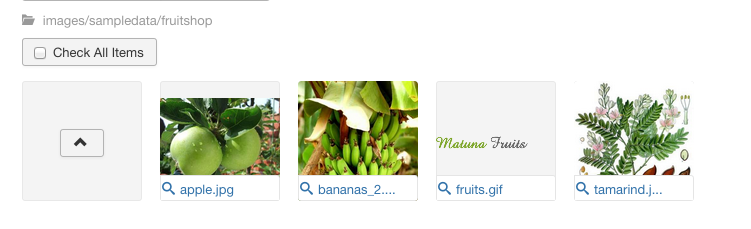

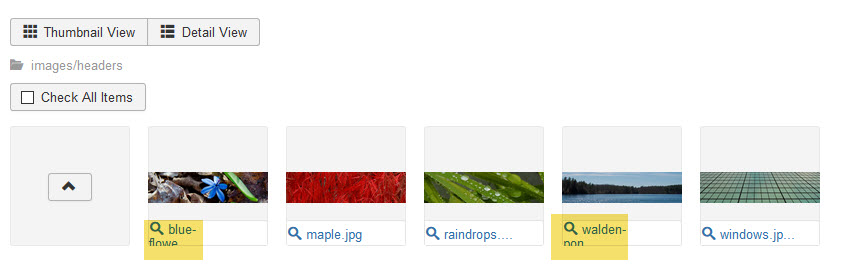
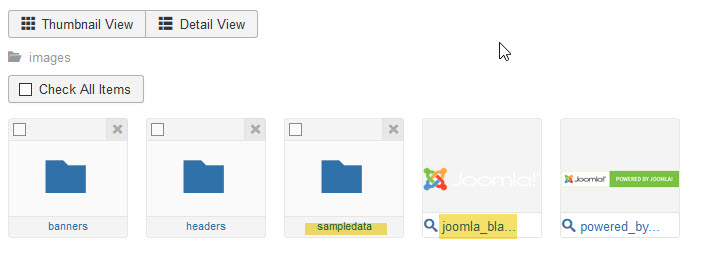



Can you screw on Visibility?
